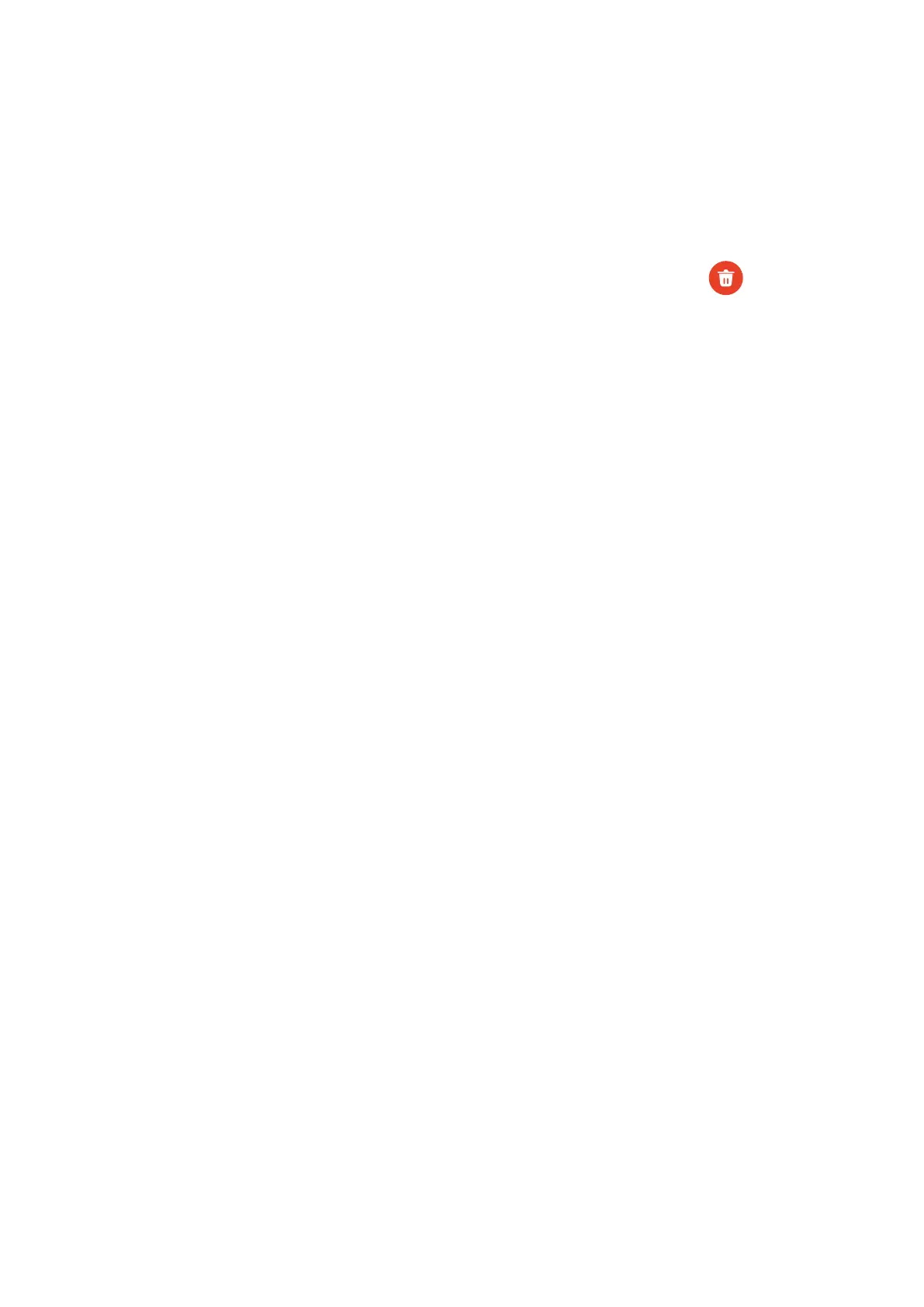View Security Suggestions on Your Device
Feel free to view the recommended safeguards on your device, and apply them on a case-by-
case basis.
To do so, go to Settings > Security, and touch the switch next to the suggestion you wish to
optimise, or follow the onscreen instructions to go to the corresponding screen and optimise
the settings.
If you wish to ignore a suggestion, swipe left on the suggestion, and touch . The system
will not continue to remind you, if you ignore the same suggestion twice.
Set a SIM PIN Lock
When your device is lost or stolen, others can use your phone number and verication code,
leaving your accounts and personal information vulnerable. For instance, your photos or chat
records may be leaked, or your personal information can be used by others to make nancial
transactions.
A PIN serves as the SIM card's identity code, and can be used to protect the SIM card. Once it
has been set up, you will be required to enter the correct PIN to unlock the SIM card each
time that you power on your device or switch to a new device, to prevent unauthorised
access.
If you have entered an incorrect PIN, and exceeded the maximum number of unlock
attempts, you will need to enter the PIN Unlocking Key (PUK), and then reset the PIN. If you
exceed the maximum number of attempts allowed to unlock the PUK, your SIM card will be
permanently blocked.
The initial PIN and PUK associated with your SIM card are provided by your network provider.
The number of digits and maximum number of unlock attempts allowed are subject to your
network provider.
1 Go to Settings > Security > SIM PIN to enter the SIM PIN screen.
2 Enable SIM PIN, enter the PIN, then touch OK.
To change the PIN, touch Change SIM PIN1, and follow the onscreen instructions.
Privacy
View and Manage the Privacy Settings on Your Device
Find privacy tips, privacy permissions, and app privacy behaviour logs on your device, by
visiting the privacy centre. When an app uses a sensitive permission, your device will inform
you in real time, so that you can make timely adjustments, when necessary.
Settings
131
