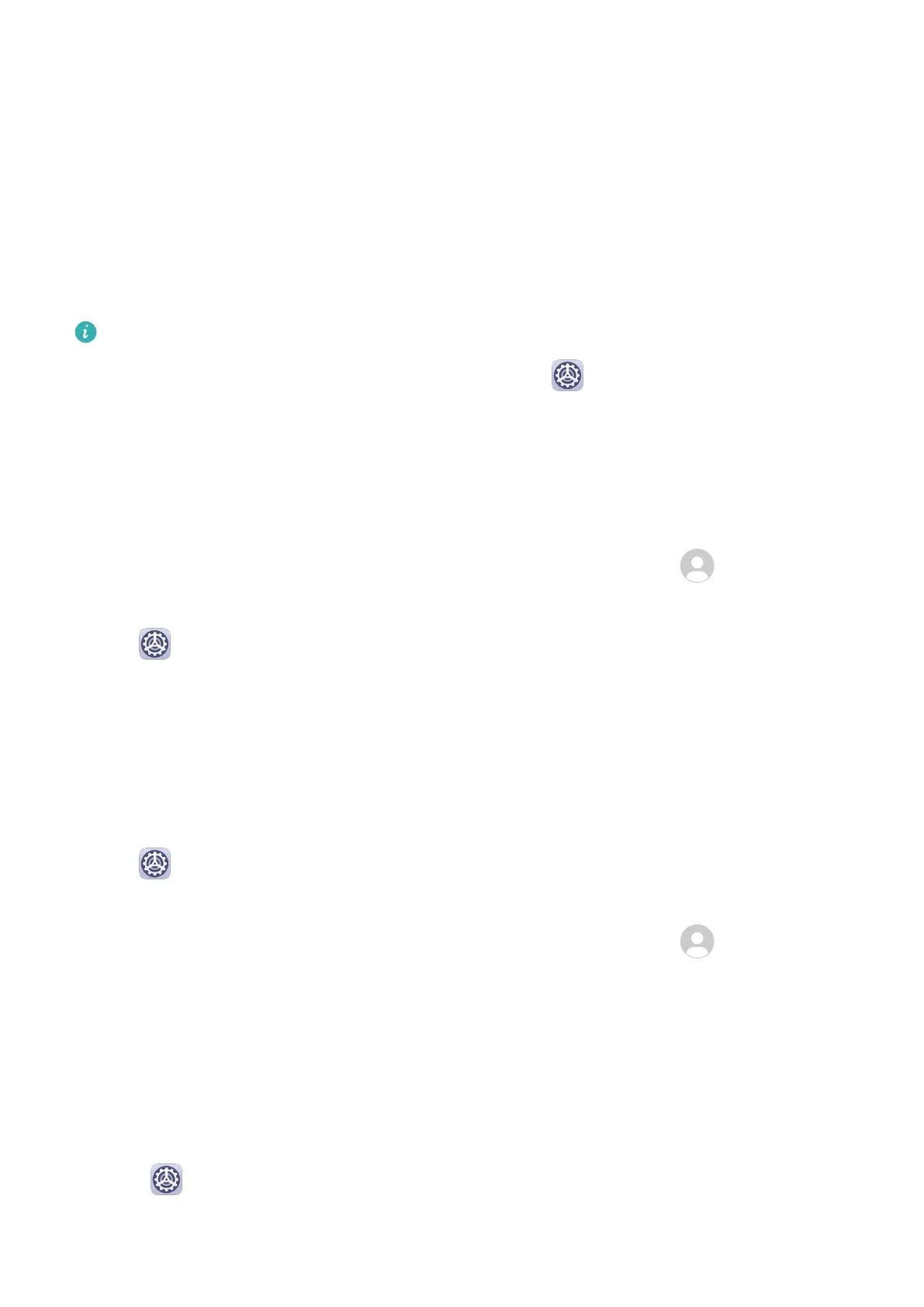2 Touch Switch to switch to the user or guest account. Congure the settings for the new
account as prompted.
3 Install apps as needed. Note that if a newer version of an app has been installed by
another user, the app installation will fail.
A maximum of three user and one guest accounts can be added.
Authorise a User or Guest Account to Make Calls and Send Messages
You can set whether to allow a user or guest account to make calls, send SMS messages, and
more.
Voice calls are not supported on Wi-Fi only tablets.
• After accessing your device as the administrator, go to Settings > Users & accounts >
Users.
• Touch the related account, and select the permissions you want to authorise.
Switch Between the Administrator, User, and Guest
You can switch to a dierent account using either of the following methods:
• Swipe down from the status bar to open the notication panel, touch , then touch the
prole picture of the account you wish to switch to.
• Go to
Settings > Users & accounts > Users, and touch the name of the account you
wish to switch to.
Delete a User or Guest Account
Deleting a user or guest account will delete all its related data. Please exercise caution.
After accessing your device as the administrator, use either of the following methods to
delete a user or guest account:
• Go to Settings > Users & accounts > Users, touch the name of the account you wish
to delete, then follow the onscreen instructions to delete it.
• Swipe down from the status bar to open the notication panel, touch > More settings,
touch the name of the account you wish to delete, then follow the onscreen instructions to
delete it.
System&Updates
Language and Region
1 Go to Settings > System & updates > Language & input > Language and region,
then select the language you want to use.
Settings
87