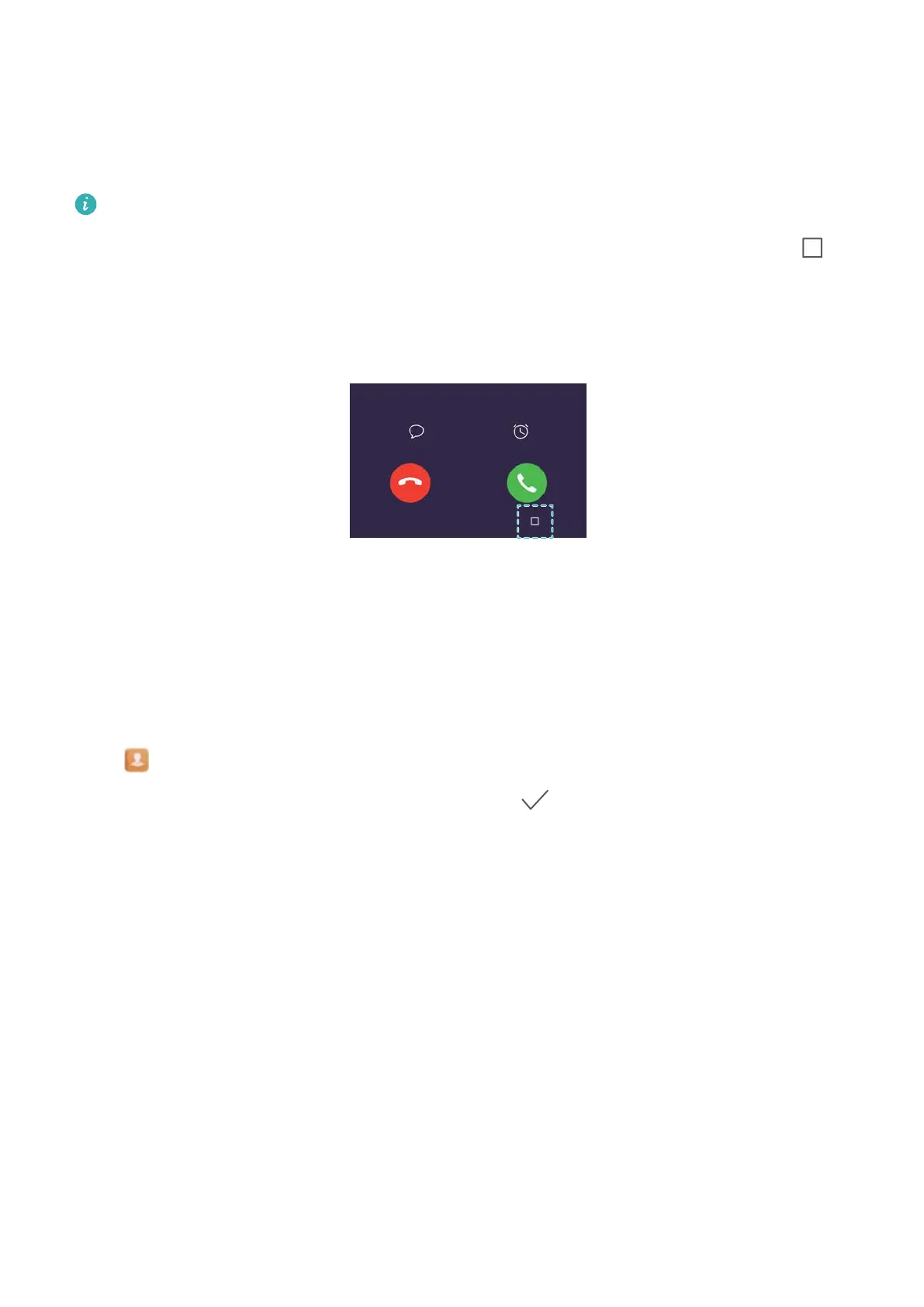Useful tips
Rejecting a call by closing the incoming call screen
Mobile data is not supported on Wi-Fi only tablets. Please check your tablet features.
If the screen is unlocked, you can reject a call by hiding the incoming call screen. Touch
Recent to display recently used apps, and then select an app to send the incoming call screen
to the background.
Creating a contact card
Create a contact card to share your contact information quickly. You can share your contact
information by scanning the QR code or by sending the contact card using an instant messaging
service such as WhatsApp.
Open Contacts > Me and set your profile picture. Enter your name, company, teledevice
number and other contact information, and then touch . Your device will automatically create
a contact card with a QR code.
3
