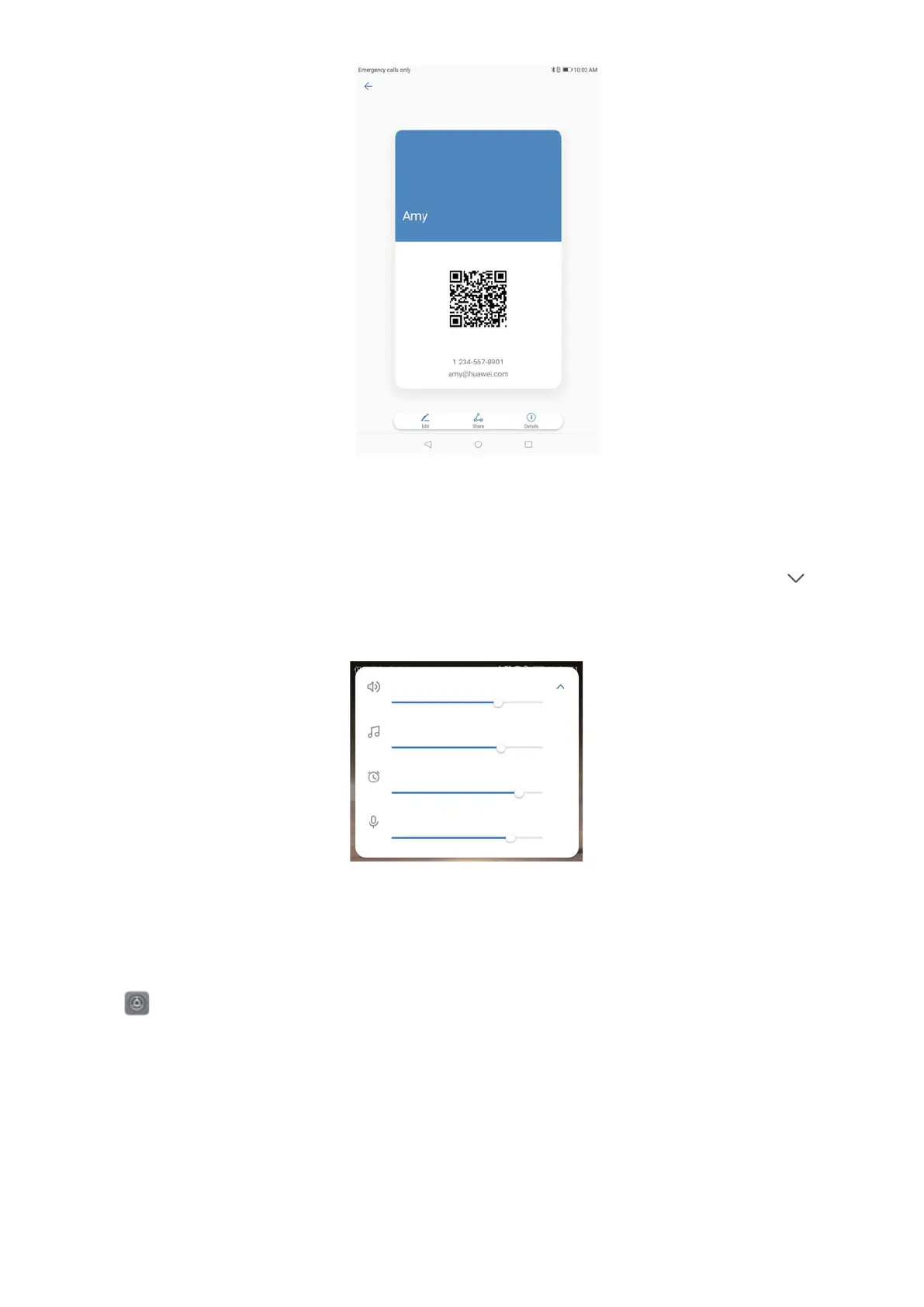Adjusting the system volume
Press the volume up or volume down button on the side of the device, and then touch to
adjust the ringtone, multimedia, alarm, and call volume.
Gloves mode
Enable gloves mode to use your device when wearing gloves.
Open Settings > Smart assistance and switch on Gloves mode.
Useful tips
4
