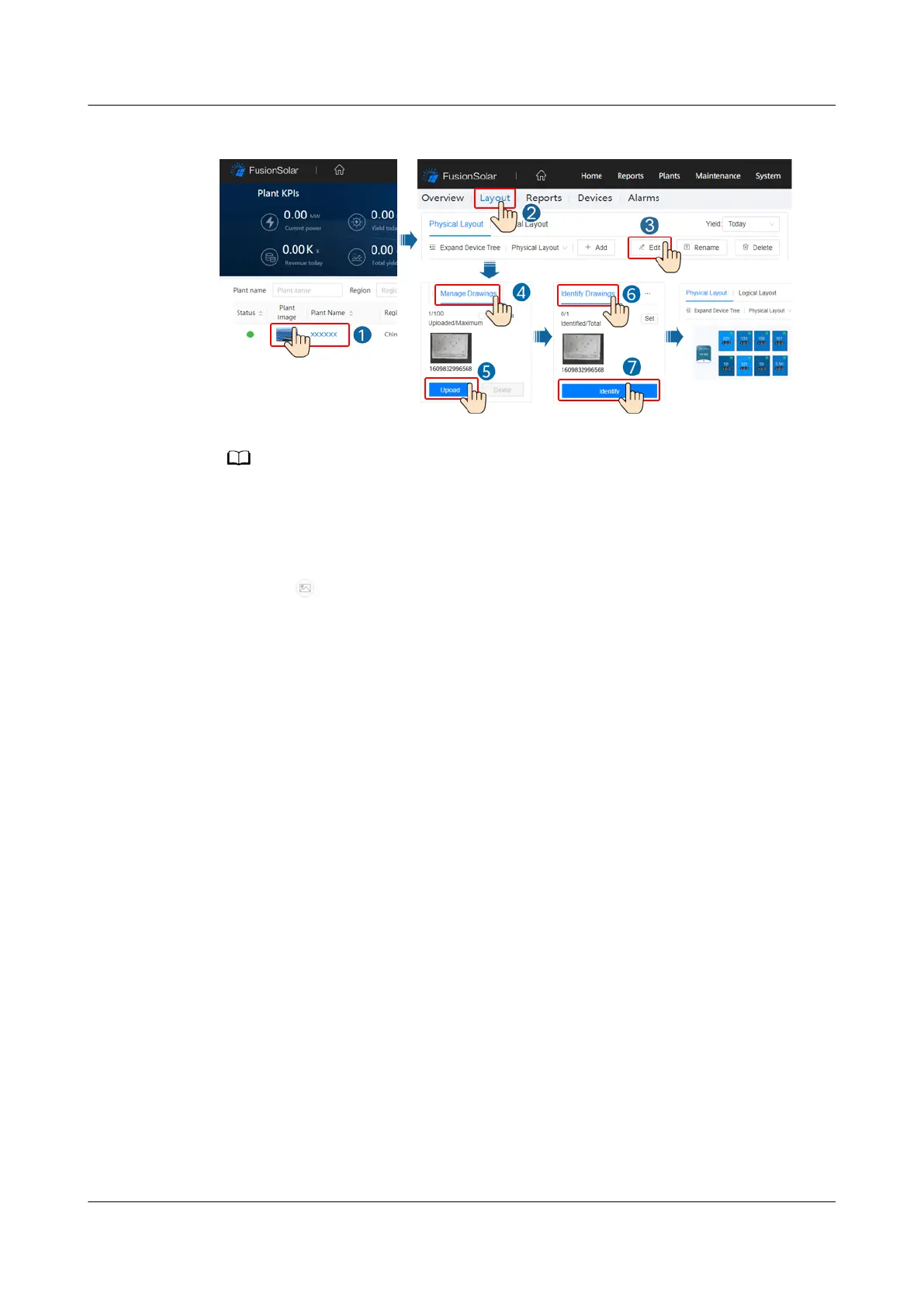Figure 3-1 Physical layout design of PV modules
● If you have uploaded the physical layout template photo on the FusionSolar app, skip
the steps of Manage Drawings > Upload.
● If there are more than 16 photos, upload them on the WebUI.
● To upload the physical layout template photo on the FusionSolar app, log in to the app
and tap the plant name on the Home screen to access the plant screen. Select Layout,
tap , and upload the physical layout template photo as prompted. After the upload is
complete, tap Conrm > Layout Generation > Conrm to save the result. If some
optimizers' QR codes cannot be
identied, manually bind the optimizer SNs on the
WebUI
MERC Smart PV Optimizer
User Manual 3 System Maintenance
Issue 02 (2022-09-20) Copyright © Huawei Digital Power Technologies Co., Ltd. 10
