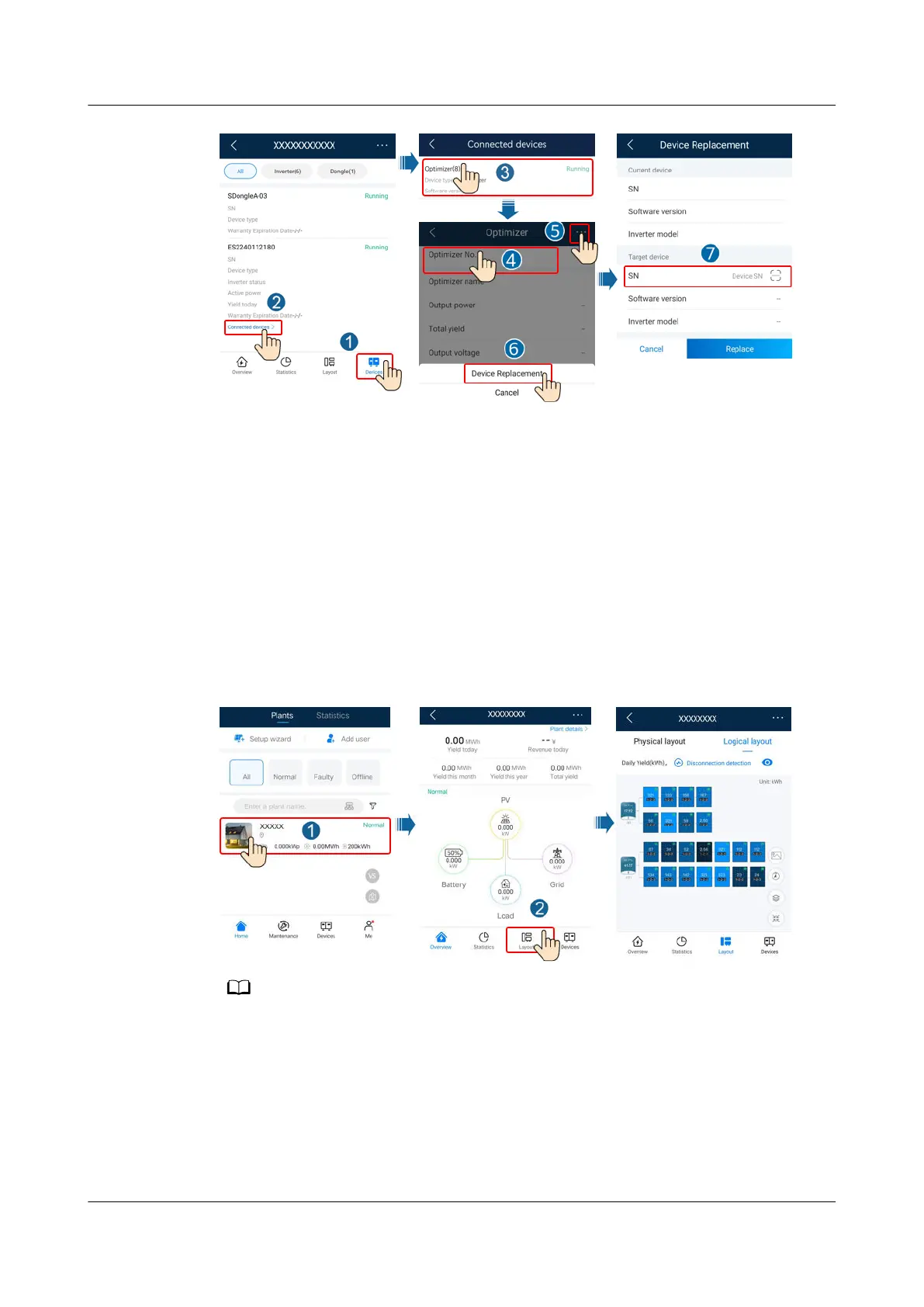----End
Follow-up Procedure
Pack the faulty component and return it to the local Huawei warehouse.
3.6 Maintaining PV Modules
Log in to the FusionSolar app and tap the plant name on the Home screen to
access the plant screen. Select Layout and quickly identify
inecient PV modules
by color in the physical or logical layout.
Figure 3-4 Maintaining PV modules
● When the power of PV modules under normal irradiance is the same and the colors of
PV modules in the layout are similar, the PV modules are normal.
● When the power of PV modules under normal irradiance is the same but the colors of
some PV modules are darker than those of the other PV modules in the layout, PV
modules with darker colors may be inecient PV modules if the module surfaces are
clean and there is no shading.
● When the power of PV modules under normal irradiance is the same and a 1-to-2
optimizer is connected to only one PV module, the color of this PV module is darker
than that of other PV modules.
MERC Smart PV Optimizer
User Manual 3 System Maintenance
Issue 02 (2022-09-20) Copyright © Huawei Digital Power Technologies Co., Ltd. 16
