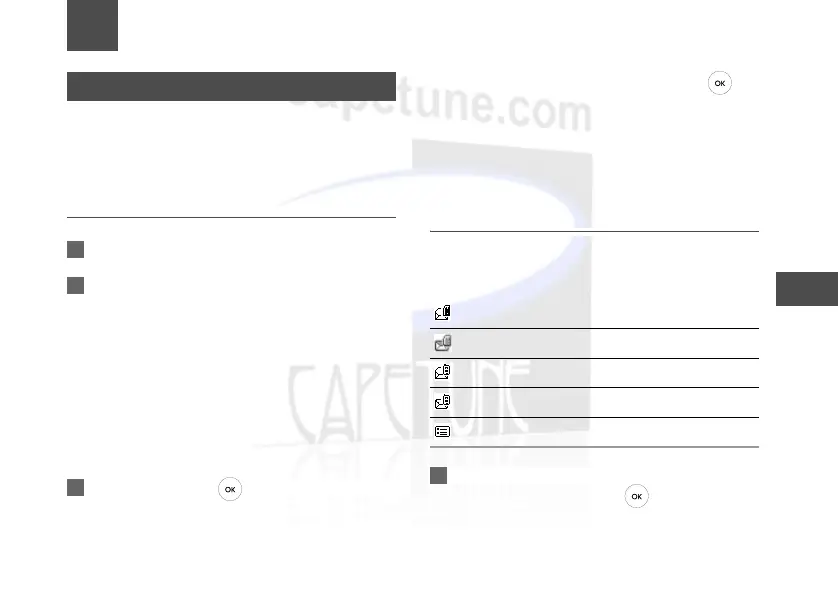11
5
Messages
5Messages
Text Messages
The maximum number of English letters in a single
text message is 160. If the characters you entered
exceed this limit, the text is divided into two or more
continuous messages when it is sent.
Creating a Text Message
1 Select Messages > Write SMS from the menu .
2 In the message editing screen, select Options:
• Send: send the message
• Insert number: insert a phone number saved in
the
FWT or the SIM card
• Common phrases: speed up the text entry
• T9 Switch: enable or disable T9 input method
• Input mode: select the input method
• Input language: select an input language
3 After editing, press to access Edit num-
bers.
• Enter the phone number, and then press to
send the message.
• Select Options > Groups or Contacts to choose
a number and send the message.
• Select Options > Save to drafts to save the mes-
sage.
SMS Mailboxes
Inbox
You can save the received messages in Inbox.
1 Select Messages > Inbox to view the
messages and then press
to view the
details.
a read message in the SIM card memory
an unread message in the SIM card memory
a read message in the FWT memory
an unread message in the FWT memory
a message report