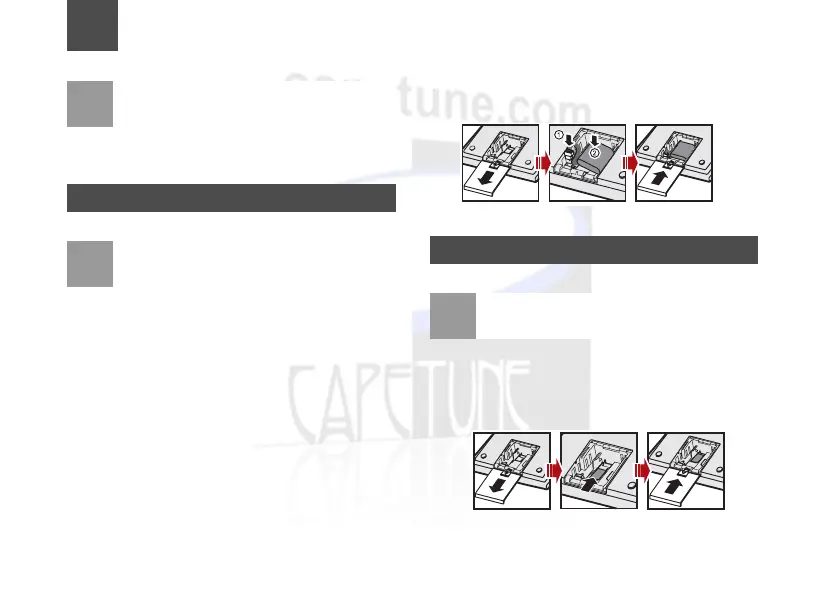4
2Installation
Note
Before installing or removing the battery, indoor
antenna or
SIM card, switch off the FWT and
disconnect the FWT from the power adapter. To
p
revent lighting from injuring human body,
remove the outdoor antenna too.
Installing the Battery
Note
• When the ambient temperature exceeds the
temparature allowed for charging, the system
will stop charging the battery.
• When the power adapter is in use, the FWT
will automatically c
harge the battery and stop
it after the battery is fully charged.
• Take the battery out of the FWT if the FWT is
left unused for a long period.
• Make sure that the battery has been charged
for more than 8 hours before it supplies
power for the FWT at the first time. The
charging time depends on the environmental
temperature and the age of the battery.
• For a battery that is not in use for a long time,
you need to activate it, that is, charge and
discharge the battery for two to three times.
Insert the connection cable of the battery into the bat-
tery port, make sure the insert direction is correct,
and then
place the battery into the battery container.
Installing the SIM Card
Note
The SIM card is easily to be damaged by scars
on the contact area or overbending, so you
should insert or remove it gently
.
Insert the card to the card slot. Put the side with the
bevelled corner of the card backwards and the side
with the contact area of the card downwards
. Make
sure the card is completely inserted into the slot.
