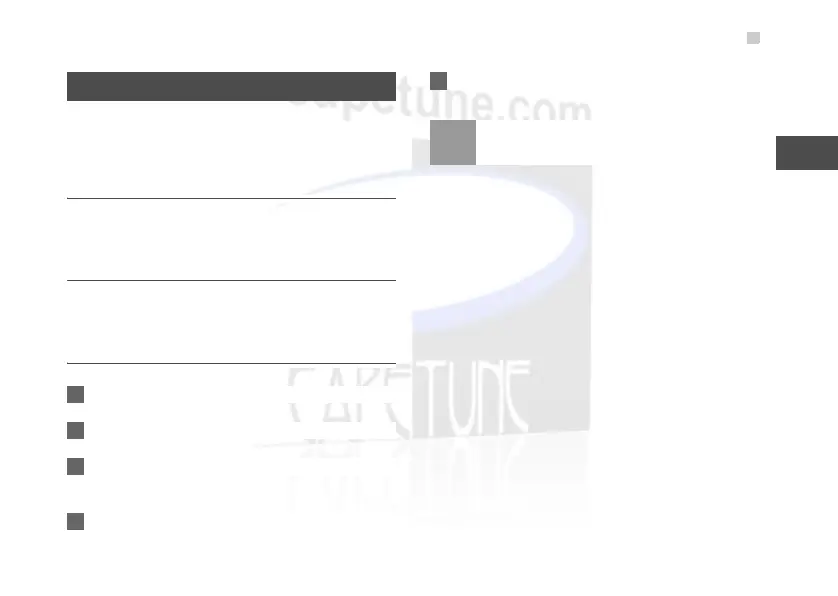Security
19
9
Settings
Security
You can change settings related to the FWT security.
Select Security from Settings, and select the follow
-
ing security setting items:
Reset
This option is used to reset user configurations of the
FWT settings
to the factory settings.
Password lock
This option is used to enable or disable Phone lock
and PIN lock.
Change password
1 Select Security > Change password.
2 Select one item.
3 Enter the old password (The initial phone pass-
word is 0000.)
4 Enter a new password.
5 Enter the new password again to confirm.
Note
• To modify the PIN code, you must set PIN
lock to On first.
• If you enter the wrong PIN or PIN2 for three
times, the SIM card is locked. You need the
PUK or PUK2 code to unlock the SIM card. If
you enter the wrong PUK or PUK2 code for
10 times in total, the SIM card is locked per
-
manently.
• The PUK or PUK2 code is delivered with the
SIM card. If you do not receive the code or
forget it, contact your service provider.