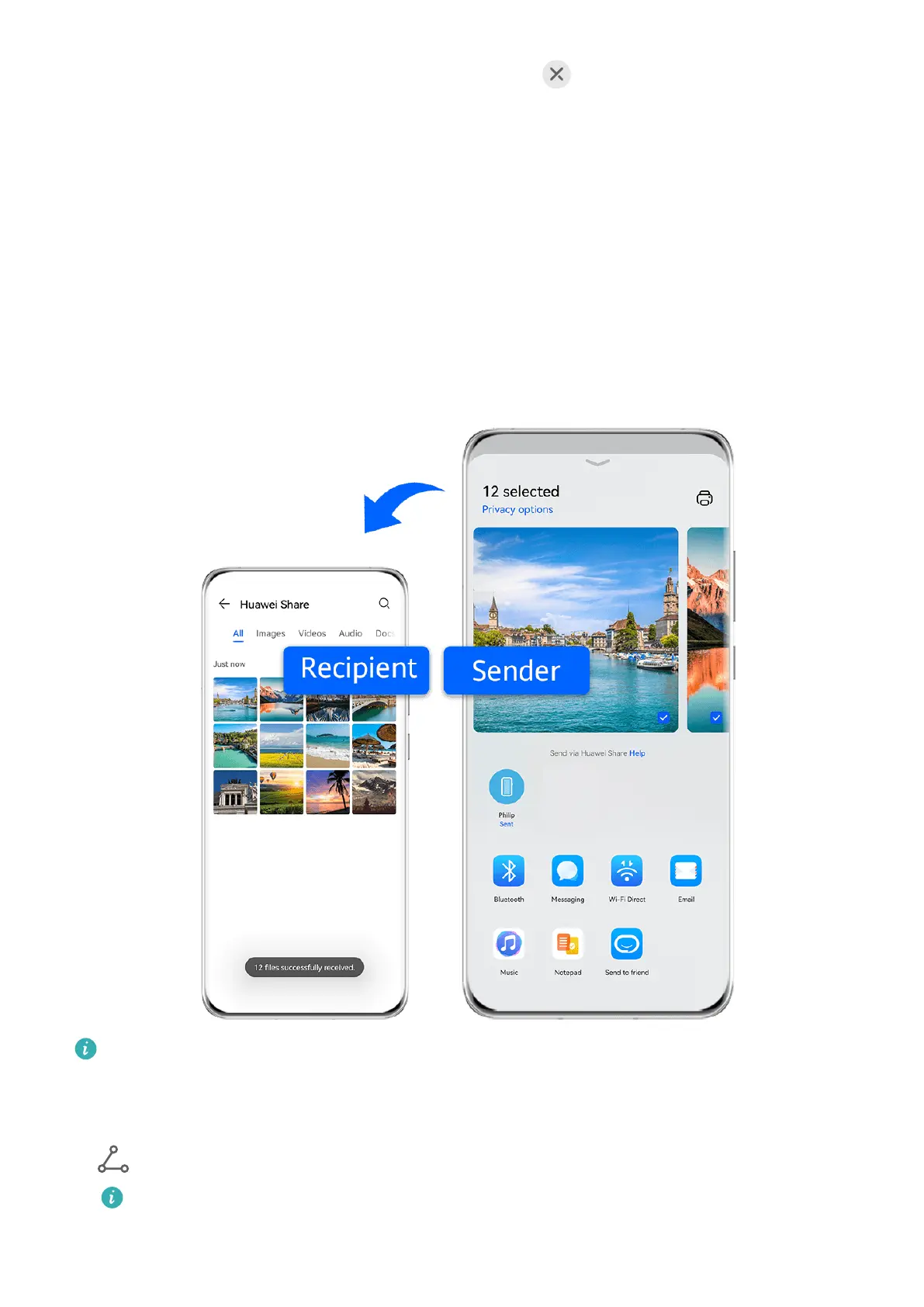• On the phone window displayed on the tablet, touch to disconnect.
• Swipe down from the upper left edge of your phone or tablet screen to display the
notication panel and touch DISCONNECT.
Huawei Share
Share Local Files Between Phones
You can use Huawei Share to quickly share
les between Huawei phones. The recipient can
preview the les before agreeing to accept them and view the full content of the les after
receiving them. For example, the recipient can view received pictures and videos in Gallery.
The gures are for reference only.
1 On the receiving device, enable Huawei Share.
2 On the sending device, touch and hold to select the les you want to share, then touch
. Touch Huawei Share, then touch the icon of the receiving device to send the le.
These steps may be dierent if you are sharing les directly from an app.
3 On the receiving device, touch ACCEPT to accept the transfer.
Smart Features
51