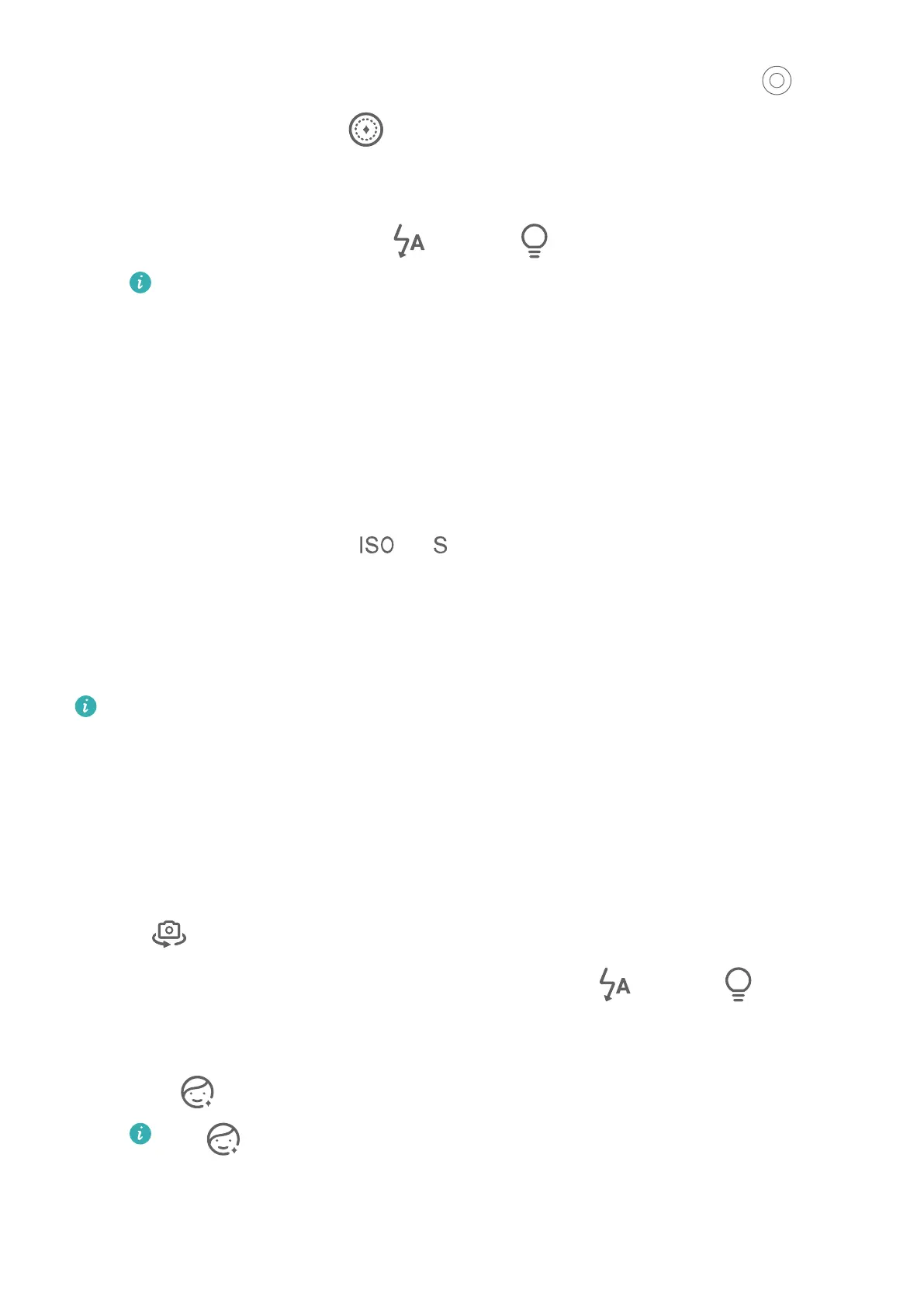To disable the beauty eects, drag the setting to its lowest value, or touch .
• Set lighting eects: Touch and select your preferred eect.
• Light compensation: When you switch to the front camera and the ambient light is
dim, touch the ash icon at the top of the screen to enable light compensation.
Touch the ash icon and select (Auto) or (Always on).
Not all devices support these features.
4 Touch the shutter button to shoot a photo.
Take Night Shots
Night mode gives your photos sharper details and brighter colors even when shooting in low
light or at night.
1 Open Camera and select Night mode.
2 When shooting with the rear camera, some phones allow you to adjust the ISO sensitivity
and shutter speed by touching
or in the viewnder.
3 Steady your phone and touch the shutter button.
4 Your phone will adjust the exposure time based on the ambient brightness. Keep your
phone steady until the countdown nishes.
You can also touch the shutter button to take a photo before the countdown nishes.
Some phones do not support ending a countdown before it is due to nish.
Use the Front Camera to Take Night Portraits
To take a sele at night or when there is not sucient light around you, you can use the
front camera in Night mode.
In a dim environment, you can turn on the ash to get an illuminated photo of your face.
1 Open Camera and select Night mode.
2 Touch to switch to the front camera and:
• Touch the ash icon at the top of the screen and select (auto) or (steady on)
to enable the ash. This allows you to capture an illuminated photo of your face when
there is not sucient light around you.
• Touch to adjust the beauty eect.
If the icon cannot be found in the viewnder of your phone, it means that
beauty mode is not supported.
3 Steady your phone and touch the shutter button.
Camera and Gallery
63