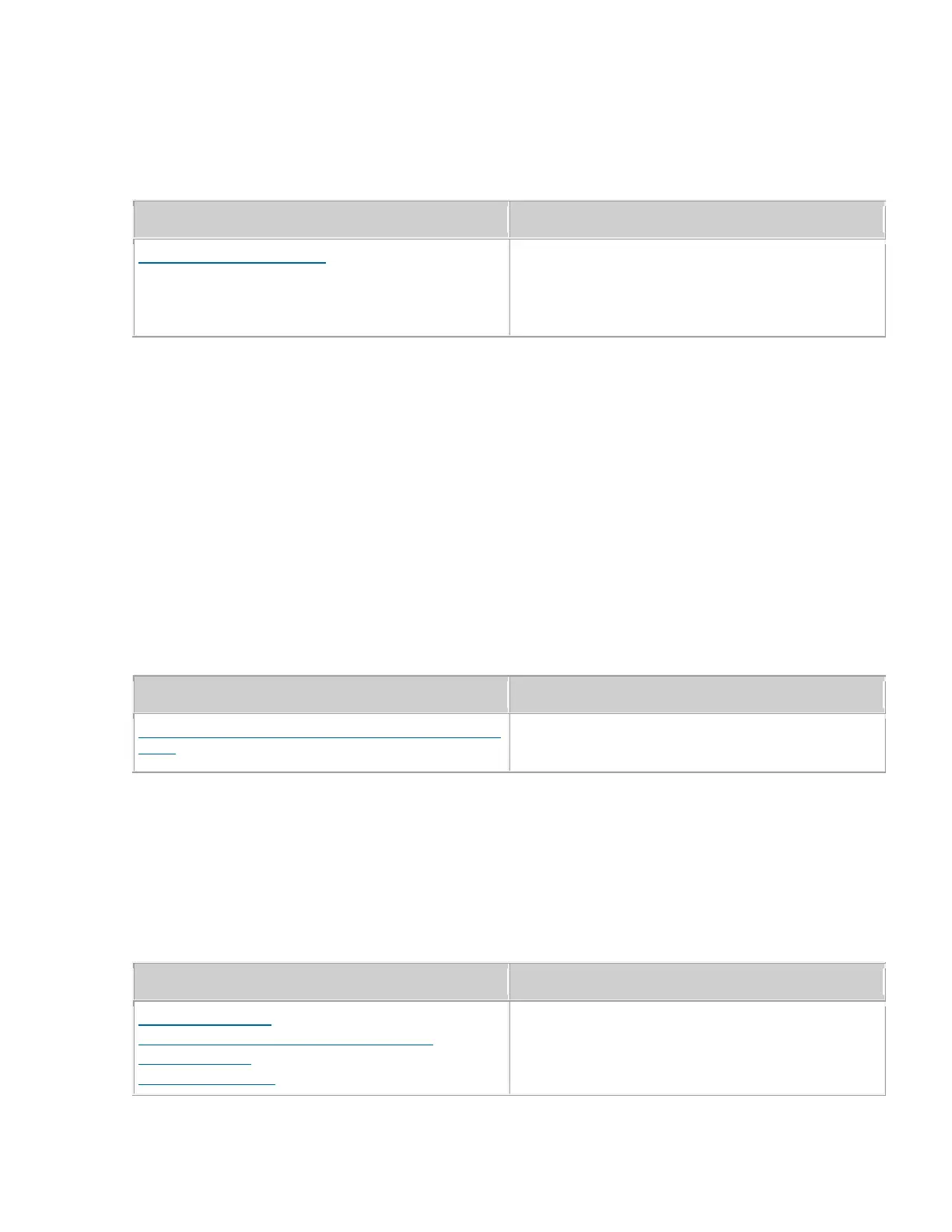This is the second official release.
Compared with Issue 01 (2017-05-20), this issue does not include any new information.
Compared with Issue 01 (2017-05-20), this issue includes the following change.
Installing a CPRI Optical Fiber
Added the following precaution for adding an optical
module: Before connecting the optical fiber to the
optical module, keep the dustproof cap in the port of
the optical module.
Compared with Issue 01 (2017-05-20), no information is deleted from this issue.
01 (2017-05-20)
This is the first official release.
Compared with Draft C (2017-04-20), this issue does not include any new information.
Compared with Draft C (2017-04-20), this issue does not include any changes.
No information in Draft C (2017-04-20) is deleted from this issue.
Draft C (2017-04-20)
This is a draft.
Compared with Draft B (2017-03-10), this issue includes the following change.
RRU5909&RRU5309&RRU5309w&RRU3959a Installation
Guide
Updated the RRU solution version and product
version.
Compared with Draft B (2017-03-10), this issue does not include any new information and no
information is deleted from this issue.
Draft B (2017-03-10)
This is a draft.
Compared with Draft A (2017-01-20), this issue includes the following changes.
Installation Scenarios
Installation Clearance Requirements of an RRU
Installing the RRU
Installing RRU Cables
Optimized figures related to RRU exterior in these
sections.
