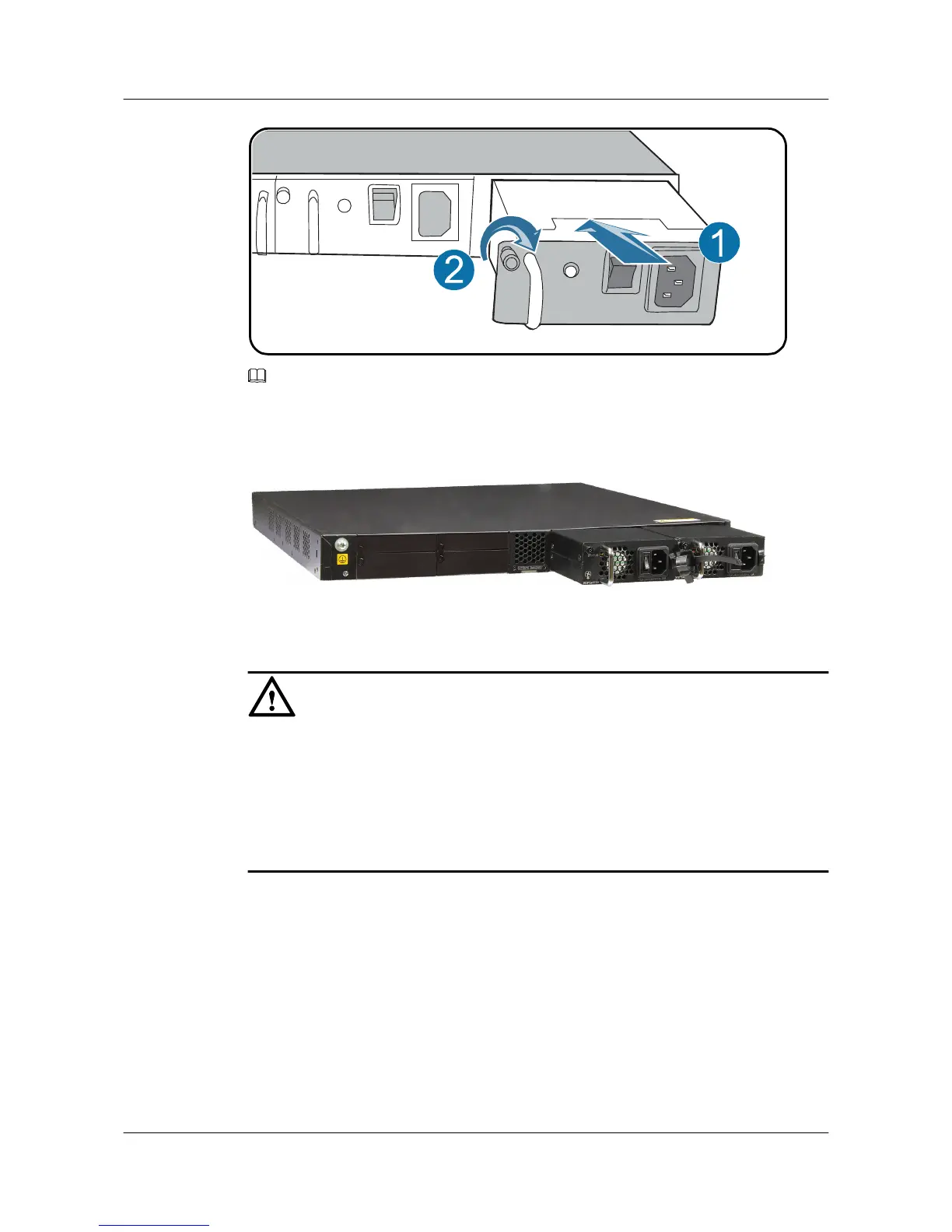NOTE
A 1150 W AC power module can be installed on an S5710-EI and S5710-HI PoE switch. After installation,
this power module extrudes out of the chassis, as shown in Figure 2-1.
Figure 2-1 1150 W AC power module on an S5710-EI PoE switch
Installing a Front Card
CAUTION
l Cards of the S3700-HI, S5700-HI, S5710-EI and S5710-HI are hot swappable. Cards of the
other modules are not hot swappable.
l A 4-port GE optical interface card or 4-port 10GE optical interface card must be installed
together with an external channel card (except on the S5700-HI). Otherwise, the interface
card cannot work.
l Before installing a front card, remove the filler panel from the front card slot.
1. Turn the eject levers of the front card 45 degrees outward. Push the card into the chassis
with your thumbs (below the captive screws), until both captive screws are completely in
the chassis.
S2700&S3700&S5700&S6700 Series Ethernet Switches
Quick Start Guide
2 Device Installation
Issue 12 (2013-07-25) Huawei Proprietary and Confidential
Copyright © Huawei Technologies Co., Ltd.
21
