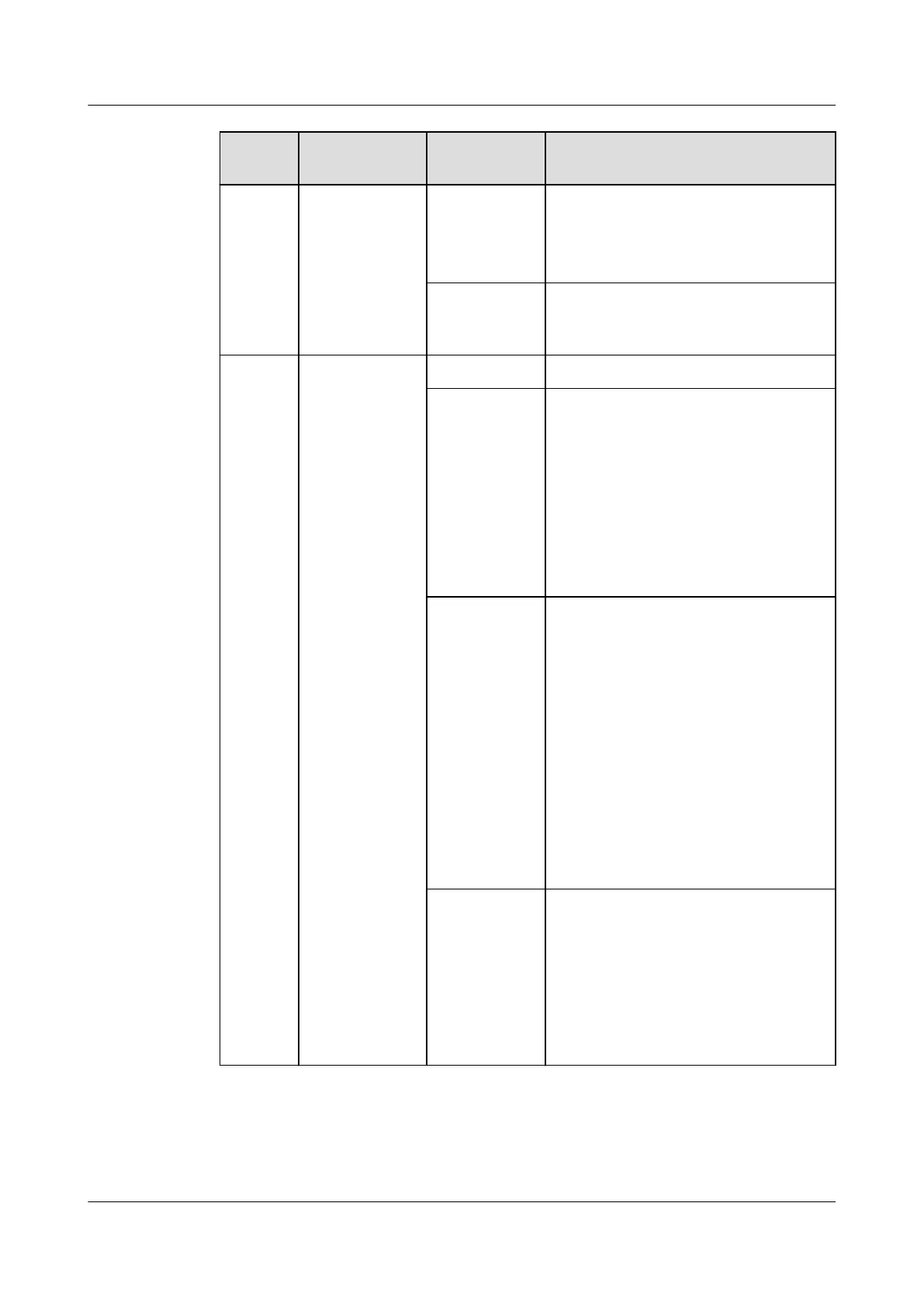Numbe
r
Indicator/
Button
Color Description
Green
l Steady on: The RPS is in cold backup
state.
l Blinking: The RPS is providing power
for another device.
Yellow Blinking: The RPS is providing power
for the switch and the built-in power
module of the switch is faulty.
3 SYS: system
status indicator
- Off: The system is not running.
Green
l Fast blinking:
– The system is starting.
– The system is copying the system
software and configuration file
from a USB flash drive during a
USB-based upgrade (only
applicable to S5701-28X-LI-AC).
l Slow blinking: The system is running
normally.
Yellow Blinking:
l The switch is in sleeping mode.
l During a USB-based upgrade, this
indicator blinks after the switch
downloads required files and restarts.
At this time, the upgrade is successful
and you can remove the USB flash
drive (only applicable to S5701-28X-
LI-AC).
NOTE
The system can wake from the sleeping state
if you press the MODE button. The
S5700-10P-LI-AC does not support the
sleeping function.
Red
l Steady on: The system does not work
normally after registration, or a fan or
temperature alarm has been generated.
l Blinking: The system cannot be
upgraded after a USB flash drive is
inserted. The USB-based upgrade
failed (only applicable to S5701-28X-
LI-AC).
S5700 Series Ethernet Switches
Hardware Description
3 Chassis
Issue 24 (2016-08-12) Huawei Proprietary and Confidential
Copyright © Huawei Technologies Co., Ltd.
136
