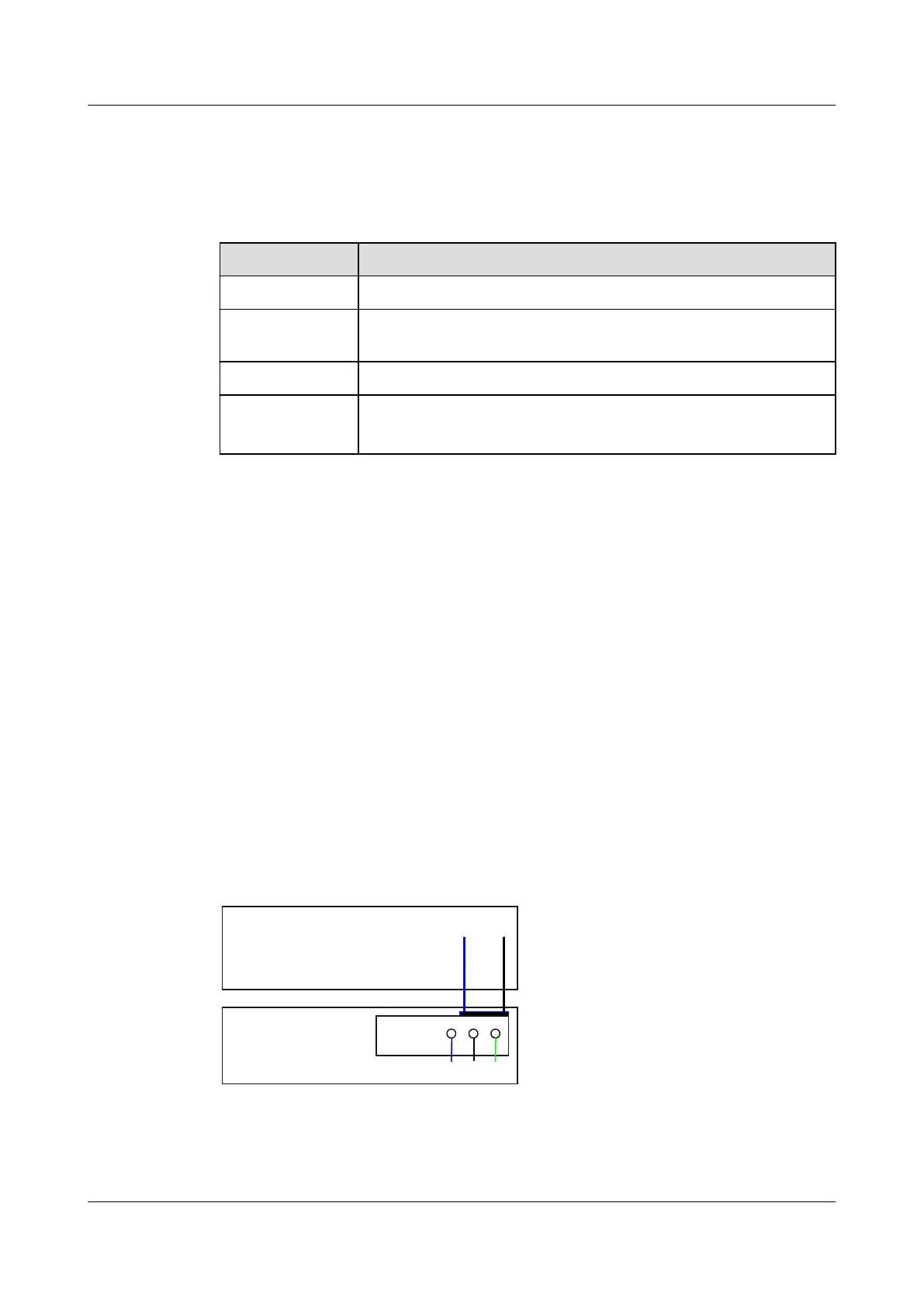The console port is connected to a console for on-site configuration. The port must use a
console cable. The console port is used when a switch is powered on for the first time. For
details about the attributes of a console port, see Table 3-151.
Table 3-151 Attributes of a console port
Attribute Description
Connector type RJ45
Standards
compliance
RS-232
Working mode Duplex Universal Asynchronous Receiver/Transmitter (UART)
Baud rate 9600 bit/s, 19200 bit/s, 38400 bit/s, 57600 bit/s, or 115200 bit/s
Default value: 9600 bit/s
Mini USB port
The mini USB port is connected to a console for on-site configuration. When both the Mini
USB and console port have a cable connected, only the Mini USB port works.
Indicator Description
The S5700S-52P-LI-AC has the same types of indicators as the S5700S-28P-LI-AC. For
details, see Indicator Description.
Power Supply Configuration
The S5700S-52P-LI-AC has a built-in power module and does not support pluggable power
modules. It can connect to an RPS1800 power supply for power redundancy.
Figure 3-57 shows the power supply mode of a built-in AC power module. The built-in AC
power module (PWR) receives power from an external power source and provides a 12 V
output to the chassis.
Figure 3-57 Power supply mode of a built-in AC power module
Motherboard
GND12V
PWR
L N PGND
L: live wire N: neutral wire PGND: protection ground GND: 12 V reference ground
S5700 Series Ethernet Switches
Hardware Description
3 Chassis
Issue 24 (2016-08-12) Huawei Proprietary and Confidential
Copyright © Huawei Technologies Co., Ltd.
236
