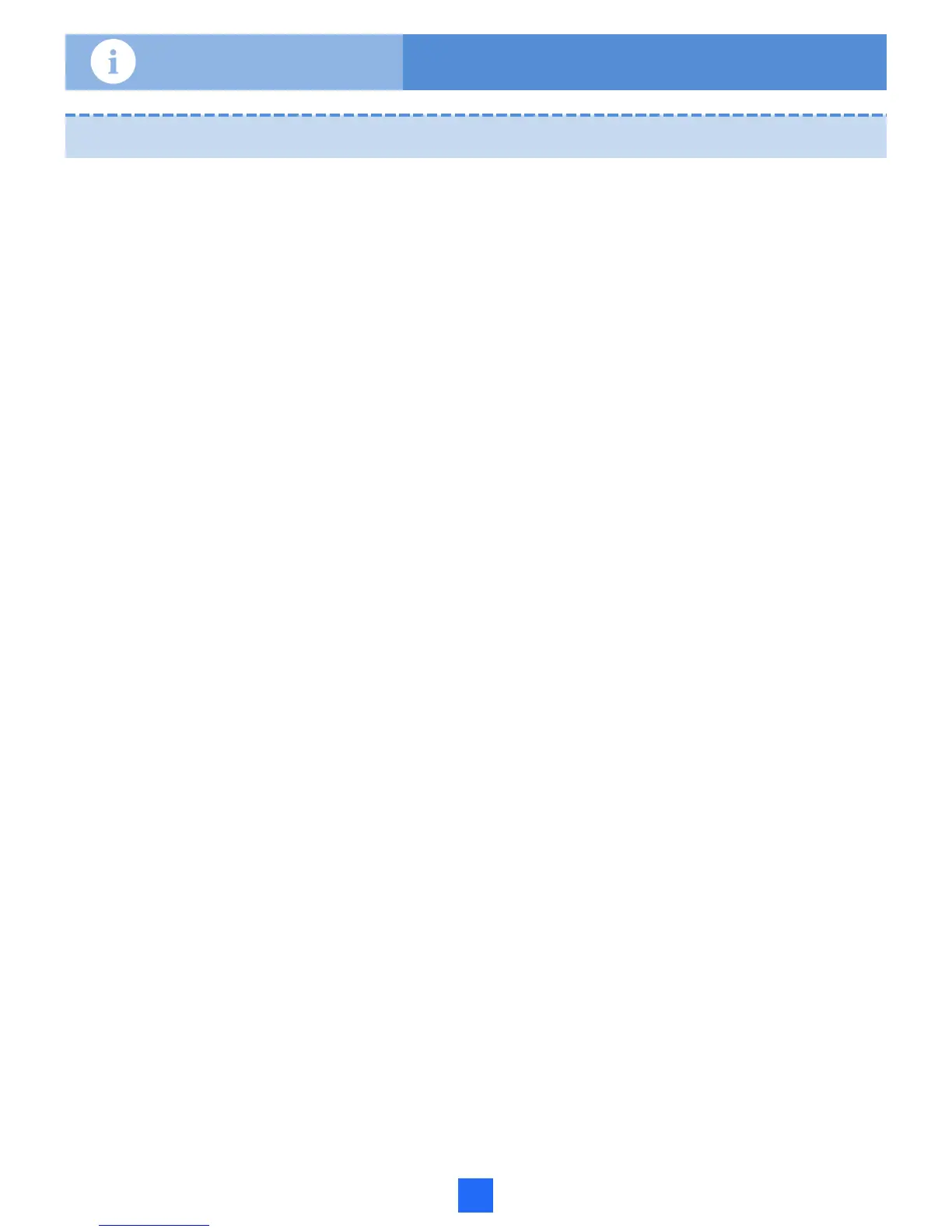ii
Conten t
1 Precautions …………………………………..…………………………............................………….1
2 Tools and Meters………………………….………………………….............................…………….2
3 Appearance and Structure……………………………………….............................…………….3
4 Environment Requirements on Third-Party Cabinets ………………… .………4
5 Space Requirements on Third-Party Cabinets ……………….… ……..…......5
5.1 When the Cabinet Accommodates One MA5800-X7 Subrack………….………….5
5.2 When the Cabinet Accommodates One MA5800-X7 Subrack and Another Device....6
6 Installing the Service Subrack……………….……………………...............................………...7
6.1 Installing the Service Subrack in an ETSI Cabinet............................................................7
6.2 Installing the Service Subrack in an IEC Cabinet..............................................................8
7 Routing Cables……………………………….……………………...............................………..9
7.1 Cabinet with Routed Cables (DC)...........................................................................9
7.2 Cabinet with Routed Cables (AC).........................................................................10
7.3 Routing PGND Cable and Power Cables.......................................................................11
7.4 Routing Clock Cables………….......................................................................................12
7.5 Routing Network Cable..……….……..............................................................................13
7.6 Routing Trunk Cables………...........................................................................................14
7.7 Routing Optical Fibers (P2P Board)…............................................................................15
7.8 Routing Optical Fibers (PON Board)...............................................................................16
7.9 Routing Optical Fibers (Upstream)............................................................................17
8 Post-Installation Check…………………………………………………...............................…...18
9 Power-on Check…………………………………………………………..............................….......19
