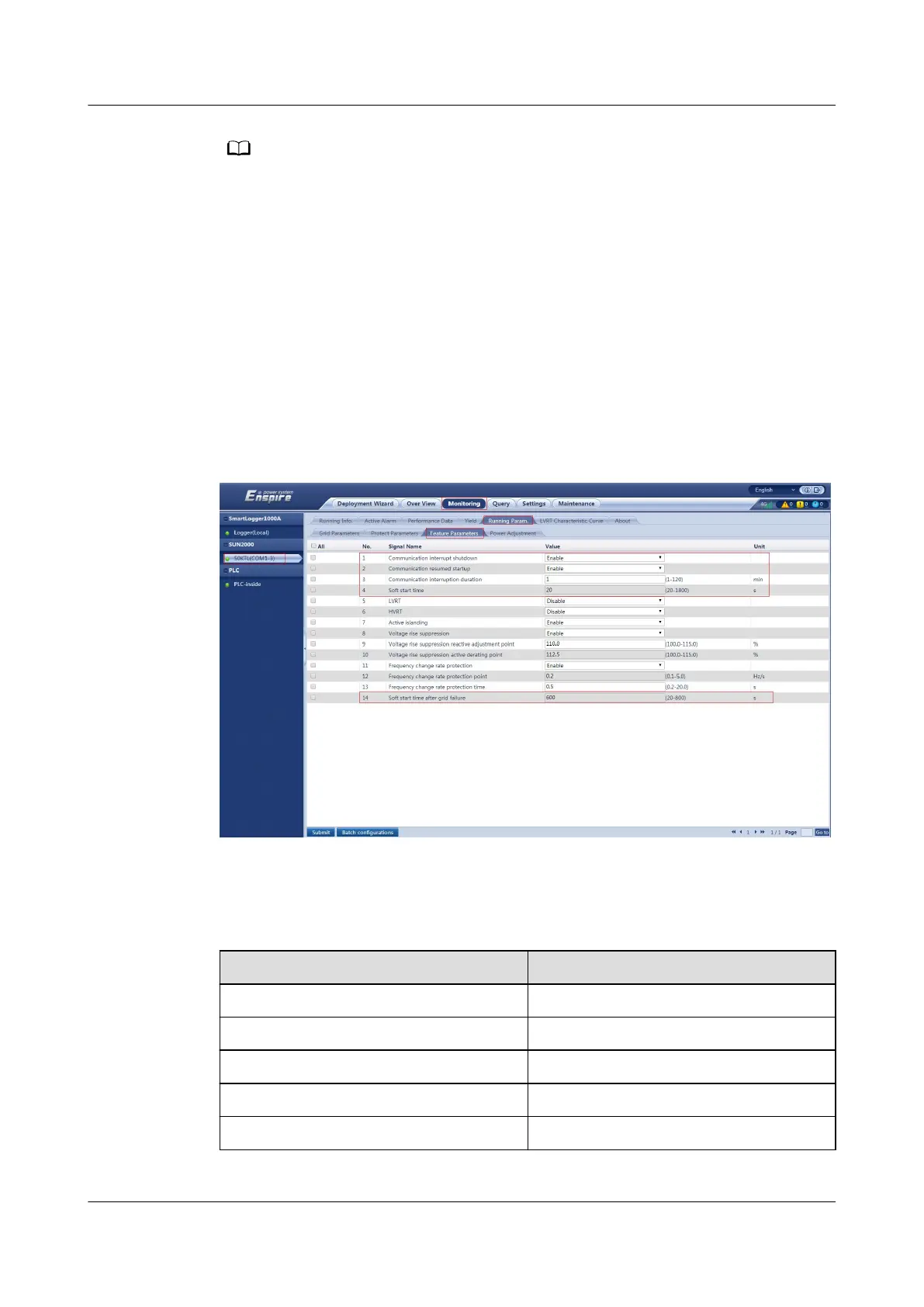● If the connected power meter model is UMG604, PD510, PZ96L, UPM209, or COUNTIS
E43, select the corresponding model in the Intelligent Power Meter Type drop-down
list box.
● When the UPM209 or COUNTIS E43 power meter is connected to the SmartLogger, a
120-ohm resistor needs to be connected to the RS485 bus of the meter. For details, see
the user manual of the power meter.
● COUNTIS E43:Not applicable to Load Imbalance.
● The meter which used for Export Limitation, set the "Meter usage" to "Export +
import meter". Each array allows only one export+import meter to be connected.
3.2.2 Step 2
Conguring Inverter Parameters
Log in as admin. Choose Monitoring > SUN2000 > Running Param. > Feature
Parameters to access the target page.
Figure 3-4
The following table lists the recommended parameter settings. For multiple
inverters, use Batch
congurations.
Table 3-3
Parameter
Recommended Value
Communication interrupt shutdown Enable
Communication resumed startup Enable
Communication interruption duration 1
Soft start time 20
Soft start time after grid failure 20
SmartLogger3000
Export Limitation Conguration Guide 3 Conguting Export Limitation Feature
Issue 04 (2022-10-24) Copyright © Huawei Technologies Co., Ltd. 13