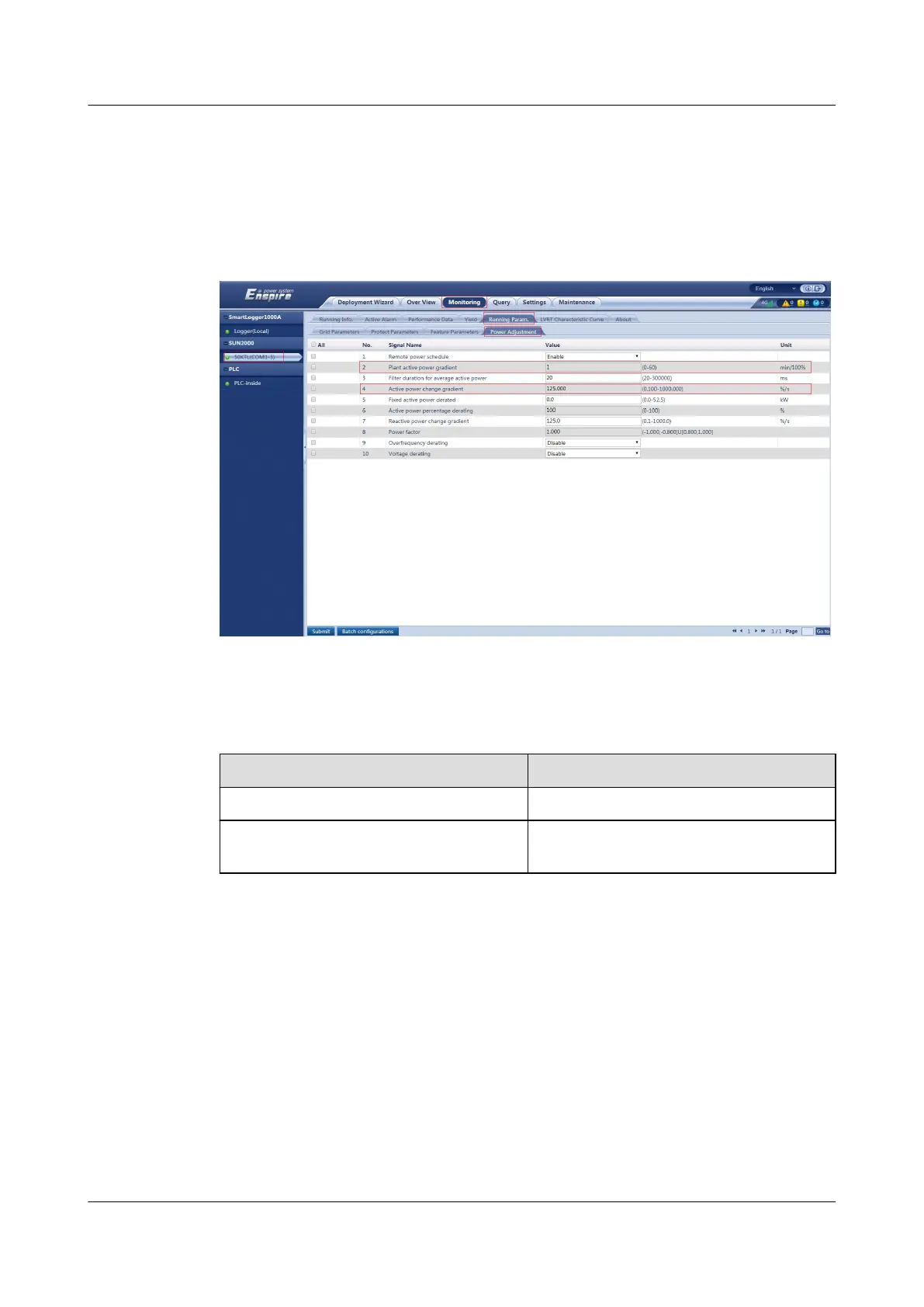3.2.3 Step 3 Conguring the Active Power Change Gradient
Log in as admin. Choose Monitoring > SUN2000 > Running Param. > Power
Adjustment to access the target page.
Figure 3-5
The following table lists the recommended parameter settings. For multiple
inverters, use Batch
congurations.
Table 3-4
Parameter
Recommended Value
Plant active power gradient 0
Active power change gradient 125%/s,If the maximum value range is
50%/s, set this parameter to 50%/s.
3.2.4 Step 4
Conguring Export Limitation Parameters
Log in as admin. Choose Settings > Power Adjustment > Active Power Control
to access the setting page. If the DO switch-on/o operations are not involved,
ignore the
switch-on/o congurations.
SmartLogger3000
Export Limitation Conguration Guide 3 Conguting Export Limitation Feature
Issue 04 (2022-10-24) Copyright © Huawei Technologies Co., Ltd. 14
