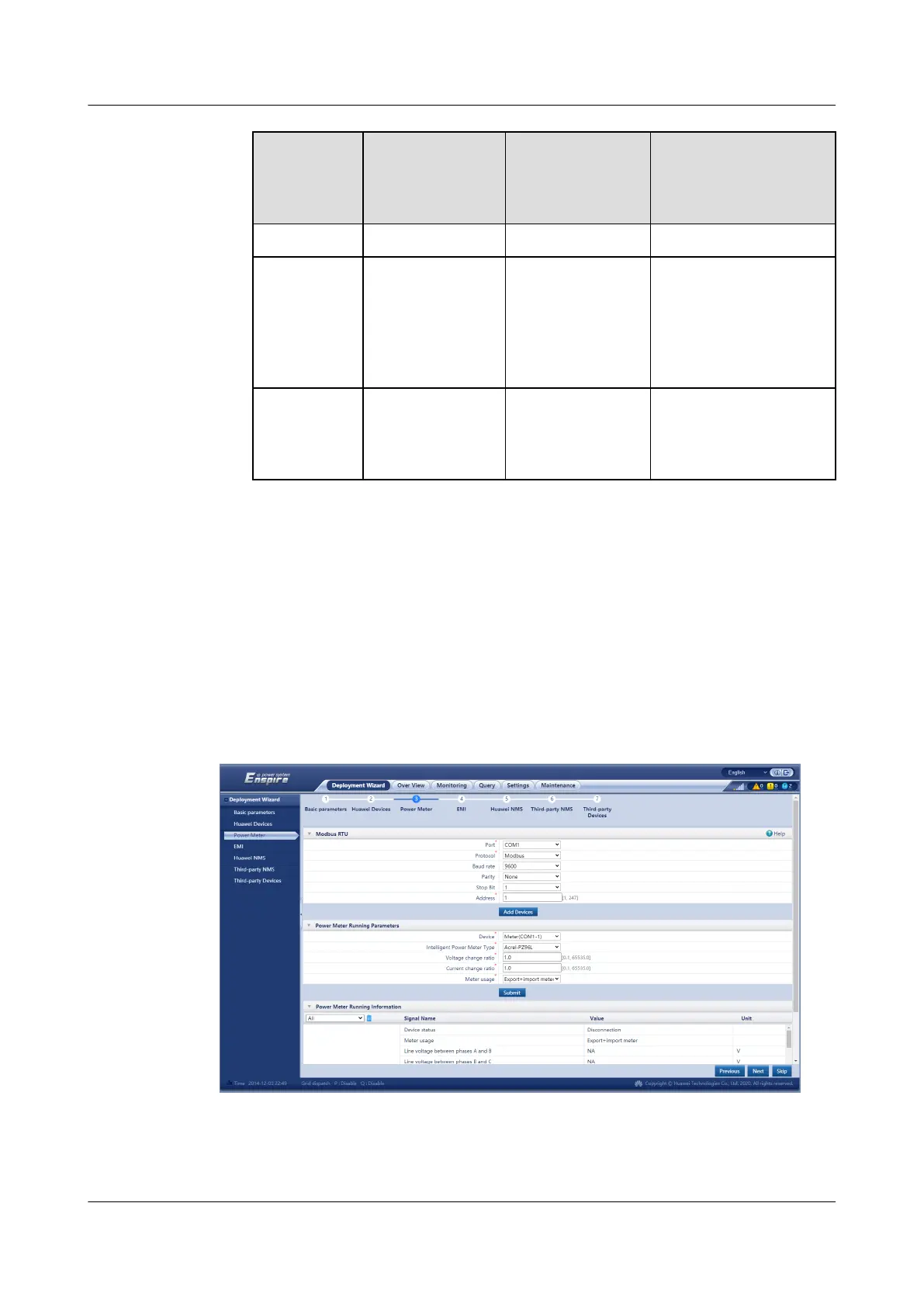Meter
Model
Power
Lowering
Adjustment
Period
Maximum
Protection Time
Description
UMP209 0.5s 3s
CHNT
DTSU666-H
0.5s 3s Under the Spanish
RD1699 grid standard,
please set Power
Lowering Adjustment
Period 0.8s, Maximum
Protection Time 2s
YDS60-80 0.8s 2s The maximum
protection time must
be adjusted based on
local policies.
The preceding parameters are tested in a lab environment and can be
preferentially used for
conguration and commissioning onsite. They may need to
be adjusted based on the actual situation.
3.2 General Conguration
3.2.1 Step 1 Connecting to the Power Meter
Log in as admin. Choose Deployment Wizard > Power Meter to access the
target page.Manually add a power meter after correctly setting parameters.
SmartLogger3000
Export Limitation Conguration Guide 3 Conguting Export Limitation Feature
Issue 04 (2022-10-24) Copyright © Huawei Technologies Co., Ltd. 12
