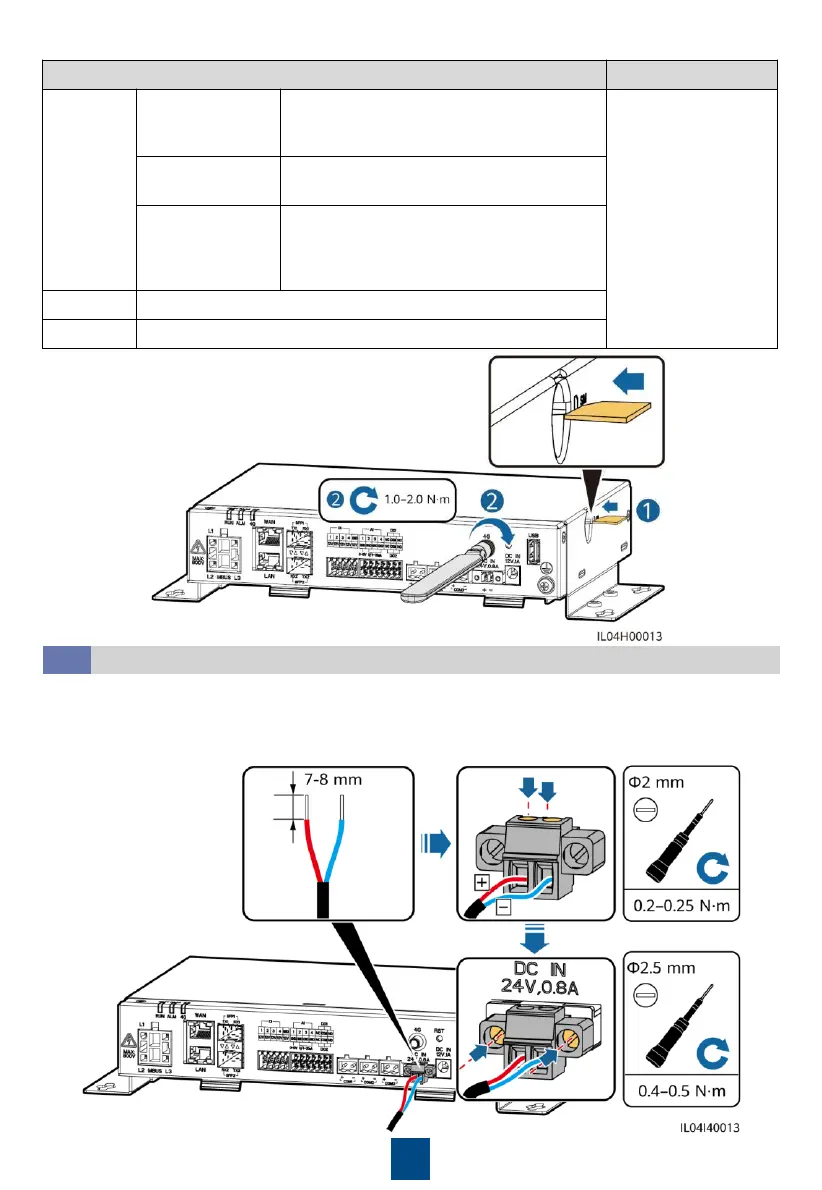12
Connecting the 24 V Input Power Cable
4.12
The 24 V input power cable needs to be connected in the following scenarios:
•
The 24 V DC power supply is used.
•
The SmartLogger connects to the power supply through the 12 V input power port, and the
24 V input power port functions as the 12 V output power port to supply power to devices.