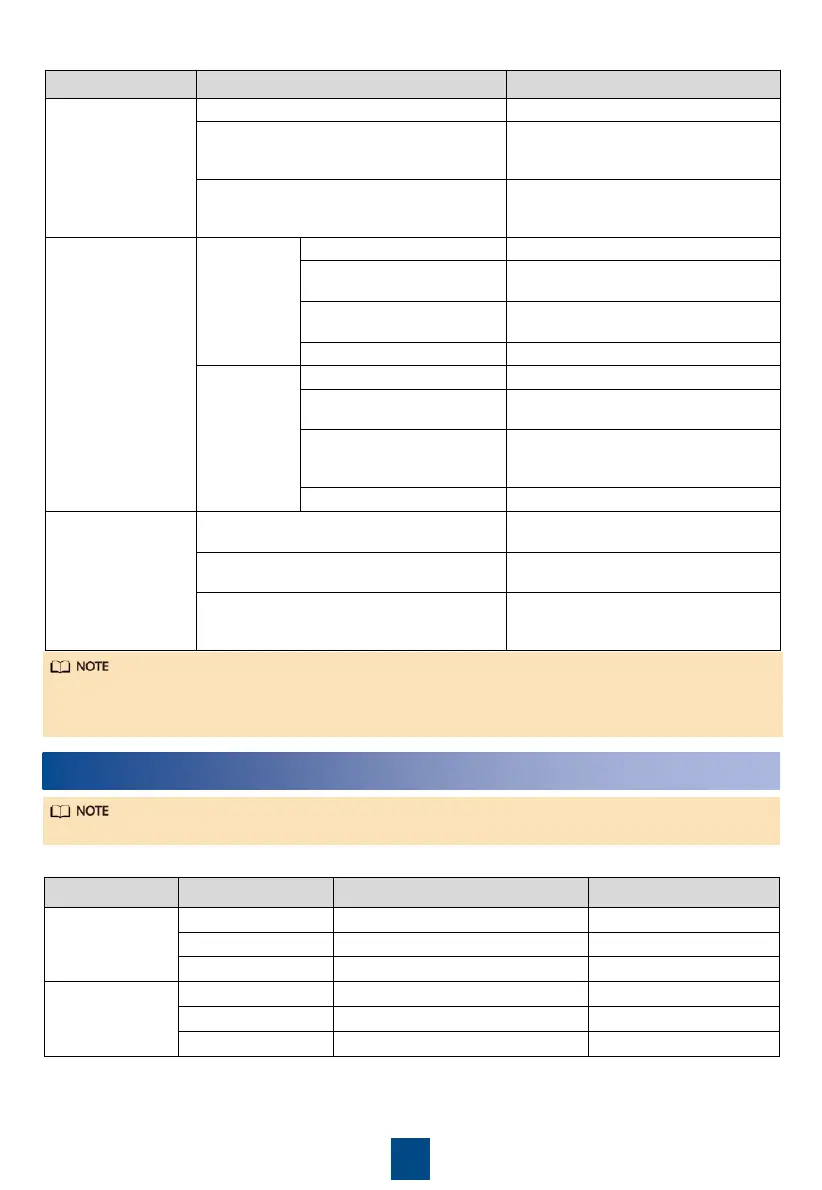14
WebUI Deployment Wizard
The WebUI screenshots are for reference only.
1. Set the IP address for the PC on the same network segment as the SmartLogger IP address.
7
WebUI Deployment
If an alarm and local maintenance happen concurrently, the alarm/maintenance indicator shows
the local maintenance state first. After local maintenance ends, the indicator shows the alarm
state.
Blinking green slowly (on for 1s and then
off for 1s)
The communication between the
SmartLogger and the management
system is normal.
Blinking green fast (on for 0.125s and
then off for 0.125s)
The communication between the
SmartLogger and the management
system is interrupted.
Alarm/Maintenance
indicator (ALM)
No system alarm is raised.
Blinking red slowly (on for
1s and then off for 4s)
The system raises a warning alarm.
Blinking red fast (on for
0.5s and then off for 0.5s)
The system raises a minor alarm.
The system raises a major alarm.
No local maintenance is in progress.
Blinking green slowly (on
for 1s and then off for 1s)
Local maintenance is in progress.
Blinking green fast (on for
0.125s and then off for
0.125s)
Local maintenance fails or the
connection to the app is to be set
up.
Local maintenance succeeded.
The 4G/3G/2G networking function
is not enabled.
Blinking green slowly (on for 1s and then
off for 1s)
The 4G/3G/2G dialup succeeded.
Blinking green fast (on for 0.125s and
then off for 0.125s)
The 4G/3G/2G network is not
connected or the communication is
interrupted.