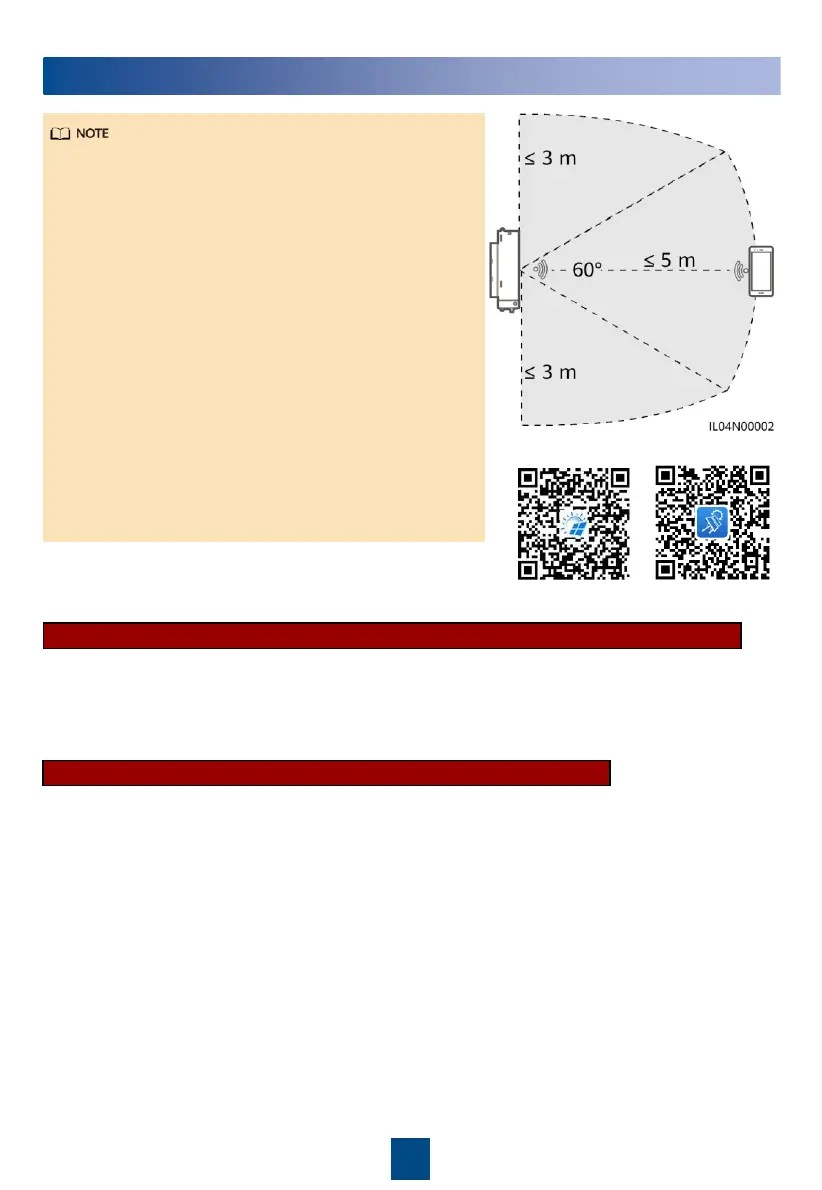16
Connecting to the SmartLogger over an App
8
•
The FusionSolar app is recommended when the
SmartLogger is connected to the FusionSolar smart
PV management system. The SUN2000 app is
recommended when the SmartLogger is connected
to other management systems.
•
The FusionSolar app or SUN2000 app communicates
with the SmartLogger through the WLAN to provide
functions such as alarm query, parameter settings,
and routine maintenance.
•
Before connecting to the app, ensure that the WLAN
function has been enabled on the SmartLogger. By
default, the WLAN function is available within 4
hours after the SmartLogger is powered on. In other
cases, hold down the RST button (for 1s to 3s) to
enable the WLAN function.
•
Access the Huawei app store
(http://appstore.huawei.com), search for FusionSolar
or SUN2000, and download the app installation
package. You can also scan the QR code to
download the installation package.
FusionSolar SUN2000
1. Enable the public network of the mobile phone, open the FusionSolar app, log in to
intl.fusionsolar.huawei.com as installer account, and choose Me > Device commissioning to
connect to the WLAN hotspot of the SmartLogger.
2. Select installer and enter the login password.
3. Tap Log in and go to the Quick Settings screen or SmartLogger screen.
1. Open the SUN2000 app and connect to the WLAN hotspot of the SmartLogger.
2. Select installer and enter the login password.
3. Tap Log in and go to the Quick Settings screen or SmartLogger screen.
Connecting the SmartLogger to the FusionSolar Smart PV Management System
Connecting the SmartLogger to Other Management Systems
