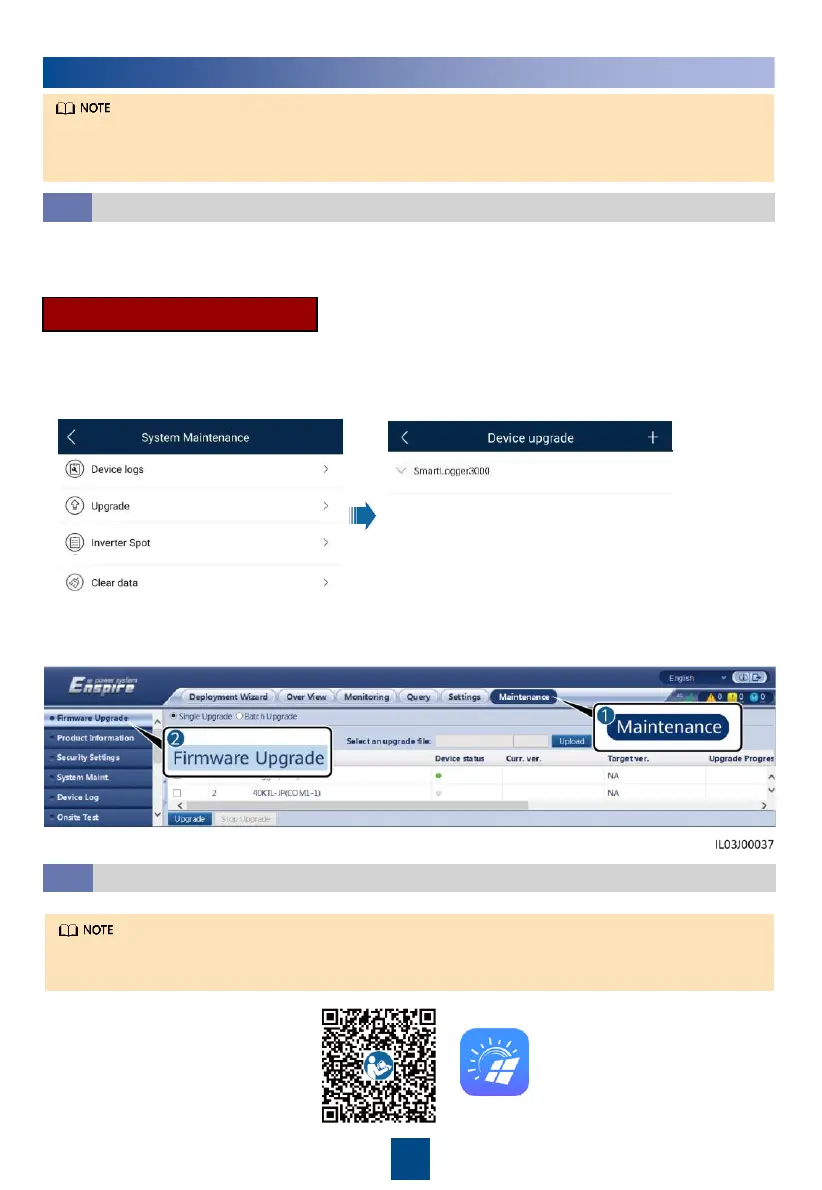7
System Commissioning (FusionSolar APP)
18
Upgrading the SmartLogger
7.1
• You can set parameters on the FusionSolar app (recommended) or SmartLogger WebUI (not
recommended) as required.
• Install the FusionSolar app (5.7.001 or later).
SmartLogger V300R001C00SPC050 and later versions support batteries. Before deployment,
upgrade the SmartLogger. After the upgrade, reconnect the SmartLogger and set battery
parameters.
SmartLogger Upgrade Method
1. If the device is not connected to the FusionSolar management system, you are advised to use
a USB flash drive for upgrade. You can insert the USB flash drive with the upgrade package and
go to the device upgrade screen to start the upgrade. Contact the channel or dealer to obtain
the version upgrade package.
2. If no USB flash drive is available, log in to the SmartLogger WebUI by referring to section 7.4
and choose Maintenance > Firmware Upgrade. Contact the channel or dealer to obtain the
version upgrade package.
Device Commissioning (FusionSolar App) (recommended)
7.2
For details about how to use the site deployment wizard, see FusionSolar App Quick Guide.
During the FusionSolar app upgrade, scan the QR code to download the quick guide.
