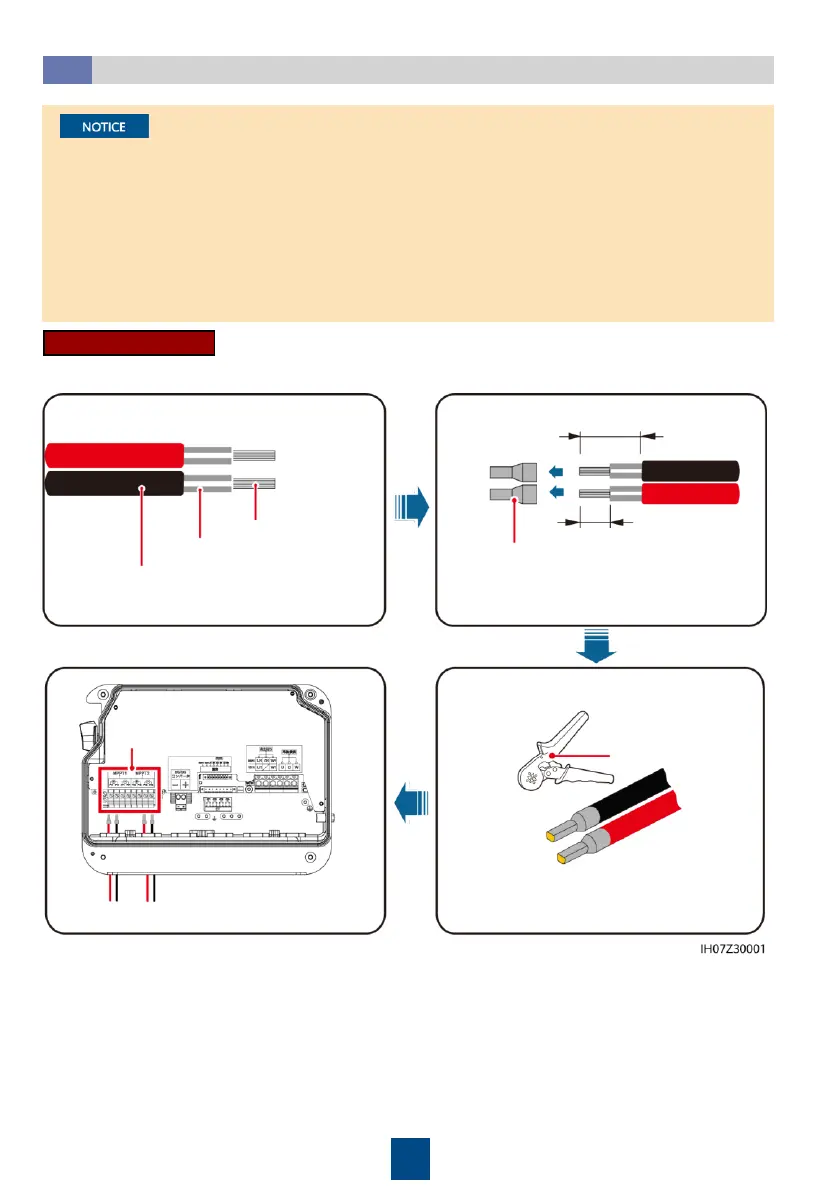Installing DC Input Power Cables
3.5
1. Before installing DC input power cables, use a multimeter to measure the voltage of wiring
terminals. Ensure that the cable polarity is correct, the outdoor cabling voltage does not
exceed 600 V DC, and the indoor cabling voltage does not exceed 450 V DC. Attach labels to
the positive and negative cables.
2. If a DC input power cable is reversely connected, do not operate the DC switch and wiring
terminals immediately. Failing to do so may cause device damage, which is not covered under
warranty. Wait until the night when solar irradiance declines and the PV string current drops
to below 0.5 A. Then set the DC switch to OFF, remove the positive and negative connectors,
and correct the polarity of the DC input power cables.
Jacket
Bare wire
DC input terminals
Route the cable terminals
into the cable holes.
Insulation layer
Preparing Cables
1. PV Cable Preparation
Ensure that the cable cannot be
pulled out after being crimped.
Terminal
12 mm
50 mm
8
Recommended:
CRIMPFOX 10S
