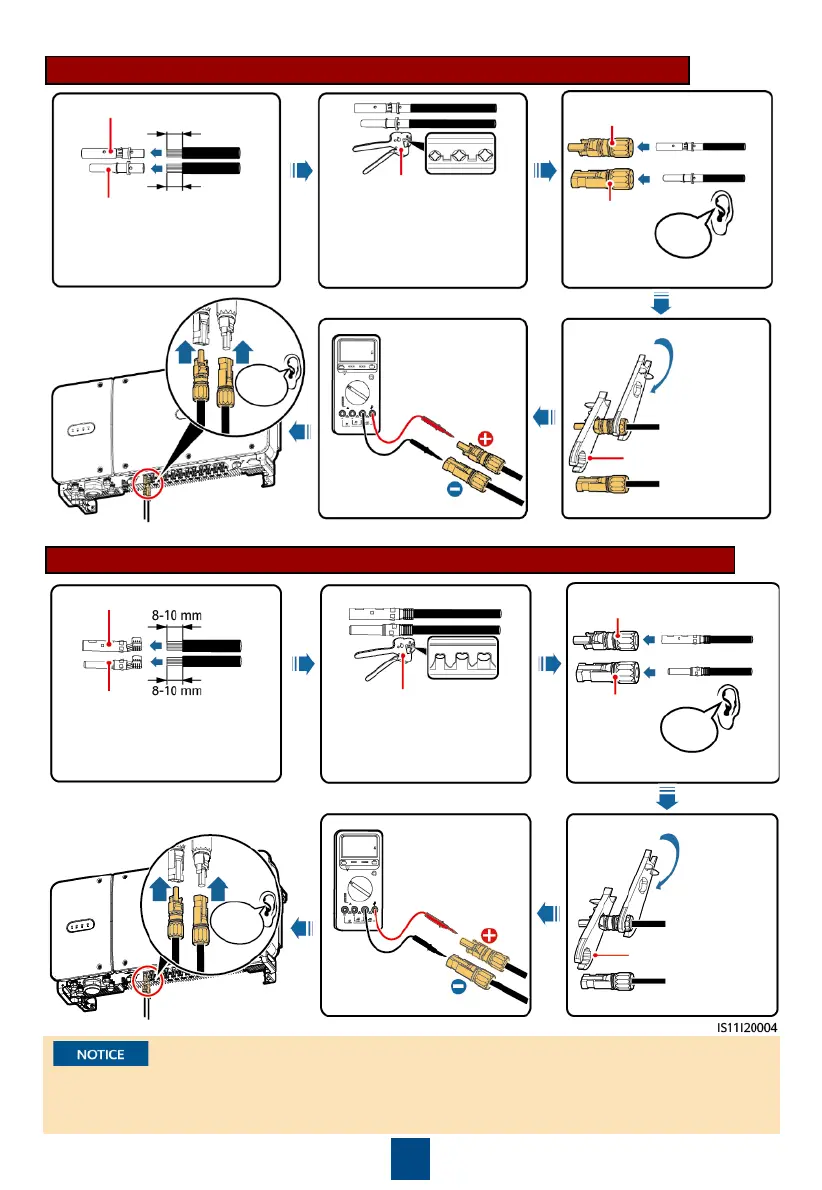11
8-10 mm
8-10 mm
Installing a DC Input Power Cable (Using Metal Cold Forming Contacts)
Installing a DC Input Power Cable (Using Metal Stamping Forming Contacts)
Positive metal contact
Negative metal contact
Recommended: PV cable
that meets the 1100 V
standard.
UTXTC0005
(Amphenol)
Ensure that the cable
cannot be removed
after crimped.
Positive connector
Negative
connector
Click
Click
Use a multimeter
to measure the
DC voltage.
Ensure that
the locking
nut is
secured.
H4TW0001
(Amphenol)
Positive metal contact
Negative metal contact
Recommended: PV cable
that meets the 1100 V
standard.
H4TC0003
(Amphenol)
Ensure that the cable
cannot be removed
after crimped.
Positive connector
Negative
connector
Click
Ensure that
the locking
nut is
secured.
H4TW0001
(Amphenol)
Use a multimeter
to measure the
DC voltage.
Click
• If the voltage is a negative value, the DC input polarity is incorrect. Correct the polarity.
• If the voltage is greater than 1100 V DC, too many PV modules are configured to the same
string. Remove some PV modules.
