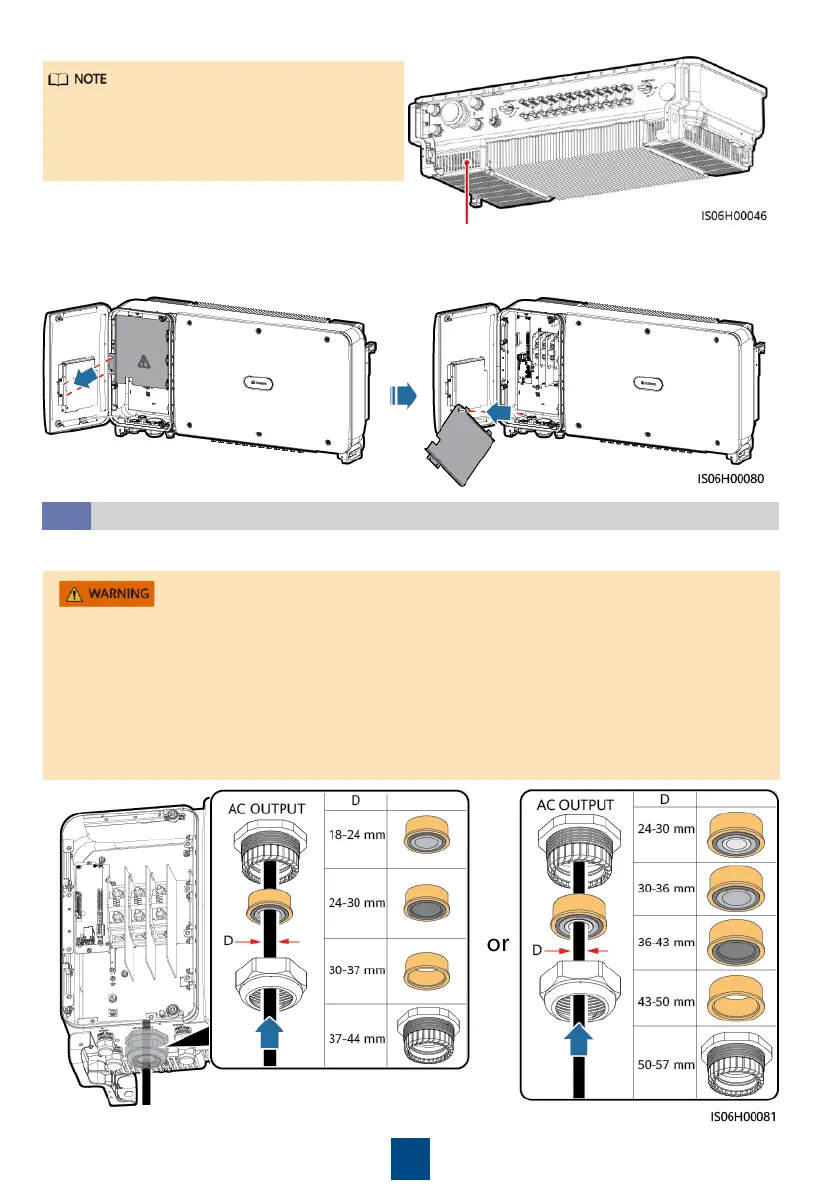8
3. Remove the cover and hang it on the hook of the enclosure door.
1. Route the cable through the cable gland.
Installing AC Output Power Cables
4.4
If the screws on the enclosure door are lost,
obtain spare screws from the fitting bag bound
to the inductor cover at the bottom of the
enclosure.
1. Select an appropriate rubber fitting based on the outer diameter of the AC power cable to
ensure proper sealing.
2. There are two types of waterproof connectors for the AC OUTPUT port. The dimensions
depend on the SUN2000 that is used.
3. To avoid damaging the rubber fitting, do not route a cable with a crimped OT terminal
through the rubber fitting.
4. Do not adjust the cable when the thread-lock sealing nut is tightened. Otherwise, the rubber
fitting will shift, which affects the Ingress Protection rating of the device.
Position for saving spare screws
