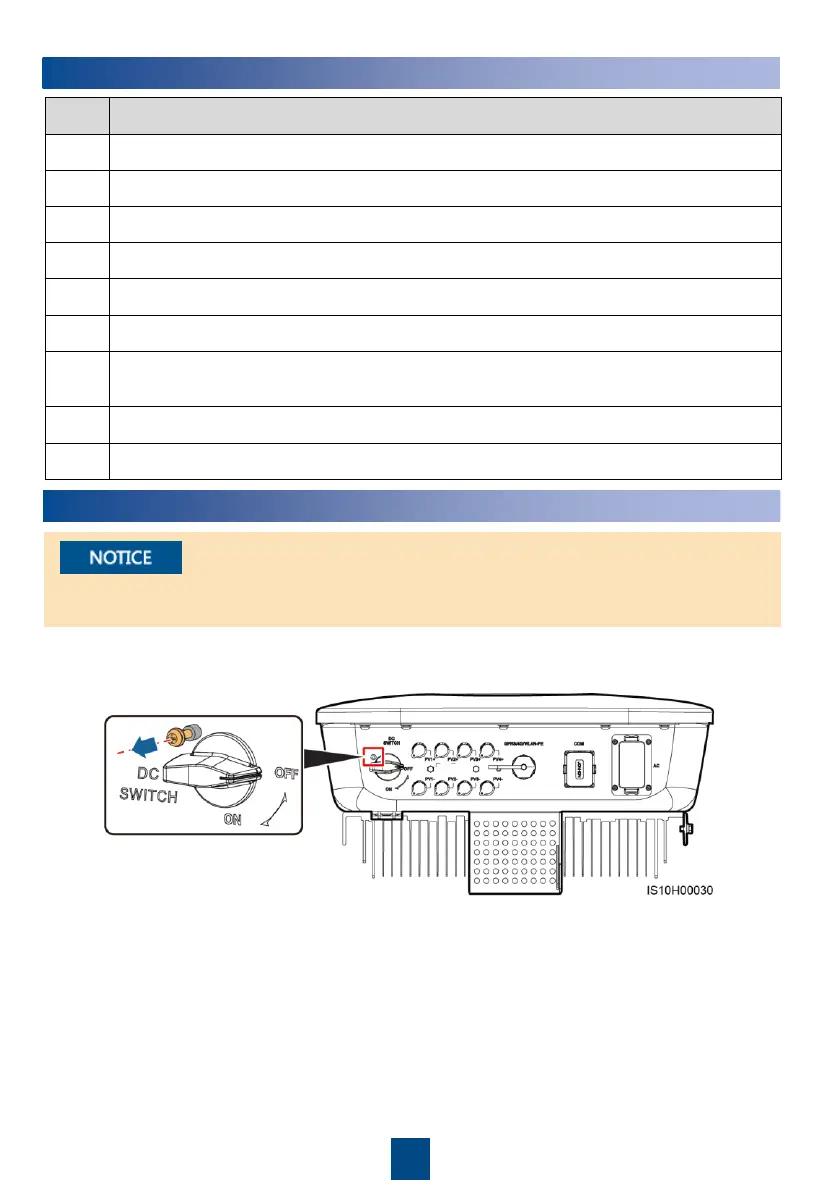The inverter is installed correctly and securely.
Cables are routed properly as required by the customer.
The Smart Dongle is installed correctly and securely.
Cable ties are evenly distributed and no burr exists.
The PE cable is connected correctly, securely, and reliably.
The DC switch and all the switches connected to the inverter are set to the OFF position.
The AC output power cable, DC input power cable, and signal cable are connected
correctly, securely, and reliably.
Unused terminals and ports are locked by watertight caps.
The installation space is proper, and the installation environment is clean and tidy.
4
Verifying
Installation
1. Turn on the AC switch between the inverter and the power grid.
2. (Optional) Remove the screw for locking the DC switch.
3. If there is a DC switch between the PV string and the inverter, turn on the DC switch.
4. Turn on the DC switch at the bottom of the inverter.
Before turning on the AC switch between the inverter and the power grid, use a multimeter set
to the AC position to check that the AC voltage is within the specified range.
5
Powering On the System