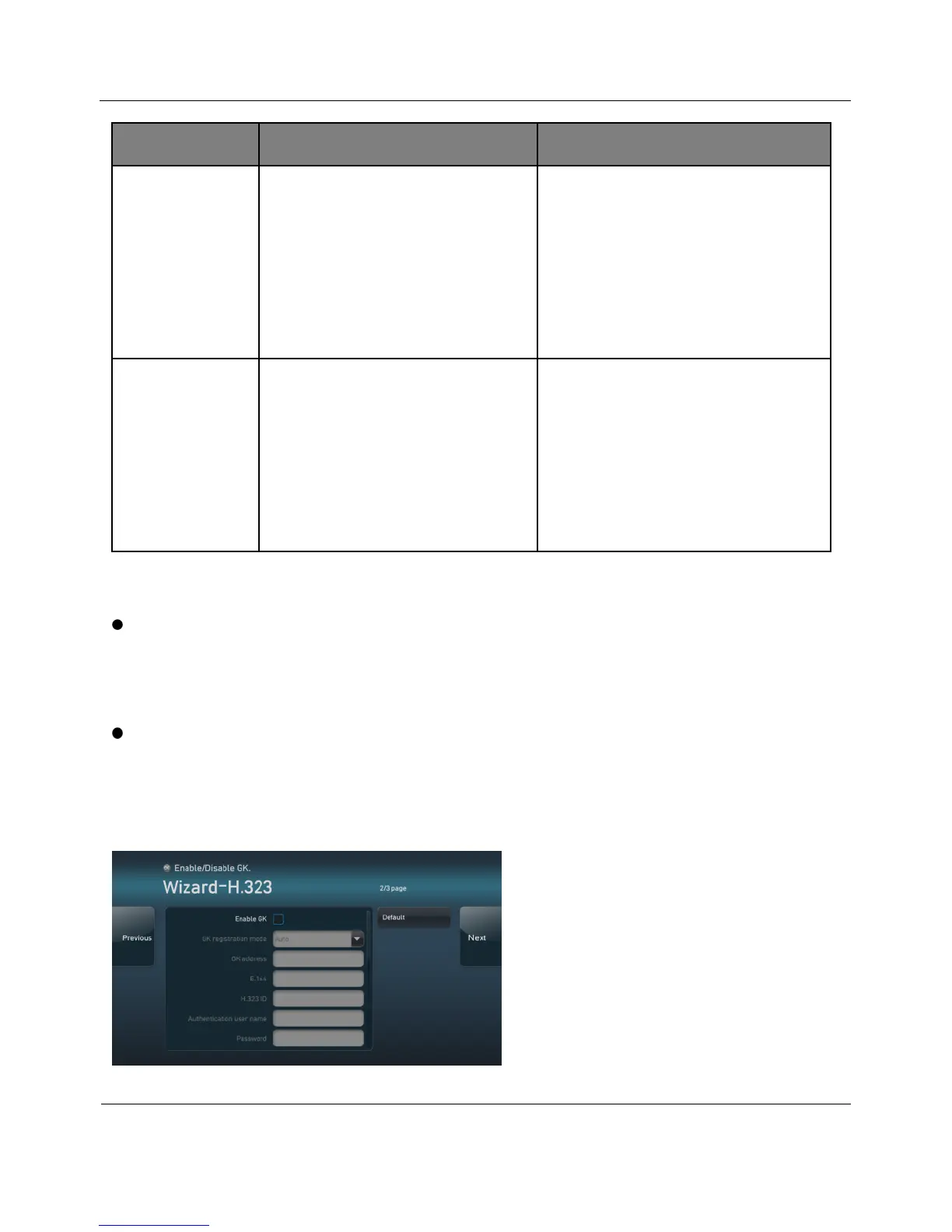Huawei Proprietary and Confidential
Copyright © Huawei Technologies Co., Ltd.
Gateway address that
corresponds to the TE30 IP
address.
This parameter is mandatory
when Connection type is set
to Static IP.
Click OK to save the settings. Then proceed based on your settings:
If you have set NMS server, Local IP address, Subnet mask, and Gateway
address, a dialog box is displayed. If you click Yes, the TE30 automatically
attempts to obtain the NMS server configuration. After the TE30 obtains the
configuration, it displays the conferencing screen.
If you have not configured the NMS server or if the attempt to obtain the NMS
server configuration times out, you must manually set H.323 and SIP
parameters.
Setting H.323 Parameters
