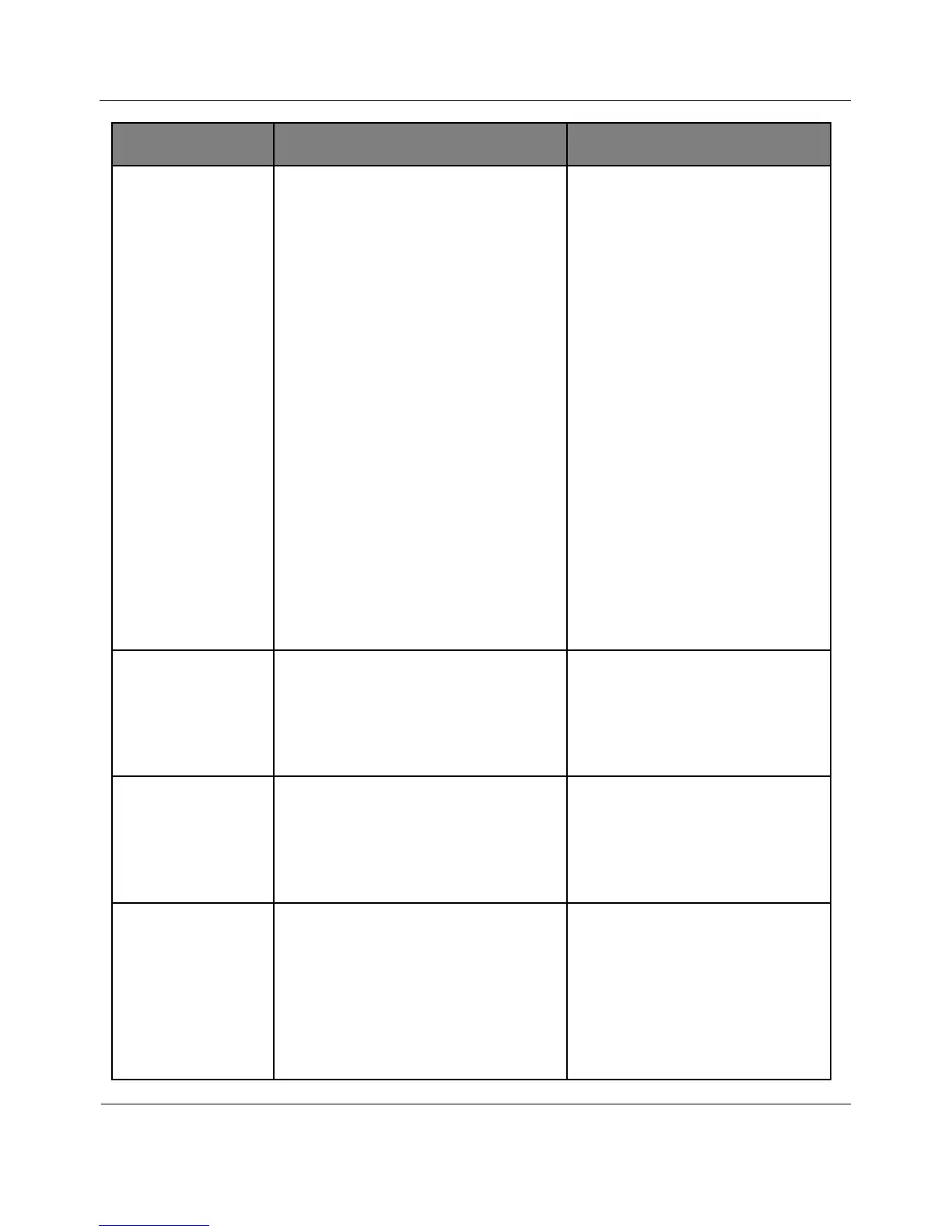HUAWEI TE30 Videoconferencing Endpoint
Quick Start Guide
Huawei Proprietary and Confidential
Copyright © Huawei Technologies Co., Ltd.
Whether to register your TE30
with the network gatekeeper
(GK).
If you select this option,
the TE30 will register with
the GK after being started.
After the TE30
successfully registers with
the GK, it can call
endpoints defined in the
address book by their IP
addresses, numbers, and
names.
If you do not select this
option, the TE30 will not
register with the GK and
can call other endpoints by
their IP addresses only.
By default, this option is
deselected.
Site number for the TE30.
If the TE30 is registered with
the GK, other endpoints can
call it by this number.
The site number can
contain only digits.
Example: 12345
Name by which the GK
identifies the TE30 after it
registers with the GK.
The name consists of
digits, letters, and special
characters, such as @ # %.
Example: ab3@Joe
User name used for H.323
authentication.
Obtain the user name from
your network service
provider.
Ensure that this user name
is the same as that
predefined on the GK.
