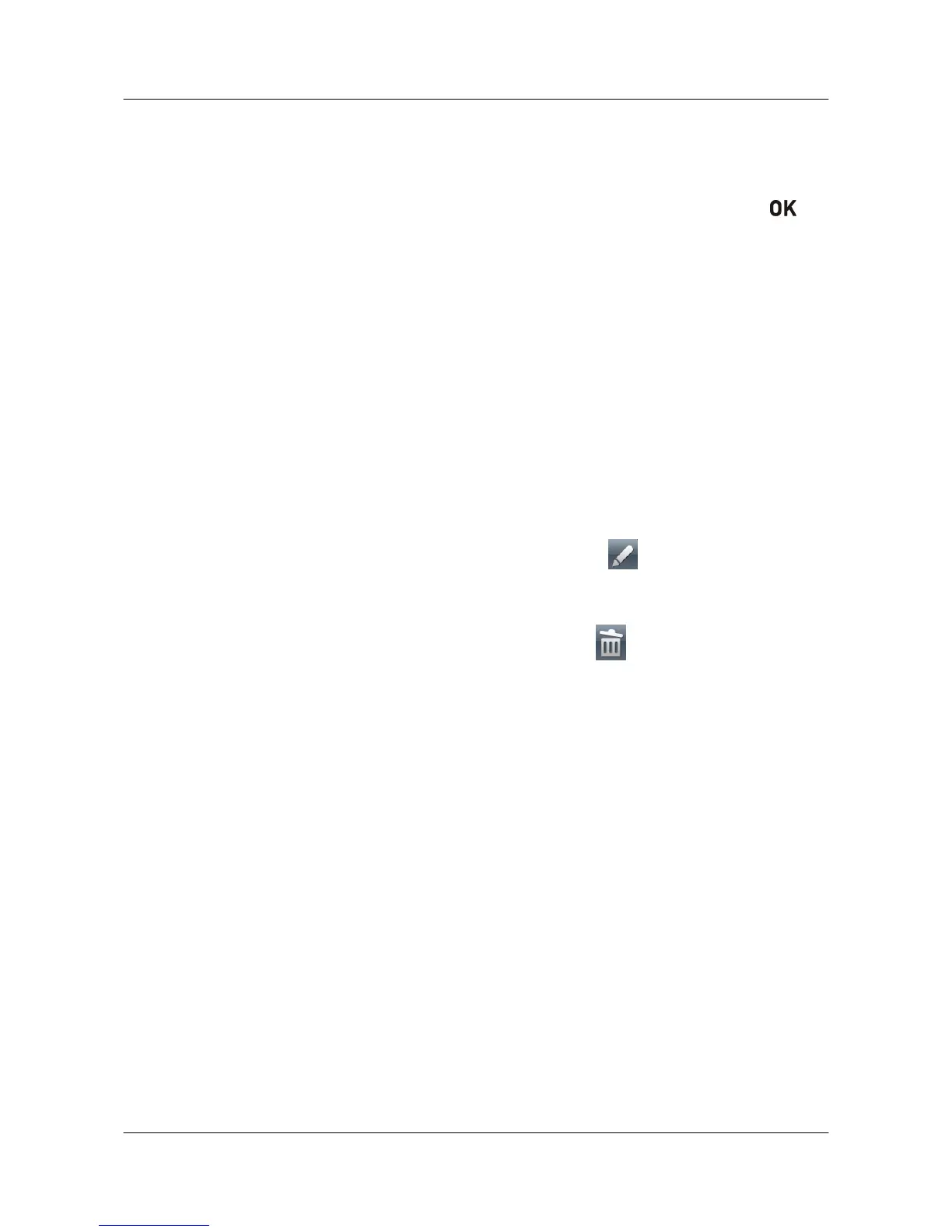10.1 Searching for an Entry
To search for a site, enter the name, number, or IP address of the site, and then press . The
corresponding site appears.
The address book supports obscure search. For example, you can enter S to display all the sites
whose names (Site number and IP address)contain the letter s.
10.2 Managing Entries
You can add a site to the address book, delete a site from the address book, or edit a site in the
address book.
Choose Advanced Settings > Address Book, edit Entries.
l To create a site
On the Address Book screen, select Create Site, specify site information, and then save
the settings.
l To edit a site
On the Address Book screen, scroll to the site, select
, edit site information, and then
save the settings.
l To delete a site
On the Address Book screen, scroll to the site, select
, and then confirm your operation.
10.3 Updating the Network Address Book
You can update the FTP network address book on the address book screen.
Prerequisites
You have configured the FTP server. For details, see the HUAWEI TE40&TE50&TE60
Videoconferencing Endpoint V100R001C01 Administrator Guide.
Procedure
Choose Advanced Settings > Address Book. Click Update to download and update the FTP
network address book.
HUAWEI TE40&TE50&TE60 Videoconferencing Endpoint
User Guide
10 Using the Address Book
Issue 02 (2014-01-15) Huawei Proprietary and Confidential
Copyright © Huawei Technologies Co., Ltd.
44
