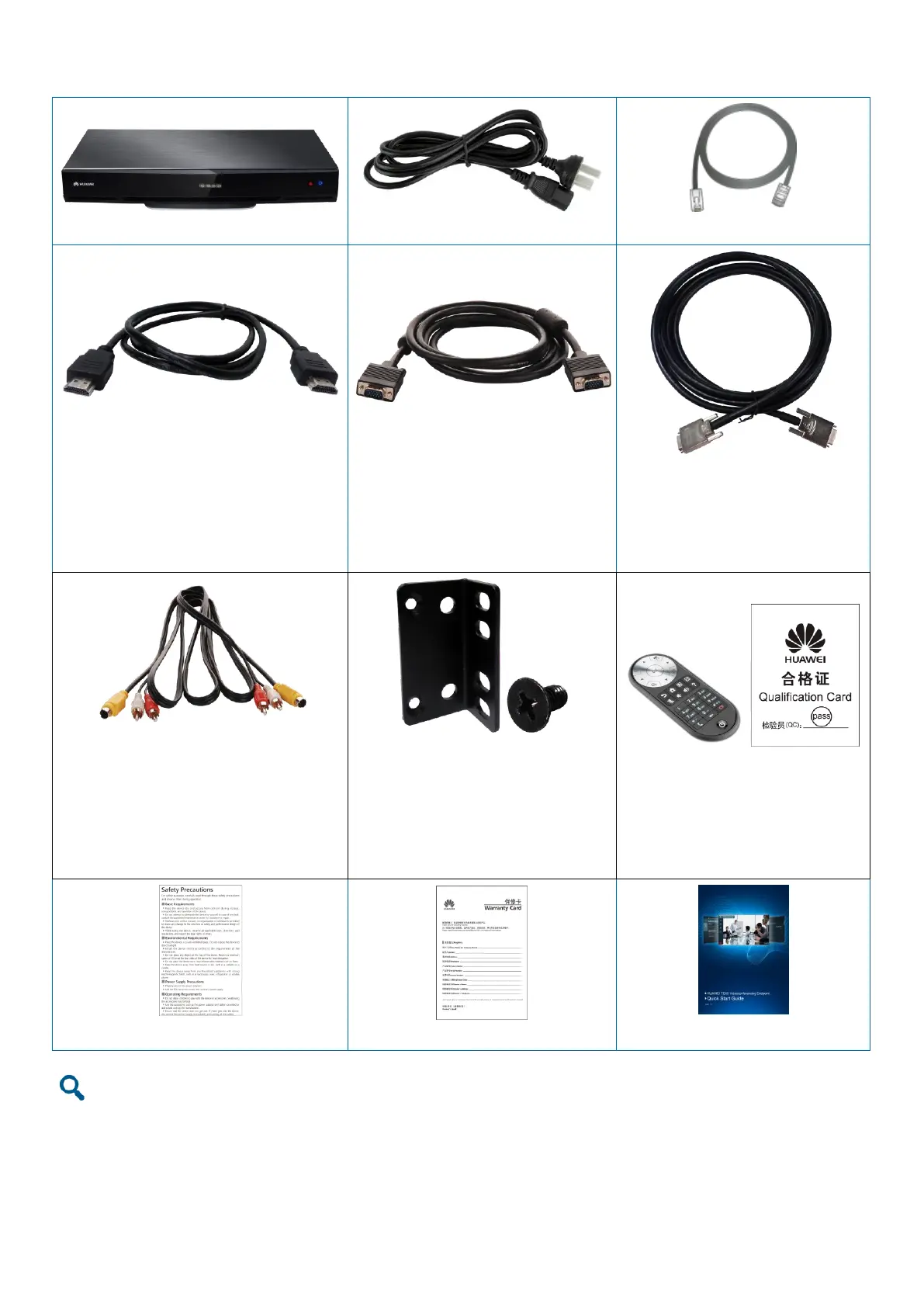2
What's in the Box (TE50 or TE40)
This cable provides two male connectors, one
connecting to the endpoint's video output port
and one to a display device's HDMI port.
This cable provides two male connectors,
one connecting to a presentation video
source's input or output port, and one to the
endpoint's VGA/YPbPr input or output port.
Used for main video input, this cable
connects the HD-VI ports on the endpoint
and HUAWEI VPC620 or VPC600.
The red and white RCA connectors connect to
external audio output devices (speakers for
example).
The yellow S-Video connectors are used for S-
Video signal input and output.
Mounting ear (2) and screw (4)
Mounting ears: Secure the endpoint to a
cabinet.
Screws: Attach the mounting ears to the
endpoint.
Remote control Qualification Card
The item pictures are for your reference only. The cables in the box can be used only with the endpoint in the same box.
