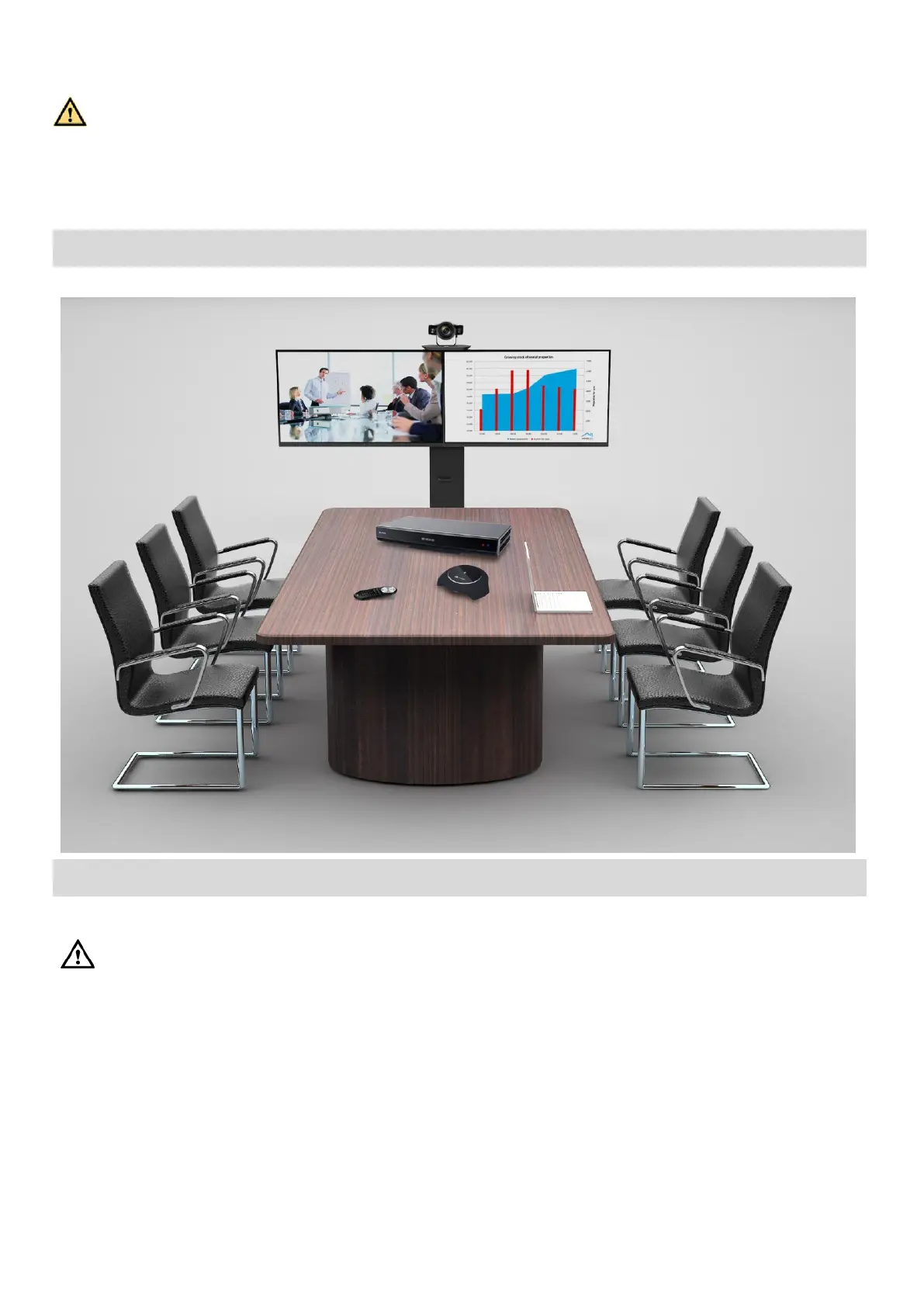3
Installation
The voltage inside the endpoint is high. To reduce the risk of electric shock, do not remove the cover on your own. Follow the
instructions of a professional engineer.
The TE60, TE50, and TE40 have the same dimensions: H x W x D = 61.5 mm x 435 mm x 265.5 mm (2.42 in. x 17.13 in. x
10.45 in.). The installation instructions for these three endpoint models are also the same. The typical installation option is
horizontal placement.
Place the endpoint on a flat tabletop and connect the cables.
Ensure that the cabinet is a 19-inch cabinet compliant with IEC 60297, for example, the HUAWEI N68E-22 cabinet.
Reserve at least 2 U (2 U = 88.9 mm/3.5 in.) space above the endpoint for heat dissipation.
1. Using a Phillips screwdriver, remove the base by loosening the four screws holding it in place.
