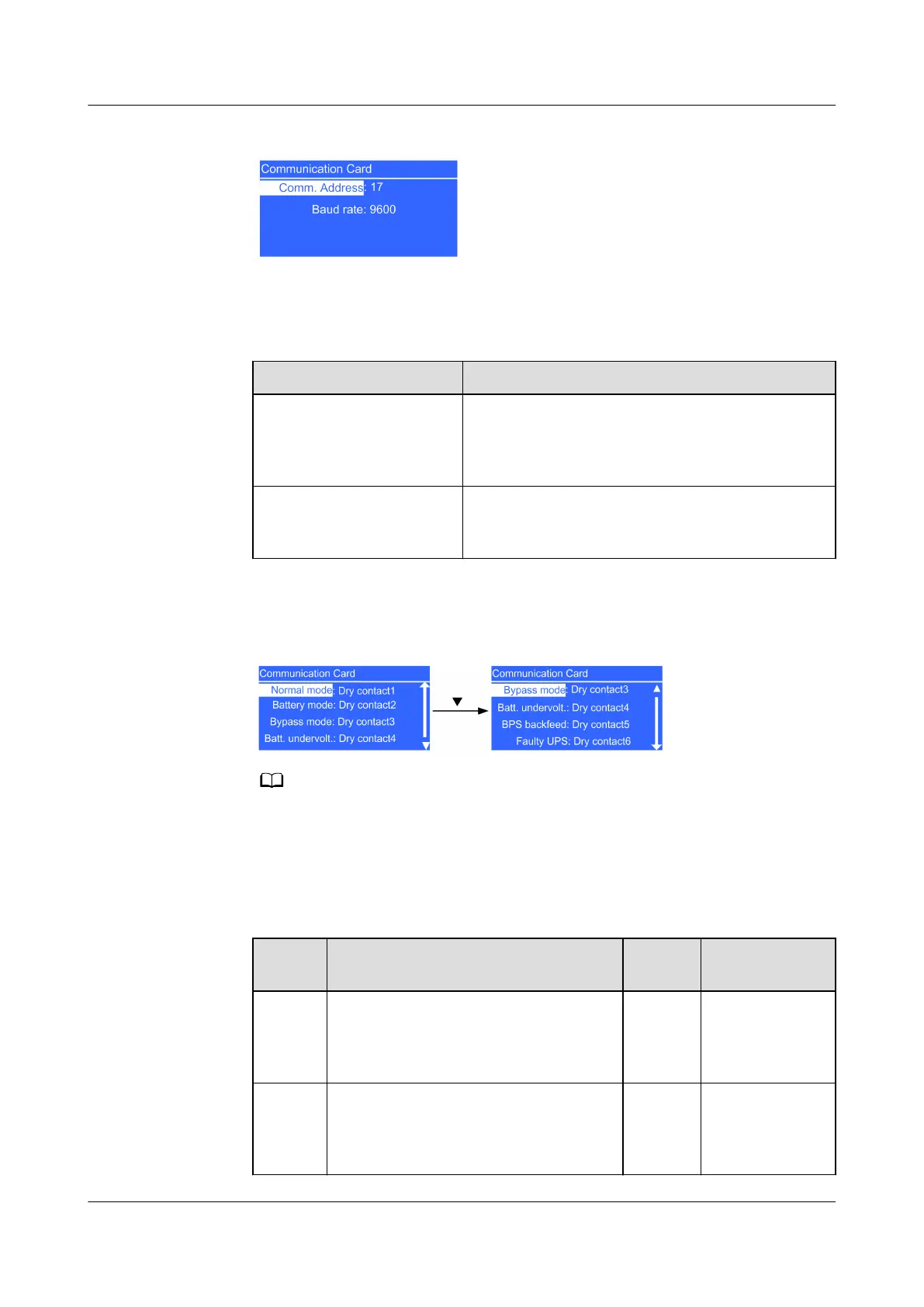Figure 4-26 Modbus card settings
Table 4-16 Modbus card settings
Item Description
Comm. address Set a communications address for the Modbus
card over the dual in-line package (DIP) switch
on the Modbus card. The value cannot be
changed on the LCD.
Baud rate Set a baud rate for the Modbus card over the
DIP switch on the Modbus card. The value
cannot be changed on the LCD.
3. If a dry contact card is connected, set the following parameters:
Figure 4-27 Dry contact card settings
Multiple statuses can be associated with one dry contact, but one status cannot be
associated with multiple dry contacts.
Table 4-17 Dry contact card settings
Item
Description Default
Value
Value Range
Norma
l mode
Set the output dry contact associated
with normal mode. When the UPS is
in normal or ECO mode, this dry
contact is enabled.
Dry
contact
1
Dry contacts 1–
6
Battery
mode
Set the output dry contact associated
with battery mode. When the UPS is
in battery or ECO mode, this dry
contact is enabled.
Dry
contact
2
Dry contacts 1–
6
UPS2000-G- (6 kVA-20 kVA)
User Manual 4 Control Panel
Issue 18 (2021-07-16) Copyright © Huawei Technologies Co., Ltd. 59
