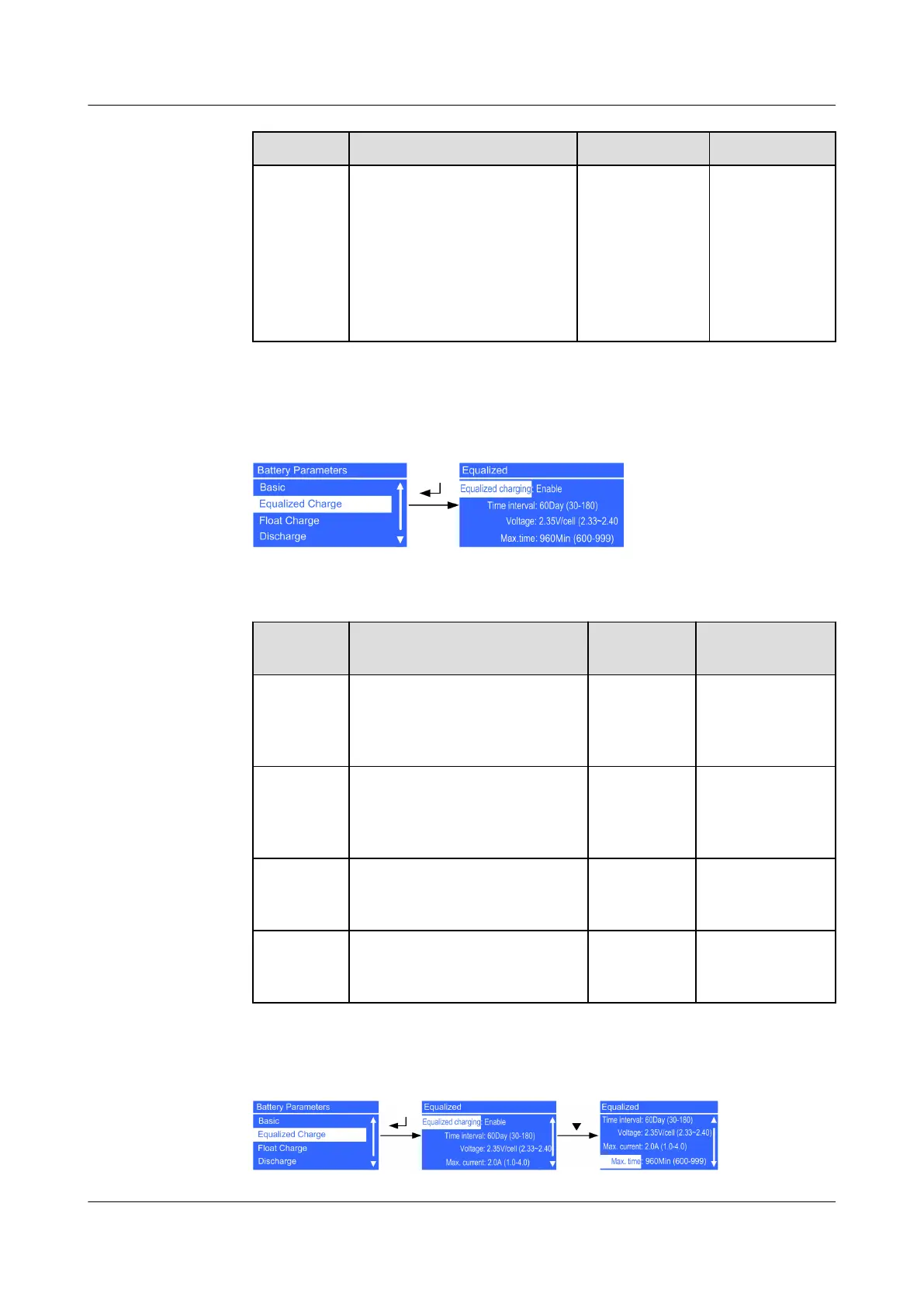Item Description Default Value Value Range
Overcurre
nt thres.
Set an alarm threshold for
battery overcurrent. The
parameter is congurable in
any mode.
Note: The overcurrent alarm
threshold can be set only
for the UPS2000-G-15
kVA/20 kVA.
Standard
model: 3.0 A
Long backup
time model:
6.0 A
Standard
model: 2.0–4.0
A
Long backup
time model:
4.0–8.0 A
● Equalized Charge screen
Figure 4-37 Equalized Charge screen (UPS2000-G-15KRTL-01/UPS2000-
G-20KRTL-01)
Table 4-27 Equalized Charge screen (UPS2000-G-15KRTL-01/UPS2000-
G-20KRTL-01)
Item
Description Default
Value
Value Range
Equalized
charging
Determine whether to enable
equalized charging. The
parameter is congurable in
any mode.
Enabled Disabled,
Enabled
Time
interval
Set the time interval for
equalized charging. The
parameter is congurable in
any mode.
60 days 30–180 days
Voltage Set the battery equalized
voltage. The parameter is
congurable in any mode.
2.35 V/cell 2.33–2.40 V/cell
Max. time Set the maximum equalized
charge time. The parameter
is congurable in any mode.
960 min 600–999 min
Figure 4-38 Equalized Charge screen (UPS2000-G-6KRTS/UPS2000-
G-10KRTS/UPS2000-G-15KRTL/UPS2000-G-20KRTL)
UPS2000-G- (6 kVA-20 kVA)
User Manual 4 Control Panel
Issue 18 (2021-07-16) Copyright © Huawei Technologies Co., Ltd. 73
