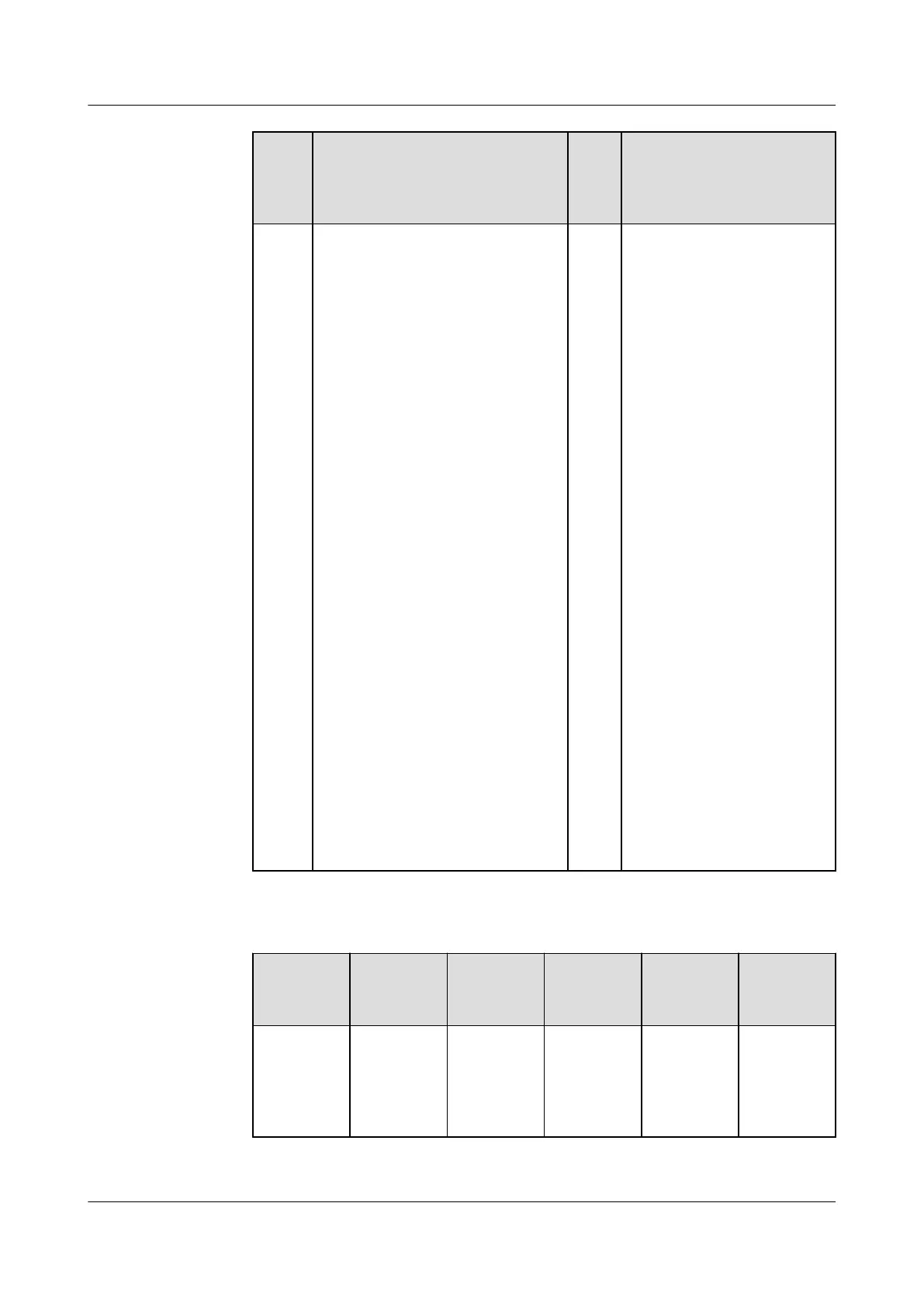Item Description Defa
ult
Valu
e
Value Range
Shutd
own
delay
After the system transfers to
battery mode, the system shuts
down when the time reaches
the value of this parameter. If
this parameter is set to 0S, the
shutdown delay function is
disabled. If the delay time is set
to other values, ensure that
backup time is greater than
shutdown delay time of battery
mode. Otherwise, the power
supply to loads may be
disconnected. The parameter is
congurable in non-battery
mode or non-battery ECO
mode.
NOTE
● If the mains input and bypass
input use the same power
source, the system powers
o
when the shutdown delay in
battery mode reaches the
preset value. If the mains input
and bypass input use dierent
power sources, the system
transfers to bypass mode when
the shutdown delay in battery
mode reaches the preset value.
● The Bat mode shut delay
parameter is not synchronized
in a parallel system. In a
parallel system, set this
parameter to the same value
for
dierent UPSs.
0s
0–600s
The value interval is 30s.
For example, the value
can be 0s, 30s, 60s, and
90s.
Table 4-32 Batt. protect rst EOD setting values
Expected
backup
time
≤ 0.1CA 0.1 CA to
0.5 CA
0.5 CA to
1 CA
1 CA to 3
CA
> 3CA
Low
voltage
warning
threshold
(V/cell)
1.85 1.85 1.85 1.85 1.85
UPS2000-G- (6 kVA-20 kVA)
User Manual 4 Control Panel
Issue 18 (2021-07-16) Copyright © Huawei Technologies Co., Ltd. 79
