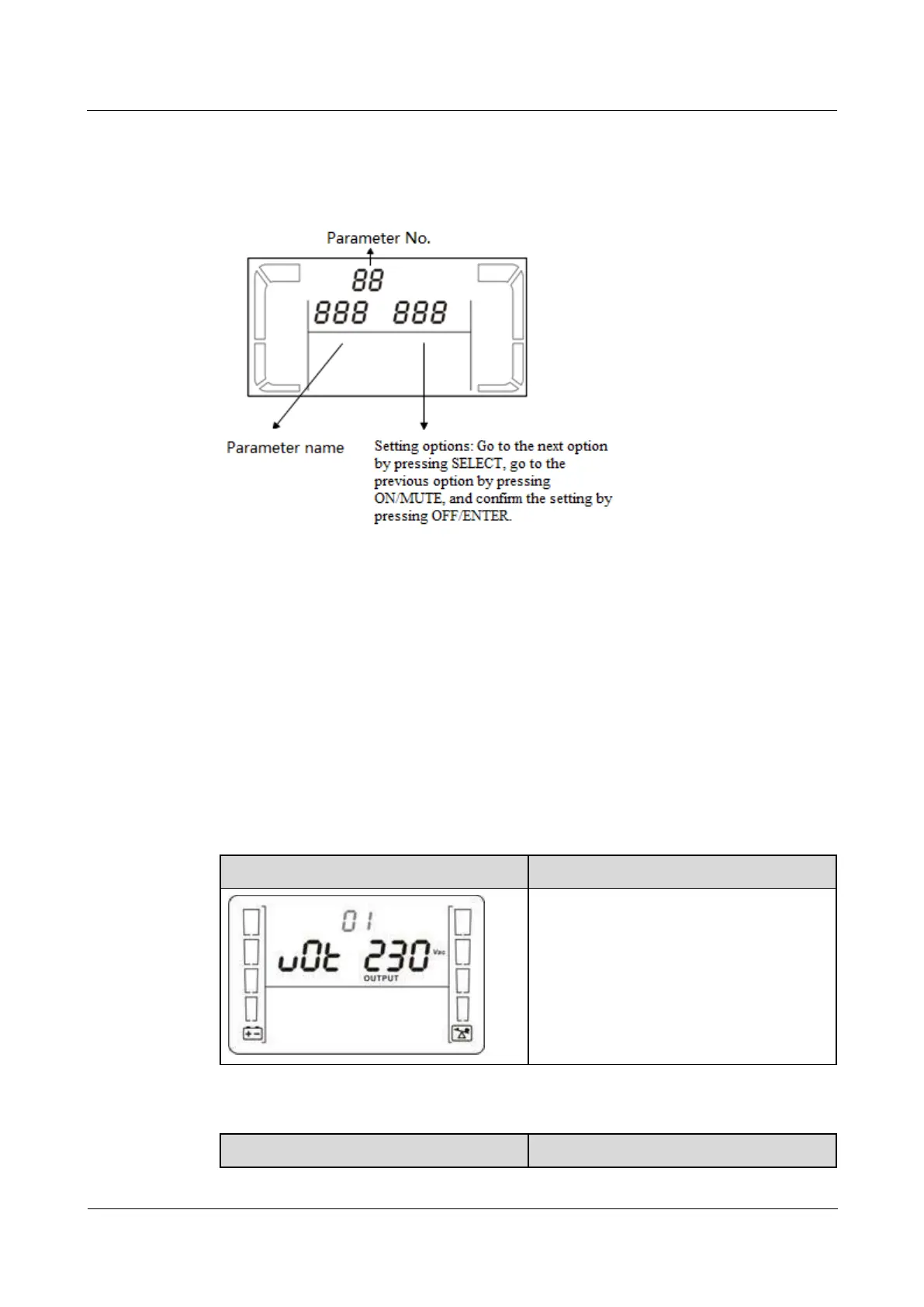UPS2000-G-(1 kVA-3 kVA)
User Manual
Copyright © Huawei Technologies Co., Ltd.
There are seventeen configurable parameters on the LCD. The following figures show the
parameter setting screens.
Figure 4-3 Setting parameters on the LCD
When the UPS is in standby mode or bypass mode, hold down SELECT for 5 seconds to start
setting UPS parameters.
When the UPS is in normal mode or battery mode, hold down SELECT for 5 seconds to
enable or disable the buzzer off (BUZ) function, set the DHCP (DHP) function, or view the IP
address (IP), subnet mask (SUB), and gateway (GAT).
During the setting of UPS parameters, press ON/MUTE for more than 3 seconds. Release the
button when you hear a beep sound to select the previous option. During the setting of UPS
parameters, press SELECT for more than 3 seconds. Release the button when you hear a
beep sound to select the next option. Press OFF/ENTER for more than 3 seconds to confirm
the setting.
The following figures show the seventeen parameter setting screens.
Set the output voltage.
The output voltage can be set as follows:
200: The output voltage is 200 V AC.
208: The output voltage is 208 V AC.
220: The output voltage is 220 V AC.
230: The output voltage is 230 V AC
(default value).
240: The output voltage is 240 V AC.
Enable or disable the frequency conversion mode.