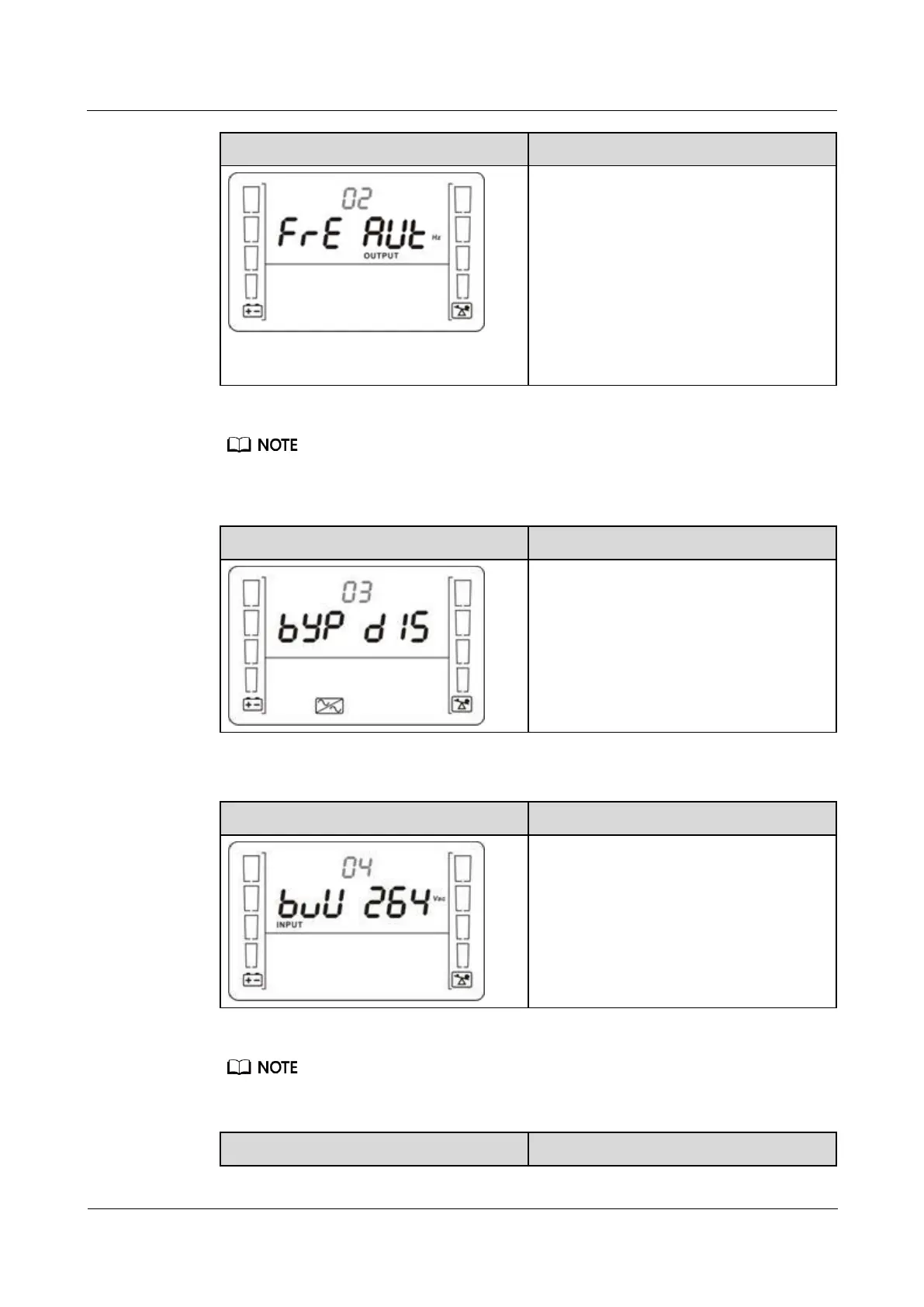UPS2000-G-(1 kVA-3 kVA)
User Manual
Copyright © Huawei Technologies Co., Ltd.
Enable or disable the frequency conversion
mode.
50: The output frequency is always 50 Hz,
and the frequency conversion mode is
enabled.
60: The output frequency is always 60 Hz,
and the frequency conversion mode is
enabled.
AUT: The frequency conversion mode is
disabled (default value).
The CF frequency conversion mode takes priority over the ECO mode. If the CF frequency conversion
mode is enabled, the ECO mode cannot be enabled.
Enable or disable the bypass mode.
Enable or disable the bypass function.
ENA: Enables the bypass mode.
DIS: Disables the bypass mode (default
value).
Set the highest input voltage in bypass mode.
Press ▼ or ▲ to adjust and set the highest
input voltage in bypass mode.
230–264: The value range is 230 V AC to
264 V AC, and the default value is 264 V
AC.
The highest input voltage in bypass mode should be higher than the highest input voltage in ECO mode.
Set the lowest input voltage in bypass mode.
