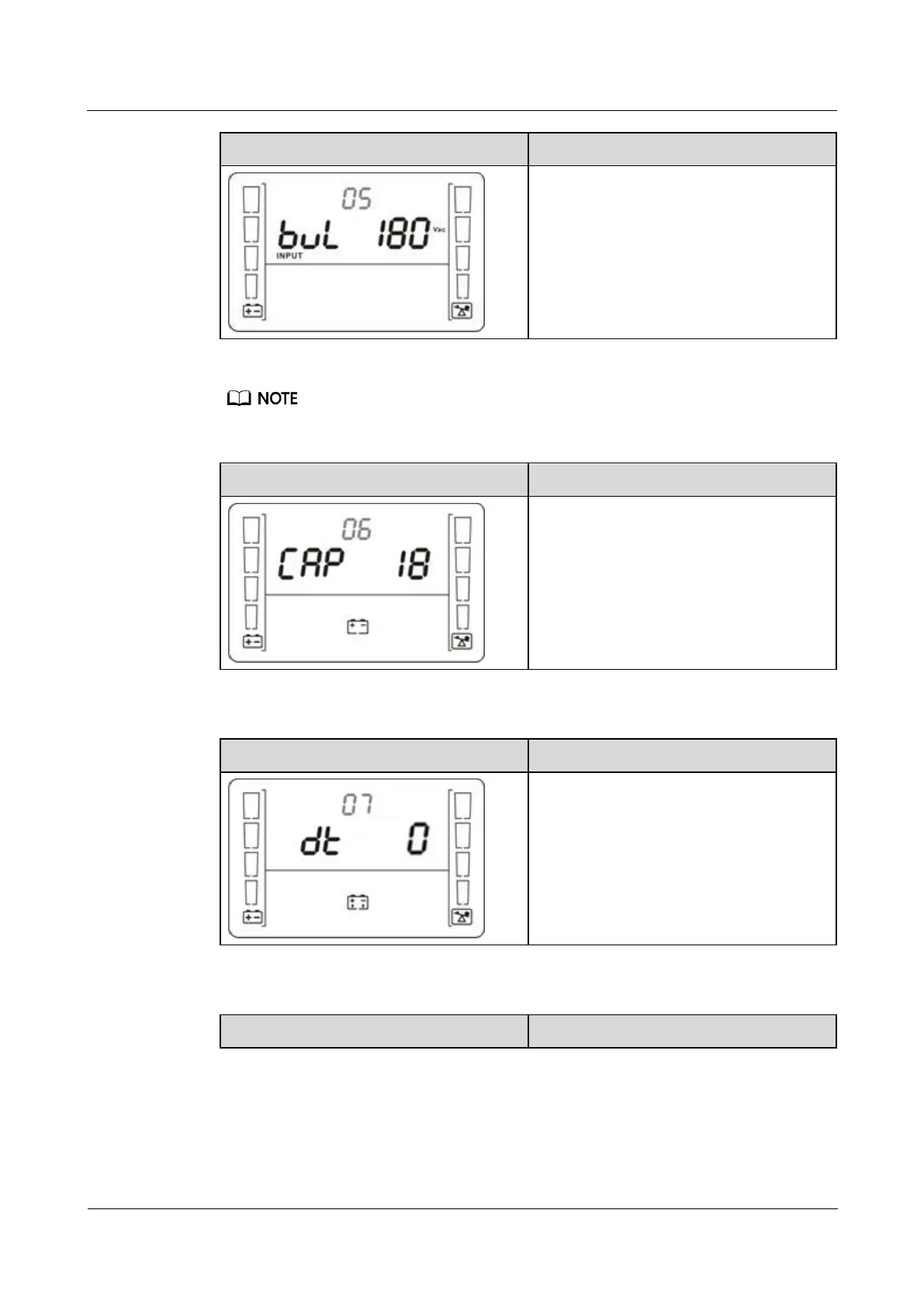UPS2000-G-(1 kVA-3 kVA)
User Manual
Copyright © Huawei Technologies Co., Ltd.
Press ▼ or ▲ to adjust and set the lowest
input voltage in bypass mode.
170–220: The value range is 170 V AC to
220 V AC, and the default value is 170 V
AC.
The lowest input voltage in bypass mode should be lower than the lowest input voltage in ECO mode.
Set the battery capacity.
Press ▼ or ▲ to adjust and set the UPS
battery capacity.
18–999: Set the UPS battery capacity in the
range of 18 Ah to 999 Ah. (The default
value for standard model is 9 Ah and not
configurable. The default value for long
backup time model is 18 Ah.)
Set the discharge time limit.
Set the backup time limit.
0–999: Set the battery backup time in
battery mode. The value ranges from 0
minutes to 999 minutes.
0: The backup time limit is canceled
(default value).
Enable or disable the ECO mode.
