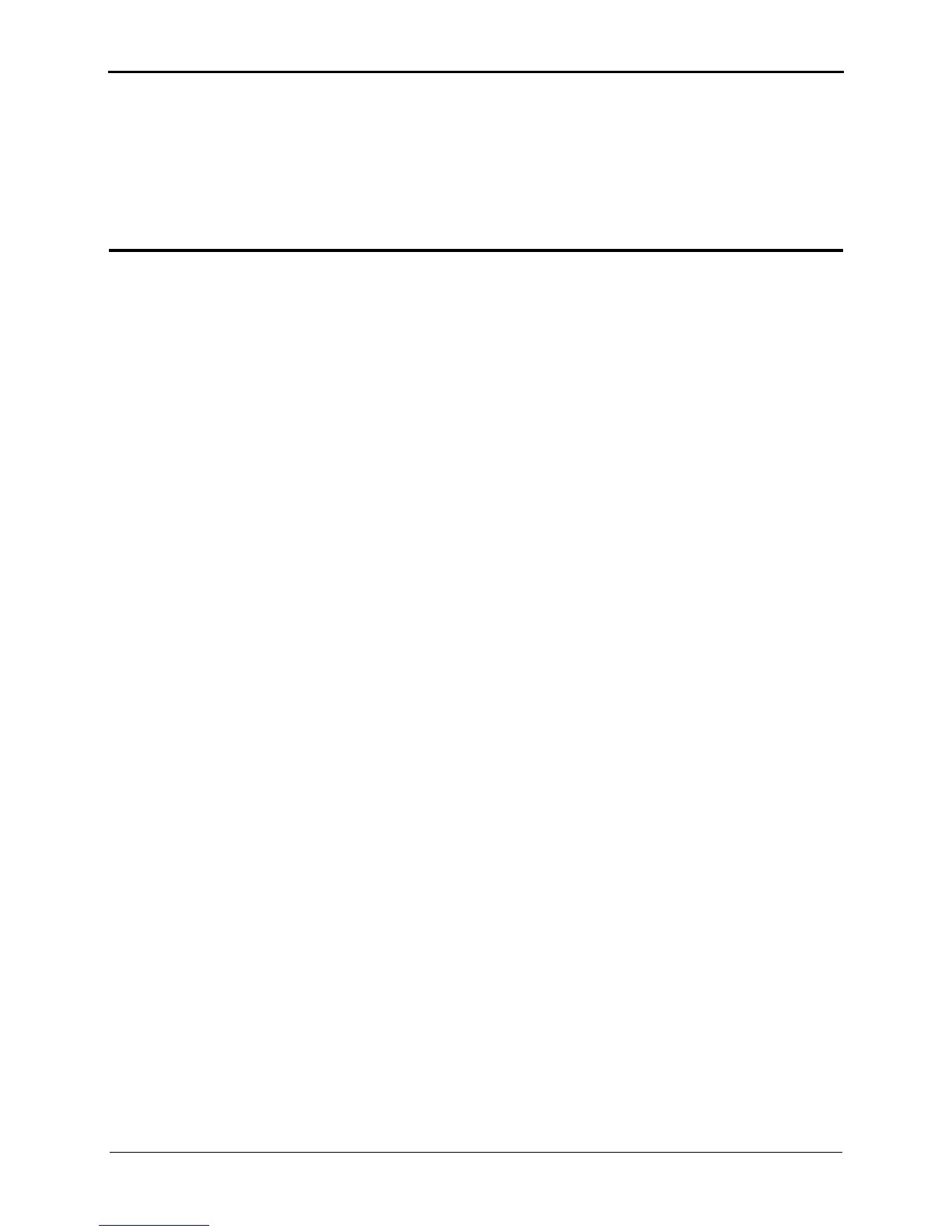Issue 01 (2012-10-26) 2-1
2 Product Overview
2.1 Product Features
The router is a network access device designed for home users and small or home office
(SOHO) users. It supports the wireless local area network (WLAN) function on the user
side and provides four Ethernet interfaces through which you can connect various home
terminal devices, such as personal computers (PCs) and Internet Protocol (IP) set-top
boxes (STBs), to the Internet. It supports the following functions:
WLAN function
− High-performance built-in antenna with extra strong penetration
− Wireless data rate of 300 Mbit/s
− Compatibility with Institute of Electrical and Electronics Engineers (IEEE)
802.11b, 802.11g, and 802.11n
− Establishment of a secure wireless connection by pressing the Wi-Fi Protected
Setup (WPS) button
− Easy and secure configuration and management of a WLAN
− Advanced Encryption Standard (AES), temporary key integrity protocol (TKIP),
and 64/128-bit wired equivalent privacy (WEP) encryption
− Security modes of Wi-Fi Protected Access (WPA and WPA2) and hybrid
cryptosystem
− Wireless Distribution System (WDS) through which a WLAN can be expanded
− Low radiation
− Certification by the Wi-Fi Alliance
Integration of the functions of wireless access points (APs), routers, four-port
switches, and firewalls
One 10/100 Mbit/s adaptive uplink Ethernet interface connected to a wide area
network (WAN) and four 10/100 Mbit/s adaptive downlink Ethernet interfaces
connected to a local area network (LAN)
Multiple networking applications, such as accessing a broadband network in
Point-to-Point Protocol over Ethernet (PPPoE) dial-up mode, obtaining an IP
address through the Dynamic Host Configuration Protocol (DHCP), and configuring
a static IP address
A flexible network configuration and quality of service (QoS) strategy is available. It
supports bandwidth control and allocates bandwidth to different computers in your
home based on IP addresses, MAC addresses, physical ports and applications in the
