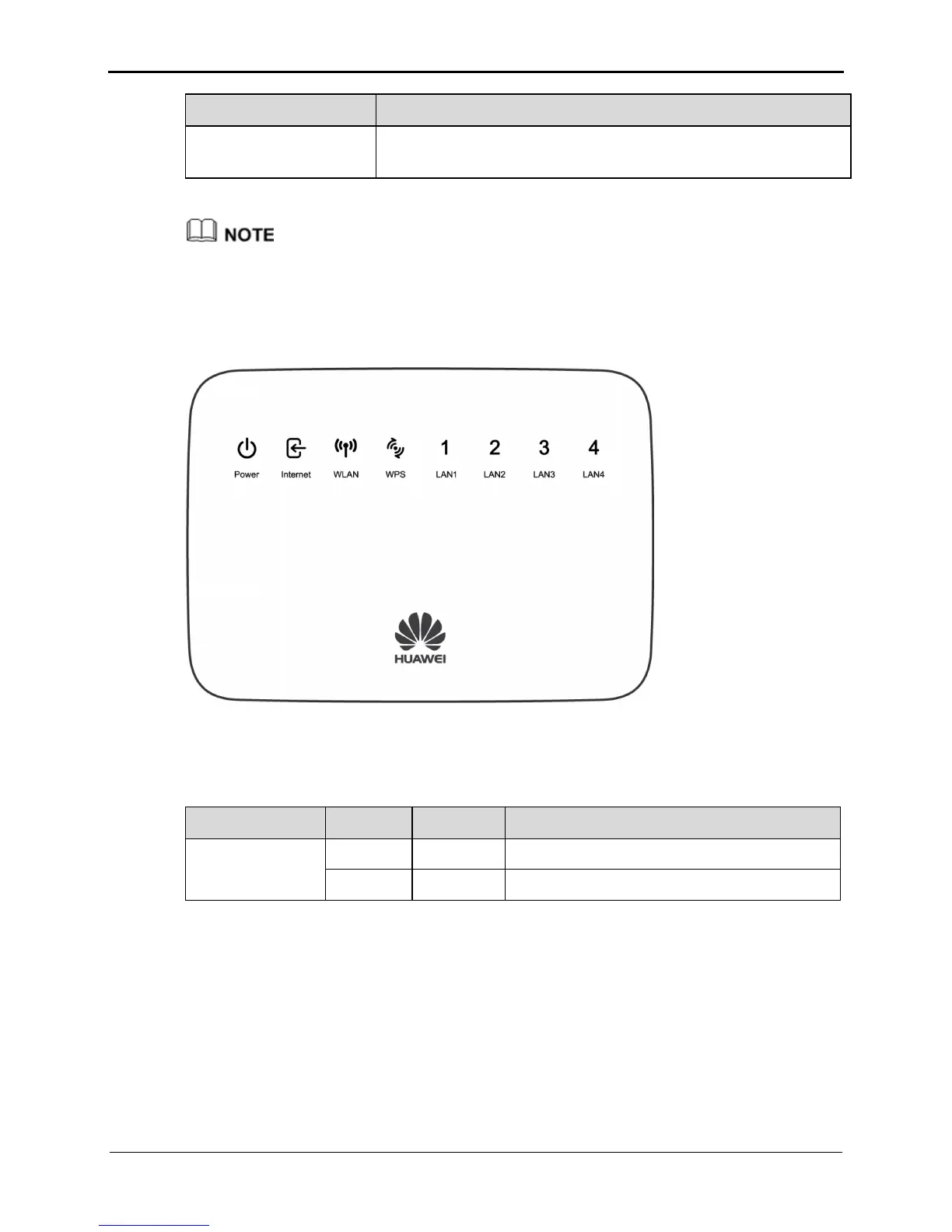Issue 01 (2012-10-26) 2-3
Interface or Button Description
LAN1- LAN4
Used to connect Ethernet devices, such as computers and
switches, to the router.
WPS is a standard for easy and secure establishment of a WLAN. Through the WPS function,
you can access a WLAN on your wireless terminal devices securely without entering the name
and password of the WLAN.
2.2.2 Indicators
Table 2-2 describes the indicators of the router.
Table 2-2 Indicators of the router
Indicator Color Status Indicates
Power Green On The router is powered on.
- Off The router is powered off.