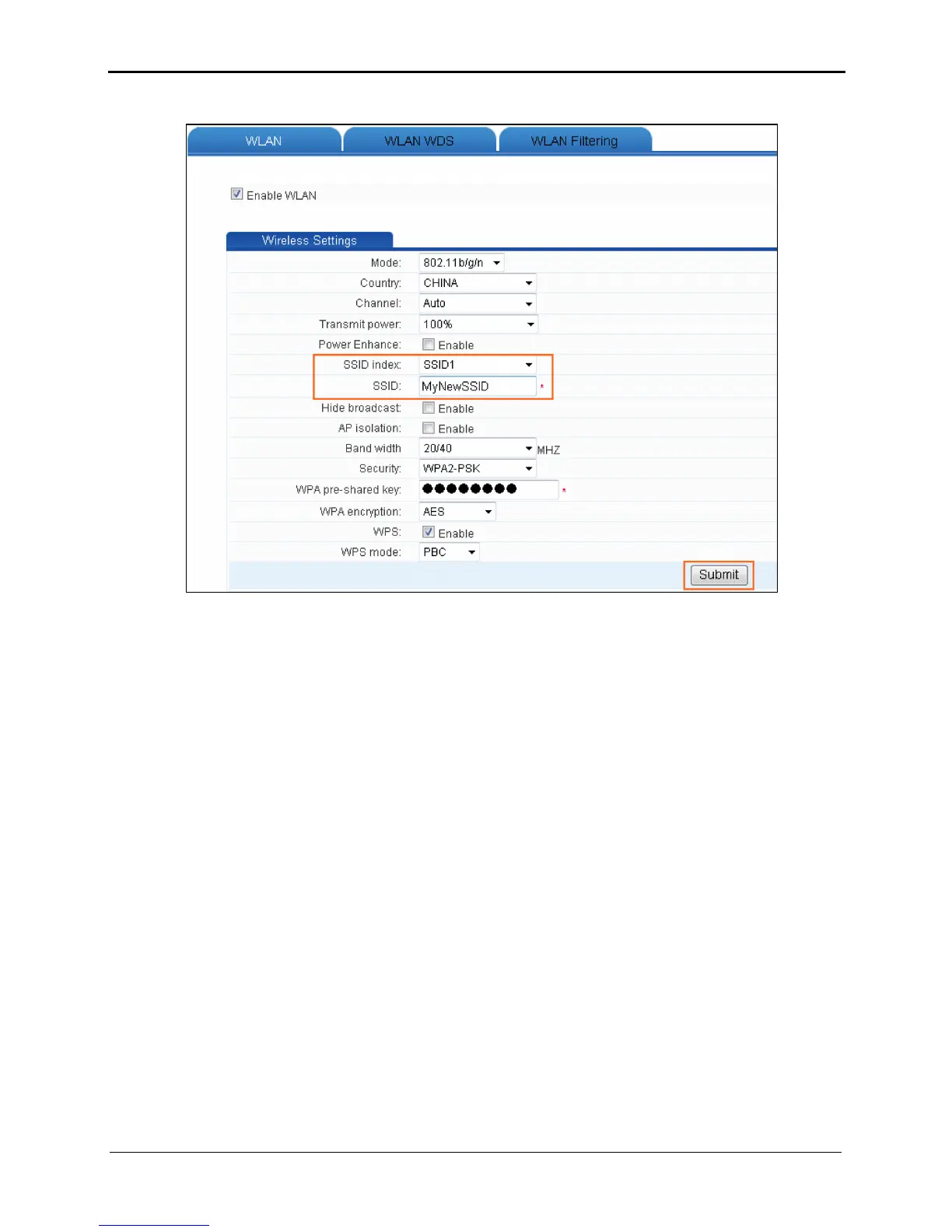6-6 Issue 01 (2012-10-26)
Step 5
Click
Submit
.
----End
6.3.3 Using Secure Encryption
Function Overview
To ensure the security of a WLAN, an important solution is to select an optimum security
mode for the WLAN. After this security mode is used, a wireless client should provide
the corresponding password when connecting to the WLAN and data is being
transmitted after secure encryption. Thus, only authorized persons can use the WLAN
and the data transmitted on the WLAN is protected against unauthorized access.
The router supports WEP encryption and multiple security modes, such as WPA-PSK
and WPA2-PSK, thus meeting security requirements in diversified network
environments.
It is recommended that you set the security mode to WPA-PSK/WPA2-PSK and the
encryption mode to AES. Thus, the WLAN works efficiently and the security of the
WLAN is ensured. In addition, if a wireless adapter does not support a certain security
mode, it cannot be connected to the WLAN in this security mode. If you use the
recommended security and encryption modes, this problem can be avoided.