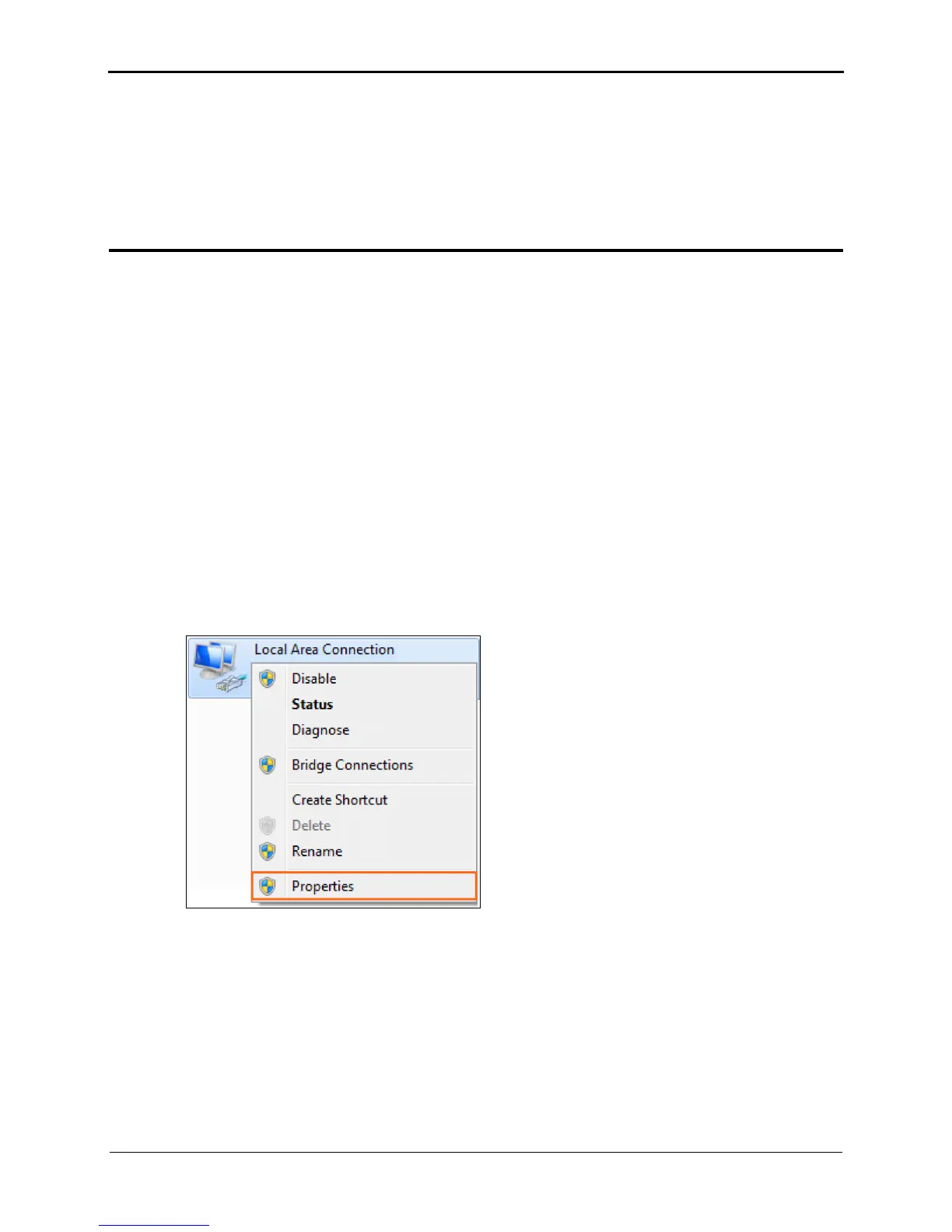Issue 01 (2012-10-26) 4-1
4 Configuration of Internet Access Parameters
4.1 Logging In to the Web-Based Configuration Utility
Most of the router parameters are pre-set before delivery to meet common home
application scenarios. To check the router's working status or configure certain advanced
network functions, use the web-based configuration utility.
To log in to the Web-based configuration utility, do as follows:
Step 1
Set up network access for your computer. Set the network connection of your computer
to obtain an IP address automatically.
Procedure on Computers Running Windows 7
1. Choose Start > Control Panel > Network and Internet > Network and Sharing
Center.
2. Choose Change adapter settings > Local Area Connection. Right-click Local
Area Connection, and choose Properties.
