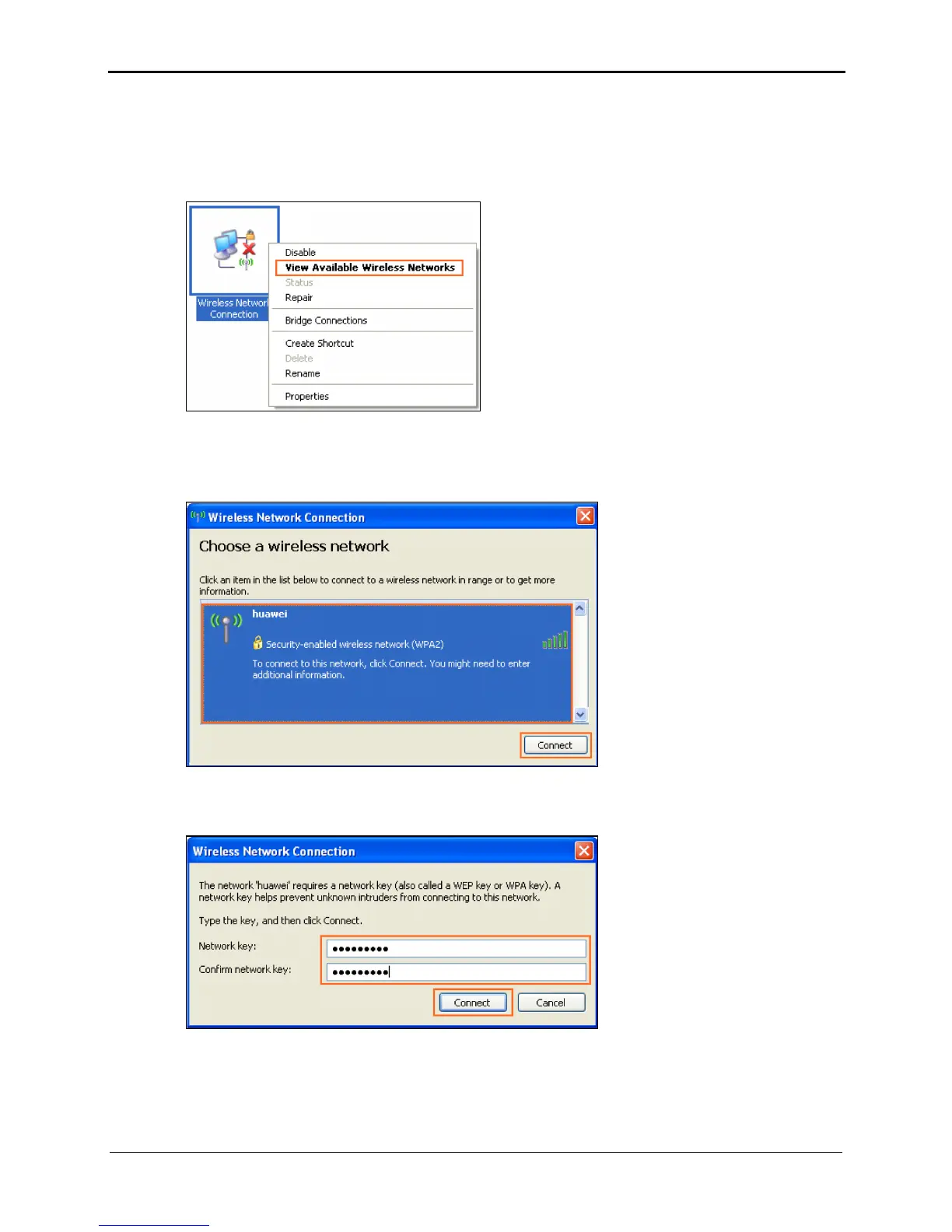Issue 01 (2012-10-26) 5-3
Procedure on Computers Running Windows XP
Step 1
Choose
Start
>
Control Panel
> N
etwork and Internet Connections
>
Network
Connections
. Right-click
Wireless Network Connection
, and choose
View Available
Wireless Networks
.
Step 2
From the wireless network list, click the SSID set when you configured the router, and
click
Connect
.
Step 3
Enter the key set when you configured the router, and click
Connect
.