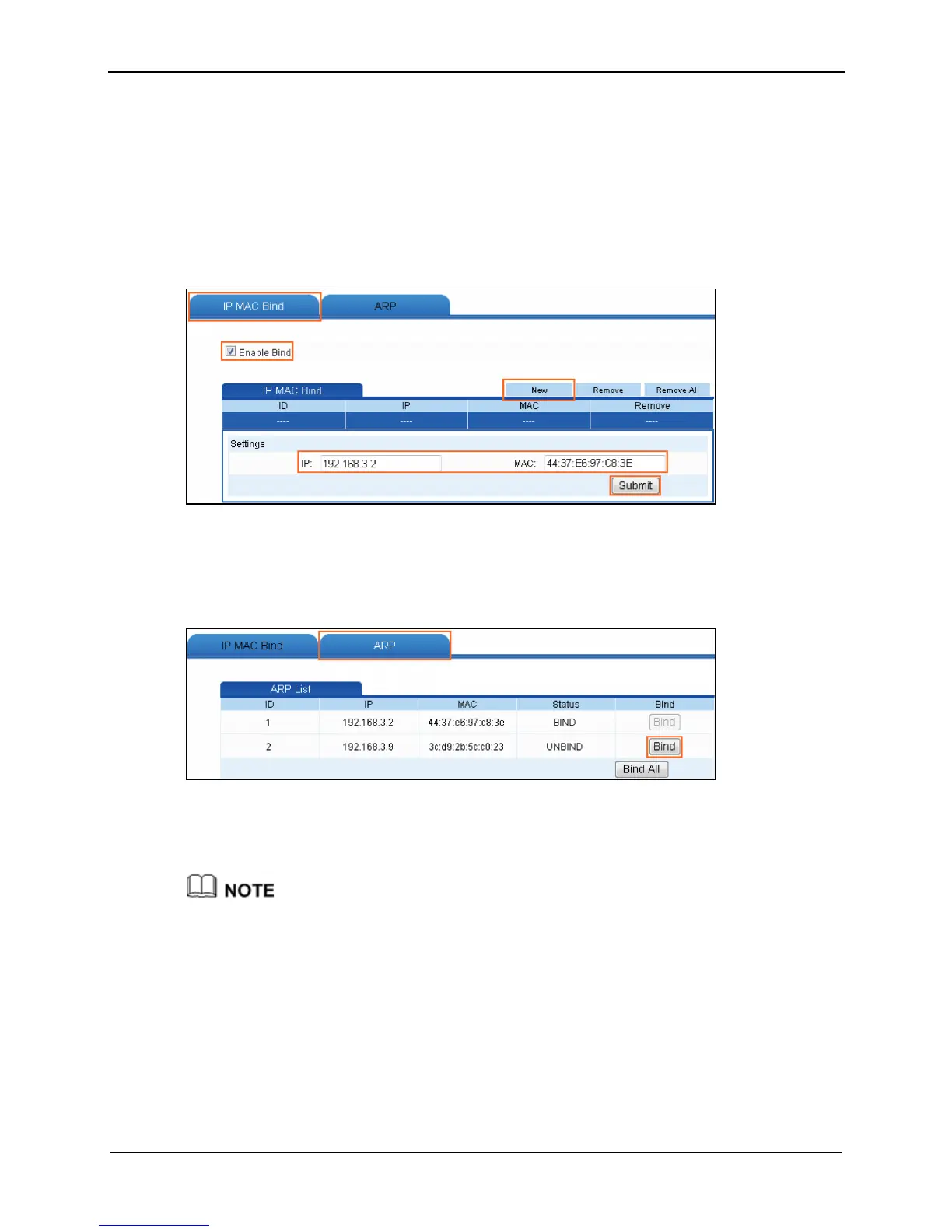6-22 Issue 01 (2012-10-26)
Step 1
Log in to the Web-based configuration utility.
Step 2
In the navigation tree, choose
Advanced
>
IP MAC Bind
.
The IP MAC bind configuration page is displayed.
Step 3
Select
Enable Bind
.
Step 4
In
IP
, enter the IP address
192.168.3.2
.
Step 5
In
MAC
, Enter the MAC address
44:37:E6:97:C8:3E
.
Step 6
Click
Submit
.
Enable a binding rule in the ARP table, refer to the following steps:
Step 1
Click
ARP
.
Step 2
Select the desired binding rule, and click
Bind
.
----End
To delete a binding rule, select the corresponding check box in the Remove column and click
Remove.