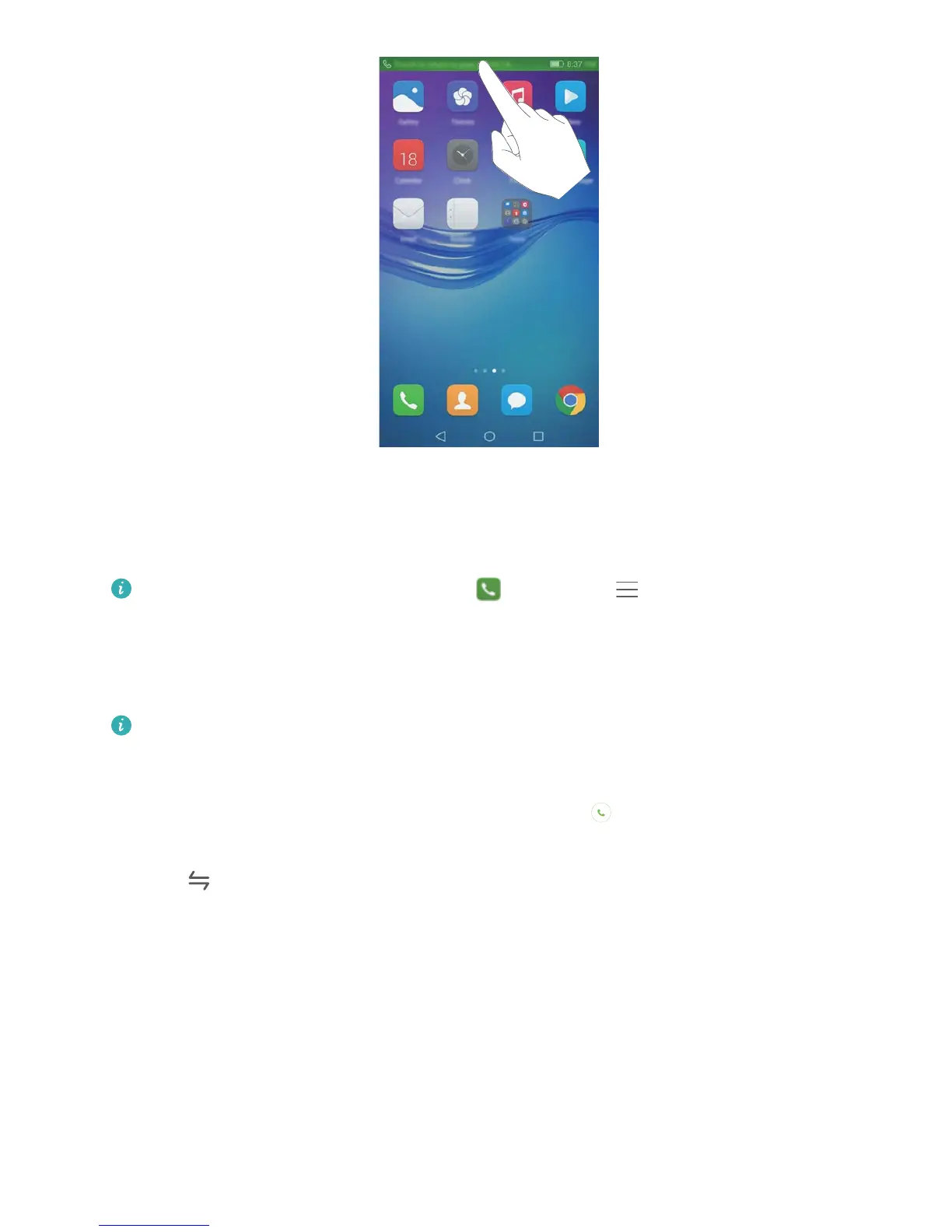l Start a three-way call: Please contact your carrier to find out how to use this feature. For
more information, see Making a conference call.
l Adjust the volume: Press the volume up button to increase the volume, or the volume down
button to decrease the volume.
To end a call using the power button, go to Dialer, touch > Settings and then turn
on the Power button ends call switch.
Answering a third-party call
Before using this feature, check that you have subscribed to a call hold service and enabled
call waiting on your phone. For more information on enabling call waiting, see Enabling call
waiting. For details, contact your carrier.
1 If you receive an incoming call when in another call, touch . You can then answer the
incoming call and hold the other line.
2 Touch to switch between the two calls.
Calls and Contacts
27
