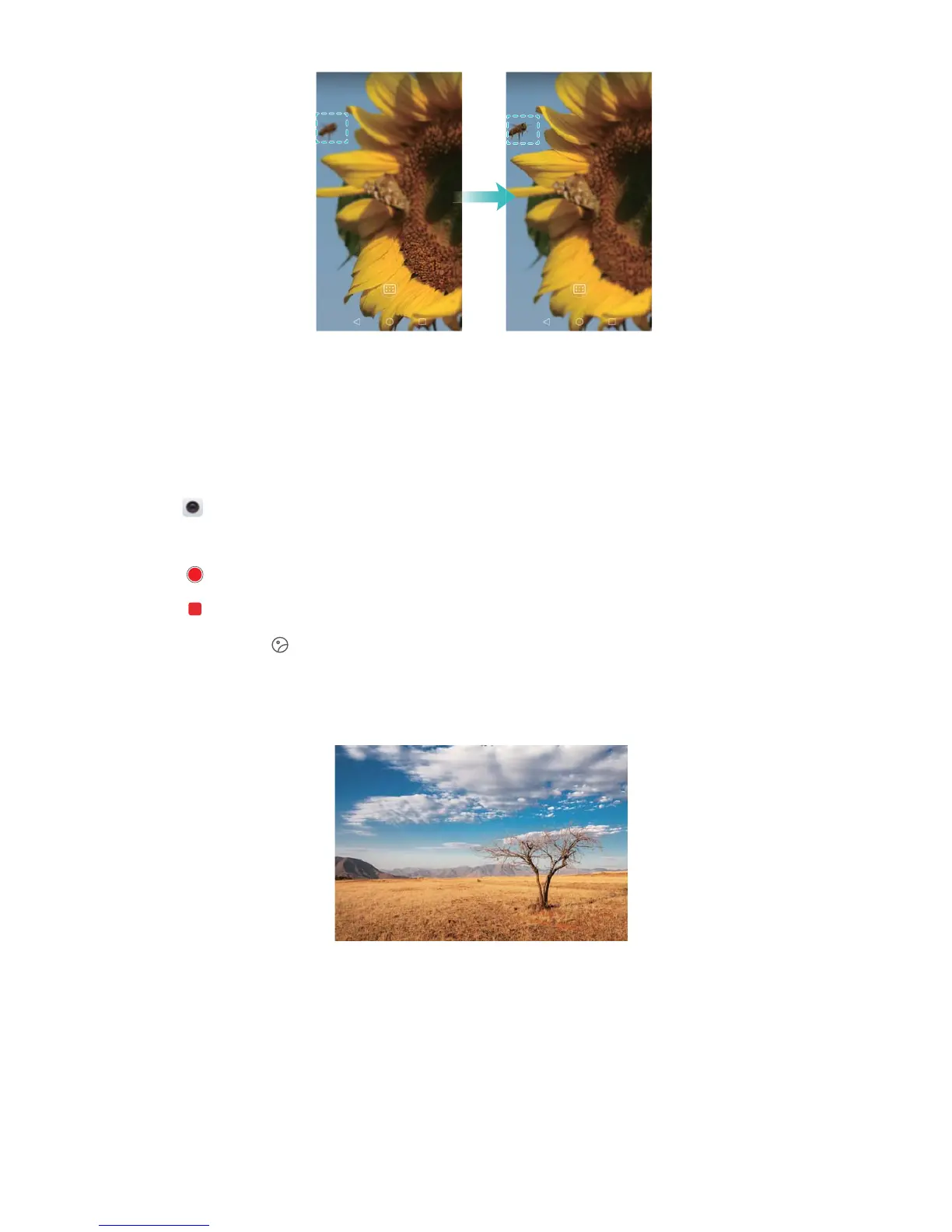Time-lapse mode
Time-lapse mode allows you to capture and speed up subtle changes in the natural world. For
example, you can record the opening of a flower or the movement of clouds.
1 Open Camera.
2 Swipe left or right and select Time-lapse.
3 Touch
to start a video recording.
4 Touch to stop recording.
Touch the thumbnail to play the recording. The video will be played back at a higher frame
rate.
Panoramic shots
Taking a panoramic photo
You can select Panorama mode to take wide-angle shots.
1 Select a suitable location and hold your phone steady.
Camera and Gallery
48
