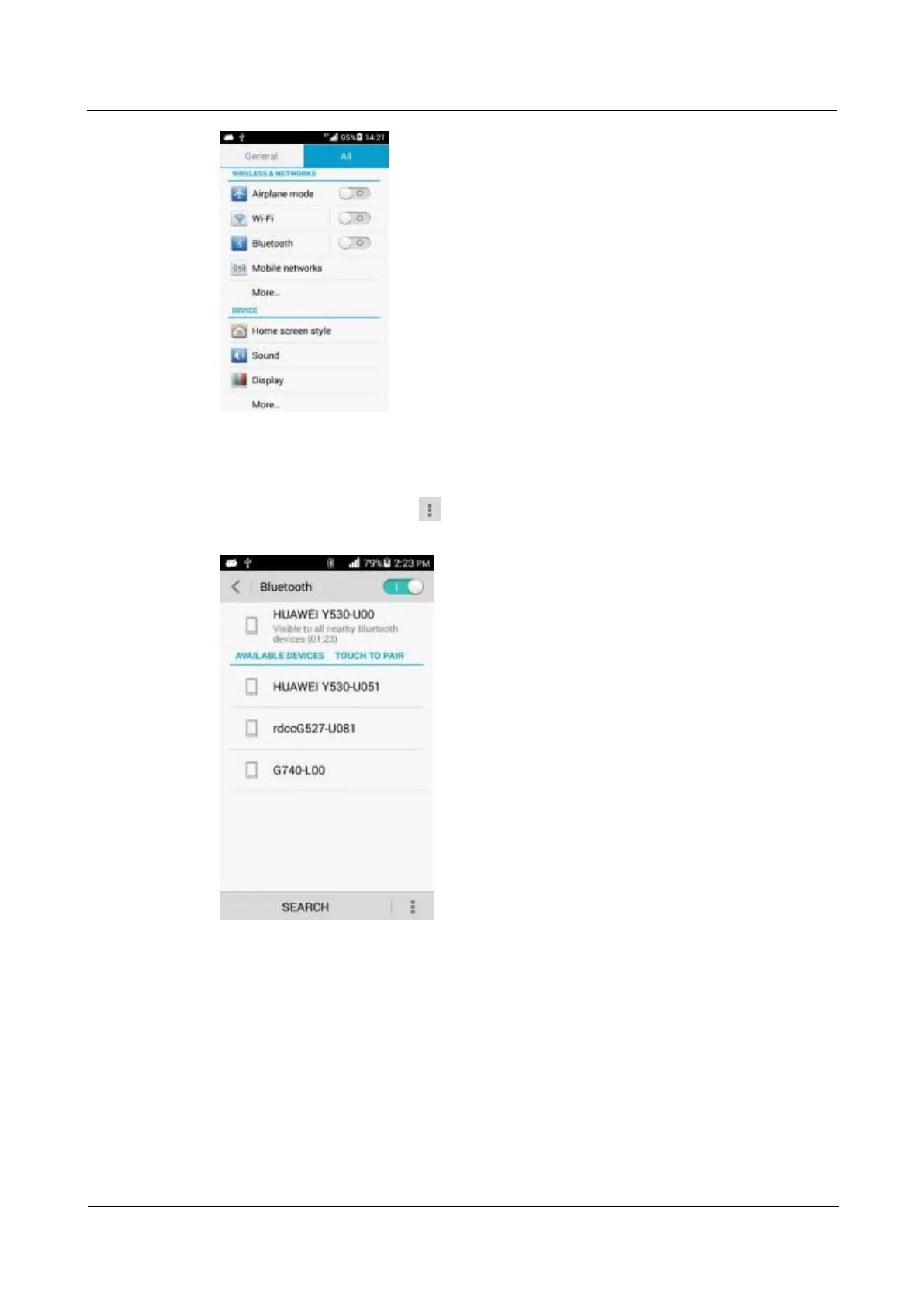HUAWEI G525-U00 Smartphone FAQs
Huawei Proprietary and Confidential
Copyright © Huawei Technologies Co., Ltd..
The Bluetooth visibility has timed out.
Solution: Re-enable the Bluetooth visibility or change the timeout period. On the
Bluetooth screen, touch > Visibility timeout to select a period and enable
Bluetooth visibility.
Bluetooth devices must be within 10 meters of each other.
1.13.4 How close do Bluetooth devices need to be to each other to
pair and share content?
Bluetooth devices must be within 10 meters of each other.
1.13.5 My phone fails to pair with other Bluetooth devices. Why?
The phone fails to find other Bluetooth devices.
