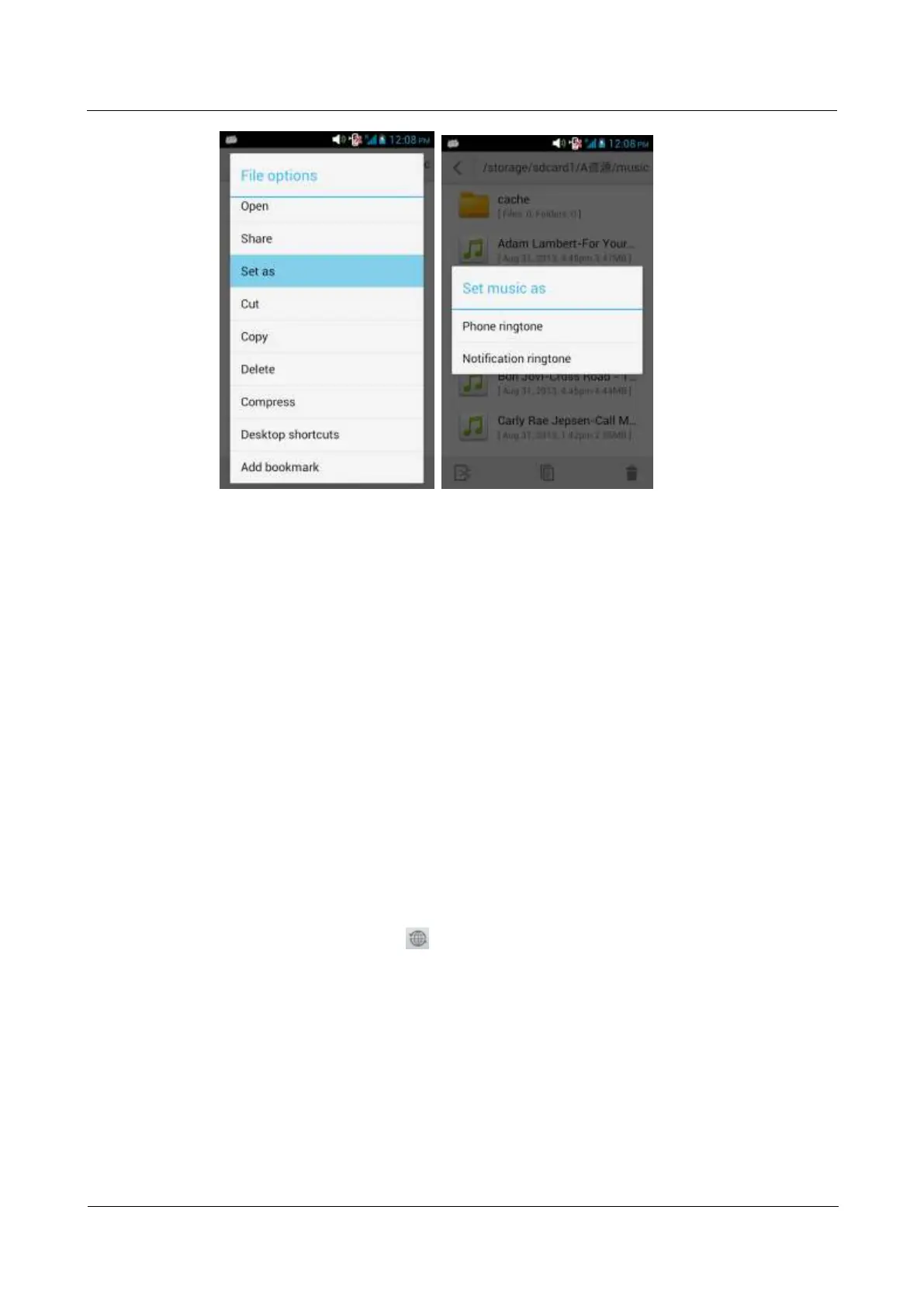HUAWEI G525-U00 Smartphone FAQs
Huawei Proprietary and Confidential
Copyright © Huawei Technologies Co., Ltd..
2.7 Languages and input methods
2.7.1 How do I change the system language?
Go to Settings. Under PERSONAL, touch Language & input > Language to select a
language.
If the language of your choice is not in the list, try other language support third-party
applications.
2.7.2 I installed a new text input method but cannot use it. Why?
After installing an input method, you must select the input method: Touch the Menu key then
Settings > All > Language & input. Select the newly installed input method.
2.7.3 How do I turn on handwriting or stroke input mode? How
do I set my phone not to vibrate when I'm writing text?
When you write text, touch . You can then touch to turn on the handwriting or stroke input
mode.
