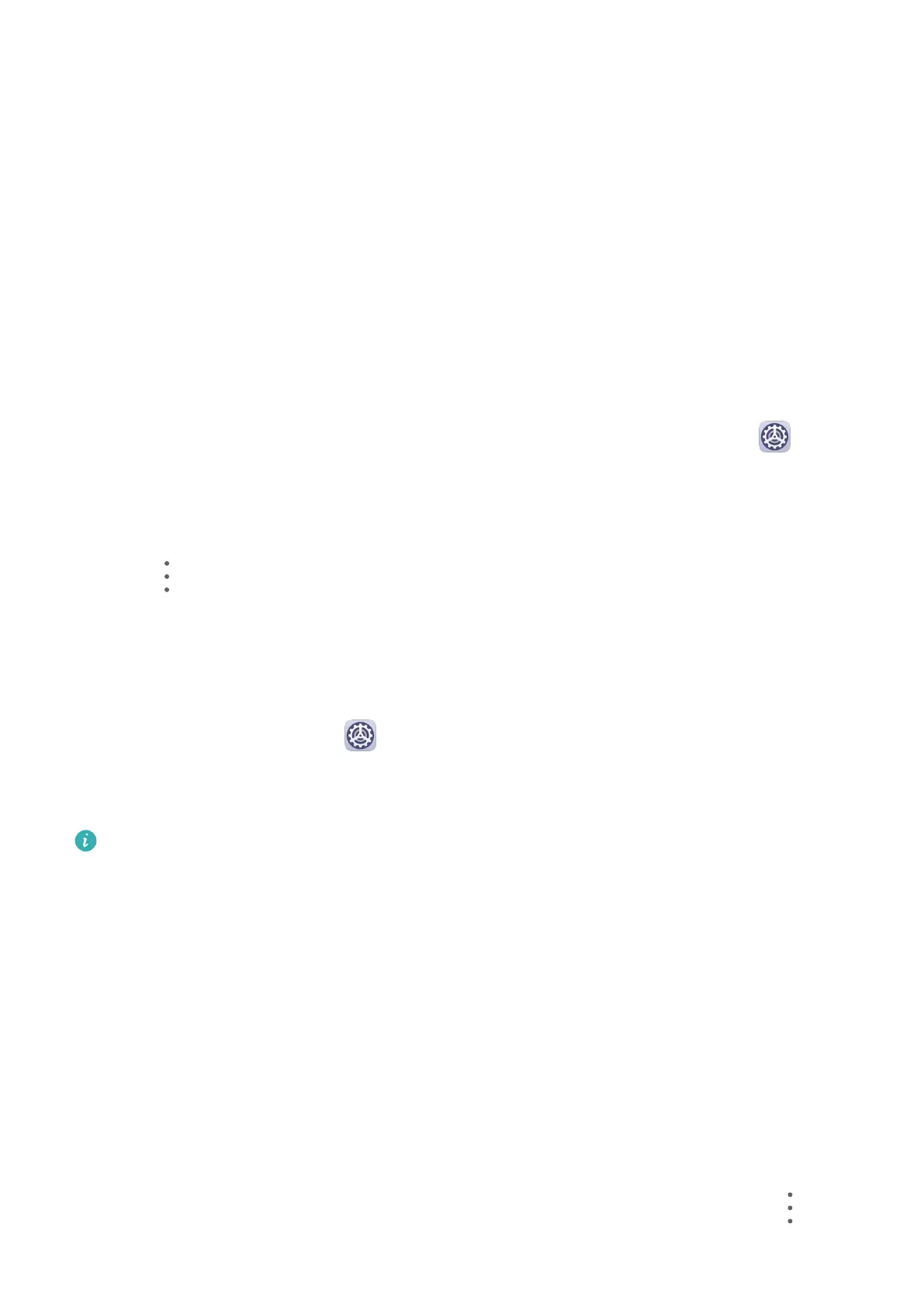Smart Features
AI Voice
AI Voice
You can use AI Voice to interact with Huawei devices (such as smartphones and tablets)
hands-free.
Countries and Regions Where AI Voice Can Be Used
Currently, you can communicate with AI Voice in English, French, and Spanish in the UK,
France, Spain, Chile, Mexico, and Colombia.
To set your country and region, and the system language you want to use, go to
Settings
> System & updates > Language & input > Language and region. AI Voice can only be
woken up if you select one of the above countries.
You can select a language for communicating with AI Voice from the settings menu by
touching in full screen in AI Voice. Currently, only English, French, and Spanish are
supported.
Wake Up or Disable AI Voice
Press and hold the Power button for 1 second to wake up AI Voice
Before using this method, go to
Settings > HUAWEI Assistant > AI Voice > Wake with
Power button, and enable Wake with Power button.
To wake up AI Voice, press and hold the Power button for 1 second.
If you press and hold the Power button for 3 seconds, your device will power o.
Disable Wake with Power button if you do not need this method.
When Can I Interact With AI Voice?
AI Voice can be in an idle, listening, or thinking state. It only takes commands when it is
listening.
• Idle: AI Voice does not take voice commands in this state.
• Listening: AI Voice can communicate with you in this state.
• Thinking: AI Voice is carrying out your commands and doesn't take new commands in this
state.
Check AI Voice Skills
After waking up AI Voice, swipe up on the screen to enter full-screen mode. Touch
to
view AI Voice skills.
18
