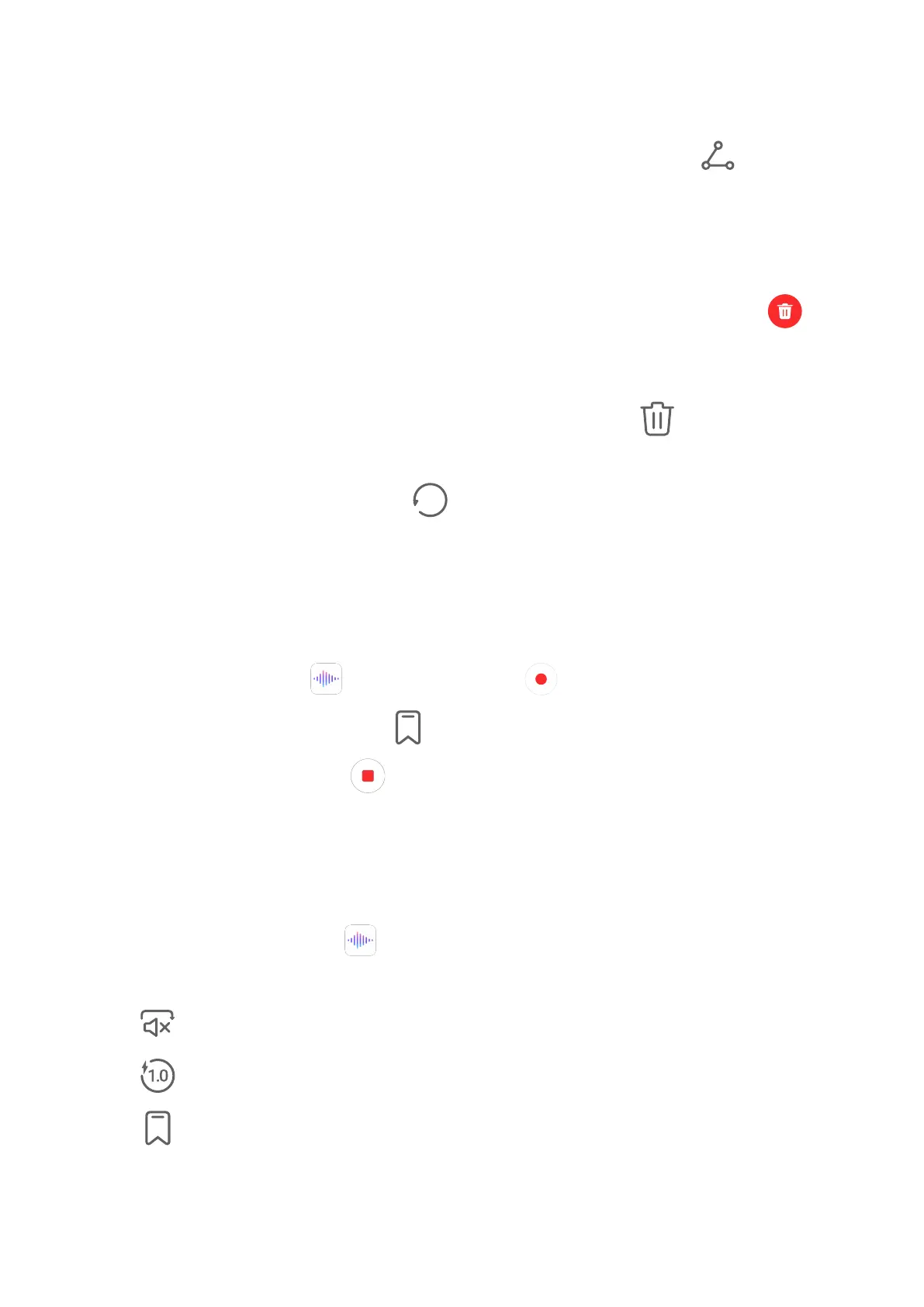Share Notepad Items
You can share your Notepad items as text les or images.
On the All notes or All to-dos screen, touch the item to be shared, touch , then follow
the onscreen instructions to share it.
Delete Notepad Items
You can delete notepad items using either of the following methods:
• On the All notes or All to-dos screen, swipe left on a note or to-do, then touch to
delete it.
• Touch and hold a note or to-do you want to delete, select or drag over the check boxes of
any other notes or to-dos you want to delete as well, then touch
.
To restore a deleted Notepad item, touch All notes or All to-dos, select the item you want to
restore in Recently deleted, then touch .
Recorder
Recorder
1 In the Tools folder, open
Recorder, and touch to start a recording.
2 During a recording, you can touch to add a tag.
3 When you are
nished, touch to stop recording.
4 You can also touch and hold a recording, then share, rename, or delete it.
Recordings are saved under Files > Categories > Internal storage > Sounds.
Play a Recording
Recording
les are listed on the Recorder home screen. Touch a recording to play it.
On the recording playback screen, you can:
• Touch to skip the muted parts.
• Touch to adjust the playback speed.
• Touch to add a tag.
• Touch a tag to rename it.
Apps
58